Do you want to nail your next presentation or speech?
I want to show you how technology and public speaking apps can help you with:
- Speaking better and more clearly
- Mastering voice training techniques
- Getting rid of “ums’ and sounding more confident in public speaking
Whether you’re striving to make public speaking your primary job or you have to do a lot of presentations in your job, you need some new public speaking tools in your arsenal.
Get even more public speaking tips with our related resources:
- 10 Presentation Ideas that will Radically Improve Your Presentation Skills
- How to Start a Speech
- My Top 5 Favorite Public Speakers
- 15 Science-Based Public Speaking Tips To Become a Master Speaker
- How to Give Captivating Presentations
- How to Give an Awesome Toast
Before your next big presentation, try out these apps to help make your speech more memorable.
Voice Notes + Dictation
If you prefer speaking over writing, it may be more effective for you to plan your speech verbally rather than writing an outline. Instead of going through the motions of sitting with a blank screen or a sheet of paper and planning your speech as if you would an essay, stand, sit or wander around while you record yourself planning what you want to say. This allows you to figure out what points sound natural to you, which ones you have a hard time explaining, which transitions need to be smoother, etc.
Record yourself using transcription apps to give yourself a document of your thoughts. If you do this multiple times, you can compare notes and determine what points and transitions you should incorporate into your final outline.
Here are two apps to start with:
- Voice Notes (Android) This is one of the highest-rated free transcription apps for Android.

- Dragon Anywhere (iOS) With this app, you can “easily dictate documents of any length, edit, format and share them directly from your iPhone or iPad — whether visiting clients, a job site, or your local coffee shop.” If you want perfectly accurate transcriptions of your speech outlines to keep, use to create slides, etc., consider investing in a transcription app such as Dictate2Us. In anywhere from 1-48 hours, you can have a professional transcribe your speech with perfect accuracy.
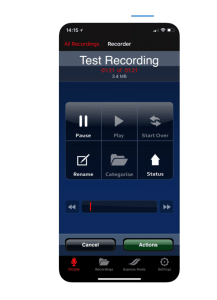
Pro-Tip: Check out my article on the Science of Public Speaking to learn about a tested and proven speech structure that you can use to guide your outlining process.
Metronome Your Pace
One of the most challenging public speaking habits to overcome is speaking too quickly. If your natural pace is already fast, it can be difficult to tell you are talking too rapidly unless you are told and/or you see people’s confused faces.
A clear, conversational pace is between 110 and 160 words per minute.
When nervous or excited, it is easy to go upward of 200 words per minute.
While most people can comprehend words at the nervous or excited speed, it takes extra cognitive effort that your audience may not want to invest, prompting them to give in to their distracted thoughts. Speaking too quickly also can cause you to be perceived as nervous and lacking in confidence – regardless of whether you are – because it sounds as though you’re trying to rush through your speech as fast as you can, so you can get out of the spotlight.
- Try the app Metronome Beats for Android and iOS. This app tracks your pace in real-time to show you when you’re speaking too quickly. Practice your speeches with this app until you are maintaining a pace within the 110-160 word per minute sweet spot.

Pro-tip: If you’re looking to pursue a public speaking career or a job that requires you to give frequent presentations, I recommend practicing with this app before your next big speech. You don’t have to do anything serious–you could record yourself telling your dog about your day, sharing your thoughts aloud or when you’re having a casual conversation. The more often you are aware of your fast-talking tendencies and are able to correct your pace in the moment, the easier it will be to speak at the optimal rate when giving presentations in high-pressure contexts.
Um… I Think You Need this App
The biggest question I get from aspiring public speakers is “How do I get rid of my ‘ums’?!” It’s hard, but technology can help a lot here. Filler words such as “um,” “uh,” “like,” “yeah,” etc. make you appear lacking in confidence and detracts from the power of your message.
- Luckily the app, Ummo, available for iOS can help you eliminate filler words from your vocabulary. The app tracks the amount of “ums” and other words you select for it so you’re aware how frequently filler words come up. And you can track your progress as you reduce the amount of filler words you say.

If you have recordings of any of your speeches or presentations, I highly recommend playing the video for the Ummo app. For example, I played a portion of my TEDx talk for Ummo, and here were the results:
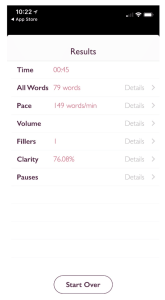
For my TEDx Talk, I was speaking just under the normal conversational pace (good), and I had 76% clarity (okay). I used one filler in this portion, and many more when I played the entire talk. This helped me self-diagnose some potential problem areas.
Pro-Tip: Most people use filler words because they need a moment to think before they continue speaking. Taking a momentary break is fine, but train yourself to replace your filler words with pauses or a deep breath. This is incredibly important for vocal resonance. Watch this video to find out why you should replace ‘ums’ with breaths.
Fight Speaking Impairments
If you’re a non-native English speaker or struggle with speech impairments, your ability to speak clearly may reduce the power of your message and/or limit your ability to secure paid or voluntary speaking gigs. However, your voice deserves to be heard and there is an app that can help increase the vocal accuracy of your speaking.
Created by two international engineering students at Drexel University, Orai records your speaking and gives you action-oriented feedback to improve your pronunciation, pauses and other speaking elements. This app is available on both Android and iOS.
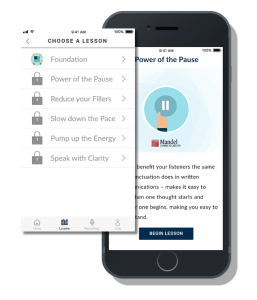
Pro-Tip: If you’re a non-native speaker and/or struggle with speaking impairments, either only use words that you are confident in your ability to pronounce or spend extra time practicing difficult words. When speaking about technical topics in particular, you don’t want to risk losing people because they misunderstand key terms.
Use a Speaker-Friendly Timer
If you’re giving speeches at events or in other contexts where you have limited control of the setting or environment, mastering time is critical to keeping hosts happy. Speaking in hotel ballrooms or conference rooms? These rooms rarely have clocks, so you’ll need to manage your time differently. The key is knowing exactly when you need to shift from the beginning to the middle to the end of your speeches, talks and presentations.
- Rather than setting up three different timers and getting distracted when you have to turn each one off, use the Toastmaster Timer for Android and iOS. The app uses a streetlight system to let you know when you should transition from your introduction to main discussion and from main discussion to your conclusion. It also contains pre-set recommended time breakdowns for a variety of common speech types and allows you to put in your own time measures.
- Sometimes, I use a simple bedtime clock and have it on the podium or at the bottom of the stage. Here’s one for Android and one for iOS.

Pro-tip: Don’t work on your timing until you have mastered your pacing. If you talk too fast, it is going to throw off your overall time and cause you to finish too soon, which is extra terrible for paid speaking events. If you’re paid to speak for 60-minutes, your audience will expect 60-minutes of content! However, if you can slow your speaking pace by the time the event arrives, you’ll have more flexibility in flowing through your content with ease and control.
Calm Your Pre-Stage Jitters
Often it is the moments while you wait to begin your talk that your nerves reach their peak and threaten to derail you. These next apps contain short, guided meditations, stress-coping tips and relaxation exercises to help you feel calm and confident:
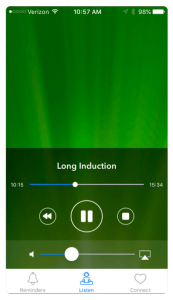
Both of these apps contain exercises in different time frames that you can use both to calm your nerves during practice sessions and to minimize last minute stage-fright.
Pro-Tip: If you struggle to get your nerves under control, join a public speaking group like Toastmasters to learn how to be comfortable with public speaking before taking risks on pursuing important or paid gigs.
Read more of our public speaking tips:
1. 13 Science-Backed Public Speaking Tips To Turn You Into a Master Speaker
Most fears about public speaking stem from our fear of being judged. We are so scared of being criticized that we forget we have the power to share a message. I want to teach you how to captivate an audience so you can conquer your public speaking fears and get your message across. Let’s dive into the research-backed public speaking tips, so you have the confidence to get on stage and master your stage presence.
2. How to Give Captivating Presentations
While you might think only entertainers and big speakers give performances, you’re constantly in situations where you’re telling stories, persuading people to act on your ideas, and choosing which pieces of your character to share with others…exactly the same things that actors and presenters do on stage. Thinking of yourself as a performer is wonderful because it allows you to take greater control over how you present yourself in every situation.
3. Make Your Voice Sound Better by Using the Science of Vocal Power
When preparing for public speaking events, most people carefully plan out what they’re going to say, wear, what presentation aids they’re going to use and even what body language they are going to display. The one thing that people often forget to take care of is their voice.
This is also a great article on 21 smart phone apps for speakers if you want more on slide decks and practice apps!
To your success,
Vanessa
PS- The most personal speech I ever gave did have “ums” and it did have some speech issues, but it was still worth it. If you have something to say, the world needs to hear it, no matter if you have a few “ums.” You can do it! Here is my most personal talk if you would like to watch it:
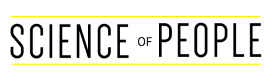
Hi, It is great article. I normally watch your videos on public speaking and great fan of how you explain audience on various aspects of body language and voice etc. I was going through the content on this article and came across the app “Ummo” you suggested to reduce the words like “umm” etc. I tried searching this app and didn’t find any. Could you please suggest any app to check the filler words during speech? Free one preferably.
Thank you.
Hi Jatin, if the Ummo app does not work for you, have you tried Speeko? Here’s the link for your convenience: https://www.producthunt.com/posts/speeko Cheers! Rob | Science of People Team
Hi, It is great article. I normally watch your videos on public speaking and great fan of how you explain audience on various aspects of body language and voice etc. I was going through the content on this article and came across the app “Ummo” you suggested to reduce the words like “umm” etc. I tried searching this app and didn’t find any. Could you please suggest any app to check the filler words during speech? Free one preferably.
Thank you.
Hi Jatin, if the Ummo app does not work for you, have you tried Speeko? Here’s the link for your convenience: https://www.producthunt.com/posts/speeko Cheers! Rob | Science of People Team
Hi, It is great article. I normally watch your videos on public speaking and great fan of how you explain audience on various aspects of body language and voice etc. I was going through the content on this article and came across the app “Ummo” you suggested to reduce the words like “umm” etc. I tried searching this app and didn’t find any. Could you please suggest any app to check the filler words during speech? Free one preferably.
Thank you.
Hi Jatin, if the Ummo app does not work for you, have you tried Speeko? Here’s the link for your convenience: https://www.producthunt.com/posts/speeko Cheers! Rob | Science of People Team
Hi, It is great article. I normally watch your videos on public speaking and great fan of how you explain audience on various aspects of body language and voice etc. I was going through the content on this article and came across the app “Ummo” you suggested to reduce the words like “umm” etc. I tried searching this app and didn’t find any. Could you please suggest any app to check the filler words during speech? Free one preferably.
Thank you.
Hi Jatin, if the Ummo app does not work for you, have you tried Speeko? Here’s the link for your convenience: https://www.producthunt.com/posts/speeko Cheers! Rob | Science of People Team