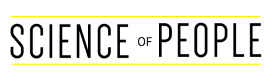People love the idea of working from home, but 40% of people with virtual jobs struggle to put their work away each evening. It’s much more challenging to create a routine when there aren’t established office hours, but you’re not alone. Check out this guide to create the perfect remote work schedule that balances your personal and professional lives.
What Is a Perfect Remote Work Schedule?
The perfect remote work schedule is a workday routine that supports your productivity, career aspirations, and mental health. You should achieve a balance between working hard and relaxing after you clock out. That can be challenging to figure out without help, but you can use these steps to get started.
10 Simple Steps to Create a Perfect Schedule
Try these tips to play around with your work schedule. You’ll know what works best when your mental health and productivity feel equally supported by your routine.
1. Gauge your energy levels
People can feel more naturally energetic at various times of the day. Consider when you feel more ready to tackle your professional responsibilities. Centering your work schedule around those hours will strengthen your ability to focus without extra cups of coffee.
Here are a few examples of when people enjoy working to inspire your upcoming routine changes:
- Early birds: You could start work between 5 a.m. and 8 a.m., as your employer allows. Some advise earlier start times for virtual employees, so team members at the office are ready to help with tasks.
You might be an early bird if: You rarely struggle with waking up, tackle big projects after getting to work, and feel better when your afternoon schedule is less busy.
- Afternoon powerhouses: You could clock in between 11 a.m. and 3 p.m., as your employer allows. You’ll have all morning for your personal responsibilities and still get started with work while the sun’s out.
You might be an afternoon powerhouse if: You are most energized right after lunch or need more time in the morning to wake up.
- Night owls: You could start work anywhere between 4 p.m. and 2 a.m. This schedule is often described as the second or third shift, so the clock-in range is much wider.
You might be a night owl if: You are most focused after the sun sets, prefer working when the world is quiet, or need to continue a daytime sleep schedule.
If you’re unsure when you have the most energy, don’t worry. Research shows that four chronotypes influence alertness, so many people don’t consider themselves morning birds or night owls. Take notes on your energy levels throughout your workday and reflect on them to effectively pinpoint your more focused periods.
Use this example journal entry to take useful notes and figure out when you’ll be most productive:
- Date: Monday, Dec. 5, 2022
- 7 a.m. self-check-in: I felt groggy on the way to work. Snoozing my alarm multiple times isn’t the best way to get up in time to eat breakfast before clocking in!
- 11 a.m. self-check-in: Even with my two cups of coffee, I felt sleepy in my 8 a.m. meeting and distracted during my 9:30 a.m. conference call.
- 2 p.m. self-check-in: After eating lunch at 11:45 a.m., I felt ready to conquer my to-do list for the day. I could stay focused, offer collaborative help to my team members, and get ahead on a calendar project.
- 5 p.m. self-check-in: My focus became more scattered as 4:30 approached, but I ate a snack and took a break to get it back.
- 8 p.m. self-check-in: My energy is starting to fade as I make this entry. My late-afternoon snack gave me my second wind, but I don’t think I could get it back this late in the day.
- 11 p.m. self-check-in: I’m going to be up for another hour with my latest video game, but I’m too tired to be professionally productive.
- Calendar reflection: When was I most productive? Definitely the early to late afternoon! I’ll have to see if that happens again as my daily entries continue this week.
2. Decide when you’ll clock out
Sometimes remote workers struggle with their work-life balance. You may feel pressured to work all day, every day, because everything you need is in your home. However, working that long backfires in more ways than one.
You’ll likely experience mental fatigue and burnout from remaining glued to your computer. Sitting for most of the day can also increase your varicose veins while straining your back.
Once you know when you’ll start working, plan when you’ll clock out. Setting hard limits on when you’re available is essential to a perfect remote schedule. You’ll have more energy to focus during work hours because you’ve set time aside to relax and recharge each day.
Deadlines can create enough pressure to make anyone work longer than they need to. Avoid doing that by setting up positive rewards. When you clock out at the same time each day, have a special snack or listen to your favorite music. As long as the prize makes you happy, you’ll produce dopamine in multiple brain regions and turn that behavior into an instinctive habit.
Check out some other reward ideas to add variety to your schedule while equally reinforcing your routine:
- Ordering a special coffee
- Going to sleep 15 minutes early
- Sleeping in 15 minutes later
- Buying something from your favorite online store
- Watching an additional episode of the latest streaming show
- Leaving the dinner dishes for tomorrow
- Meeting your best friend for trivia night
- Check out more tips in our remote work guide
3. Create a morning routine
When you need to (physically) leave for work, you naturally create a routine like showering and grabbing a coffee.
Most remote workers also need a morning routine. Consider what you need to get in the right headspace for your job. You might prefer things like:
- Waking up earlier than later
- Exercising before breakfast
- Meditating on your porch
- Having two cups of coffee before work
- Taking a sunrise walk
Try new routine adjustments to see what works best. When you feel energized and ready to focus, you’ll know you’ve found a healthy addition to your remote work schedule.
Pro tip: Eating breakfast every morning improves your focus. A recent study found significant improvements in attentiveness for students who ate before school. Eat a meal every morning that includes protein and fiber to enjoy this cognitive boost.
4. Figure out your meals and snacks
Even with more control over your remote schedule, you may need more time to make meals and snacks during work hours. Plan what you’d typically eat in a traditional office and prep your food the night before. You could also get into meal prepping more extensively twice a week to reduce kitchen stress.
There are many types of meal prepping beyond putting food in Tupperware containers. See if any of these dietary lifestyles feel most true to how you enjoy eating. You might also like trying something different when you have more time at home:
- Food delivery services: You might microwave oatmeal for breakfast and make dinner after work, but ordering lunch from your preferred delivery service could help you stay on track when you’re most productive.
- Boxed snack orders: You may love cooking meals but need help with snacks throughout the day. Plenty of subscription services send boxes of snack varieties to your door. Check out Universal Yums for international treats or Thrive Market for organic options.
- Meal kit boxes: You can always sign up for a subscription to get portion-perfect meal kits with instructions and ingredients delivered to your front door. Whether you try Blue Apron, Dinnerly, or HelloFresh, you’ll minimize your time in the kitchen and skip trips to the grocery store.
5. Reschedule at-home responsibilities
It’s tempting to do laundry or dishes while you’re on the clock, but remote workers may become too distracted with at-home responsibilities. Flex your time management skills by scheduling when you do those things outside work. You’ll gain more time to focus on your job without falling behind in household chores.
Here are a few examples of when you can finish chores so they aren’t a distraction while you’re on the clock:
- Start your laundry before clocking in and switch your clothes between machines on your first morning or lunch break.
- Invest in a smart vacuum like a Roomba to schedule household vacuuming with your phone, so you don’t have to get up from your computer.
- Label time in your after-work schedule with 30-minute standing appointments for doing the dishes, folding laundry, walking your dog, or running errands. Even though your chores will change from day to day, the recurring schedule blocks will guarantee time for everything you need to accomplish.
- Ask your live-in partner or family member to do half the chores while you’re working. You can complete the rest when you’re off the clock.
- Assign chores by the day. On Mondays, your partner runs errands, and you handle household chores. On Tuesdays, you switch. On Wednesdays, you switch back. Repeat as often as your separate schedules allow.
6. Remember to take purposeful breaks
Remote workers sometimes feel bad for taking breaks. If they work in their living space, shouldn’t they feel relaxed enough to power through their workday?
Switching your environment doesn’t change how your brain works. Experts have found you can only focus on new information for 50–55 minutes at a time, so breaks are crucial to remaining productive.
Schedule purposeful breaks throughout your day to give yourself a chance to breathe. Even if you return to your computer after five or 10 minutes, your mind will feel rested enough to tackle whatever’s on your calendar.
The Pomodoro Technique is an excellent way to explore this if you’re new to breaks. After 25 minutes, take a five-minute rest. Repeat for four rounds, then take a longer 15-30 minute break. The four hours after your long break will repeat the five-minute rest periods. This technique teaches you to handle responsibilities in manageable chunks and reset your energy throughout the day.
It’s often easier to schedule and take breaks when they have a purpose. Consider these five types and purposefully find time for them each day.
- Active breaks: Use at least one daily break to get moving. Walk around your house, stroll your neighborhood, lift weights, or have a dance party for a few minutes. You’ll get your blood flowing and take care of your body.
- Mental health breaks: Your brain deserves time to process and reset. Take assigned mental health breaks, like meditating for 15 minutes every other hour. You could also doodle your stress away, fill out an adult coloring book, or read the latest novel.
- Physical health breaks: You need movement, but you also require nourishment. Physical health includes enjoying nutritious snacks, drinking water, and stretching for at least five minutes after hours at your computer.
- Restful breaks: You’ll have more energy after resting when you can’t focus. Listen to a calming video or podcast while your mind drifts. Set a 15-minute timer and take a nap. You could even schedule a midday massage if you’d find that most restful during stressful periods.
- Microbreaks: Don’t count out 30-second breaks. Breathing deeply, doodling, writing your stream of consciousness, or even scrolling social media could help you snap back into work mode.
7. Pause for meals
Just like it’s essential to stop for breaks, remote workers should also pause to eat. It’s one thing to enjoy a snack while reading an email. It’s another thing to gulp your meals in between meetings.
Set aside time for a lunch or dinner break, depending on your work shift. Even if you only need 15 minutes, you’ll enjoy your food more and feel less stressed.
Fun tip: People who are more relaxed on their lunch breaks replenish personal resources faster than those who work during lunch. Try our laughter lunch list of funny videos to watch while you eat. Laughter is great for digestion! Your brain will be more productive when you return to work activities.
30 Funny Videos to Watch on Your Lunch Break
8. Set firm boundaries
Some people struggle to set boundaries when they switch to remote work. They’re always around their laptop or phone, so leaving emails or texts for the next workday can be challenging.
The idea of ignoring work responsibilities until you’re back on the clock is more important than ever when you work from home. It isn’t healthy to feel like you’re always working. When you decide to clock out, respect your mental health boundaries by only using your laptop or phone for recreational reasons.
Here are a few common boundary examples that are good and bad. You’ll better understand when it’s OK to mix up your routine and when to say no to your work responsibilities.
Healthy example: You decide to take a family vacation and schedule your time off with your boss a month early. When you leave town, you avoid logging into your work email or answering texts because you’re taking time for yourself. After getting physical and mental rest, you return to work with more energy, focus, and determination.
Unhealthy example: You set your work hours from 11 a.m. to 8 p.m., with a one-hour lunch break at 2:30 p.m. During your time off, you answer quick emails because you feel obligated to multitask. At 8:30 p.m., you decide to work on your presentation even though you’re off the clock because you’re not busy. This isn’t helpful because your co-workers will learn to overstep your schedule, and you’ll associate free personal time with additional work time.
Healthy example: You wake up on a Thursday morning feeling sick. You’ve got a head cold and a mild fever. After sending a quick email to your boss, you take the day off to rest and recover.
Unhealthy example: You avoid setting calendar boundaries for personal reasons because working from home makes you feel obligated to always be on the clock. You never use your allotted time off, so you’re working while sick, checking your email at the doctor’s office, and answering work calls at the grocery store. Your brain never separates the two parts of your life, so your stress levels amplify and remain high.
9. Ask your loved ones to help
You may have family members at home while you’re working. They’re the people you love most but they can also be distracting.
If loud noises or activities in other areas of the home keep you from focusing, ask your loved ones to help you succeed. Setting quiet hours for your most intensive work or meetings helps everyone understand what you need. They’ll also minimize interruptions if you tell them when to respect your office’s closed door or soundproof headphones.
You won’t be the first person to ask your loved ones for support. Research shows that 56% of surveyed participants had a positive remote work experience after transitioning from a traditional job because they asked family members for help. Emotional support and physical assistance, like staying quiet or taking care of chores, made employees happier while on the clock.
Here are a few other ways your family members can help, no matter their age:
- Your older teenagers could babysit your younger kids while you use a coworking space in town every afternoon.
- Your kids could hang out in a designated playroom during work meetings.
- You could plan specific chunks of family time throughout the week so your loved ones don’t feel isolated. Activities like movie nights, seasonal festivals, dance parties, and crafting sessions create bonding moments, so your kids don’t mind being away from you during the day.
- You might create a reward system for kids who remain at home with you each workday. Every time you tell them to be quiet, they lose five points. If they lose 15 by the time you clock out, they don’t get dessert that night. This is less fun for everyone but an effective way to teach children who don’t understand why parents need quiet time during work.
10. Seek professional assistance when needed
Loved ones aren’t the only people who can help you succeed in your new role. There are also professionals waiting to assist you.
Talk with your manager or boss if you need help figuring out a better balance for your workload. They might suggest time management ideas you wouldn’t think of yourself.
A professional nanny could stop by during specific times of the day to watch your kids if they’re too young for grade school or on a seasonal break. Spend a few minutes comparing popular nanny websites like Care and Sittercity to connect with the right person to watch your kids when you need help.
If your pets are a distraction, sign them up for daycare at a boarding facility. There’s always a solution for remote worker concerns—you just have to think outside the box to find the right one.
Benefits of a Remote Work Schedule
People want virtual jobs because they often come with these specific benefits. The time you spend creating the perfect remote work schedule also means you get to enjoy them.
1. You get more time with loved ones
There’s no denying the joy of gaining more time with your loved ones. You’ll have more time for the family without a commute and eight hours at a traditional office. Whether you play a few games, attend school sporting events, or take vacations, you’ll make new memories that wouldn’t have been possible otherwise.
2. You save on gas money
Consider how often you must fill your gas tank each week when commuting to an office. If your tank needs $50 to fill up and runs out twice a week, you’re spending about $400 on gas each month.
Remote workers get to use that money for more enjoyable activities. You could put it toward a shopping trip, retirement account, or vacation.
3. You gain more free time
Getting rid of your commute also means you have more free time. You could take things slow in the morning to give yourself more time to wake up. You may want to walk your dogs every evening or run errands before rush hour creates traffic on your local roads.
One in seven people spend two hours commuting daily, so switching to a remote position would free up a lot of time. With your new schedule, you’ll feel less stressed and more in control of your life.
4. Your heart can skip the office drama
Office politics can create tense dynamics in the workplace, even when people love working together. Research shows that 85% of working adults experience workplace conflict to major or minor degrees. When you clock in from home, you get to avoid the drama.
The same study found that 34% of workplace conflicts result from stress outside the relationships between the involved employees. Skipping the tension by working from home means you feel less stressed every day, which is easier on your heart. Decades of combined research show how joint stressful events cause heart disease in full-time workers who report higher daily tension levels.
Clocking in remotely means you won’t dread going to work, talking with a particular co-worker, or waiting for the fallout of a professional disagreement. You’ll feel more at ease, and your heart will be healthier, which makes every aspect of life more enjoyable.
Pro tip: Try not to feel guilty about wanting to escape office conflict. Research shows that employees feel less burned out without in-person drama, so it’s a healthy step for anyone with weakened mental health due to interpersonal workplace stress.
5. Your blood pressure will regulate itself better
It’s much easier to feel content with your job when you don’t have to endure a commute or deal with office conflicts. Positive mental health leads to better blood pressure.
A 2021 study tracked remote workers with existing hypertension who reported daily blood pressure readings. When they switched to remote employment, 85% had long-term lowered blood pressure because they felt safer and happier at home.
Although working remotely isn’t a lone treatment for hypertension, it could significantly improve your overall health. Talk with your doctor if you believe you could benefit from this positive side effect of home-based employment to find the motivation to make the professional leap.
6. You’ll avoid potential illnesses
Viruses often sweep through office spaces, especially when it’s flu season. Working from home minimizes how often you come into contact with sick people. It’s an essential benefit for many immunocompromised remote workers or those who live with elderly family members. It’s also nice not to deal with illnesses as frequently because you can use your paid time off for vacations.
7. You can maintain a better balance
Balancing your work and personal life with a remote position is empowering. You’ll have new opportunities to devote your time in ways that bring you joy. In return, your mind gets to recharge and feel ready to tackle your professional responsibilities during the workday.
8. You can customize your office
Instead of working in a cubicle, remote employees get to choose every detail about their workspace. You could do things like:
- Soundproof your private office
- Buy a special desk
- Invest in a personal mini fridge
- Use your own office furniture
- Listen to music through a high-tech speaker
Controlling your environment may put you more at ease while working because it will feel welcoming and supportive of your personality.
Fun tip: Participants in a recent study reported being more productive when they worked near indoor plants. Have fun decorating with real or faux varieties, and you’ll also become more effective at your job.
9. You may stay in your job longer
Research shows that happy employees think about leaving their job less because they feel professionally fulfilled and content with their work-life balance. You could feel the same way with a remote position.
Staying in the same position longer is also better for your resume. Potential future employers won’t think you’re a job-hopping risk. You’ll gain essential skills when you stay with your job and potentially secure another faster if you ever need to resign.
10. You could become more productive
Controlling your schedule and work environment while maintaining improved mental health leads to more productivity. You’ll have the focus and energy to take care of your responsibilities without the effects of burnout. There could also be fewer distractions at home than in an office because you’ll work in a private space.
Types of Remote Work Schedules
There are various remote work schedules to consider when starting a virtual position. Using these templates as inspiration could make your transition easier depending on your needs and when you have to clock in.
1. Working mornings at home (Monday through Friday)
| 6:30 a.m. | Wake up and take your time getting ready for the day |
| 7:30 a.m. | Enjoy breakfast |
| 8 a.m. | Start working |
| 9 a.m. | Take a break |
| 9:10 a.m. | Continue working (repeat breaks as often as needed) |
| Noon: | Start your 30-minute lunch break |
| 12:30 p.m. | Continue working (repeat breaks as often as needed) |
| 4:30 p.m. | Clock out for the night |
Pros: You’ll get done early in the afternoon and enjoy breaks every hour or even more often.
Cons: You may wake up earlier than you used to or take a shorter lunch break than you’d like.
People who most benefit: Early-risers, quick eaters, parents who need to drive their kids to school before 8 a.m., and anyone with team members who work morning shifts.
2. Telecommuting from another space (Monday through Friday)
| 6:00 a.m. | Wake up and take your time getting ready for the day |
| 7:00 a.m. | Enjoy breakfast |
| 7:30 a.m. | Drive to your preferred workspace (a local library, coffee shop, or a rented desk in a coworking office) |
| 8 a.m. | Start working |
| 9:00 a.m. | Take a break |
| 9:10 a.m. | Continue working (repeat breaks as often as needed) |
| 11:45 a.m. | Place a delivery order for lunch or leave to get food |
| Noon | Enjoy your lunch |
| 12:30 p.m. | Continue working (repeat breaks as often as needed) |
| 4:30 p.m. | Clock out for the night |
Pros: You won’t feel cooped up at home or stuck in a traditional office, and you may work closer to restaurants, which minimizes your food prep time.
Cons: You’ll still have a small commute and may need to pay for your office space if you rent a coworking unit.
People who most benefit: Anyone who feels stuck at home while working remotely, people who want to work in a social setting, and remote workers who prefer the convenience of food delivery services.
3. Condensing your workweek (Monday through Thursday)
| 5:30 a.m. | Wake up and take your time getting ready for the day |
| 6:30 a.m. | Enjoy breakfast |
| 7:00 a.m. | Start working |
| 8 a.m. | Take a break |
| 8:10 a.m. | Continue working (repeat breaks as often as needed) |
| 11:30 a.m. | Start your 30-minute lunch break |
| Noon | Continue working (repeat breaks as often as needed) |
| 5 p.m. | Start your optional 30-minute dinner break |
| 5:30 p.m. | Continue working (finish your tasks and set up tomorrow’s schedule) |
| 6 p.m. | Clock out for the night |
Pros: You’ll always have three-day weekends and can use that time for personal life responsibilities, freeing up your weekday evenings.
Cons: You’ll work longer days, which may conflict with your family or social life.
People who most benefit: Night owls, highly-efficient time managers, travel enthusiasts, and those experiencing burnout.
4. Working at night (Monday through Friday)
| 3 p.m. | Start your workday |
| 4 p.m. | Take a break |
| 4:10 p.m. | Continue working (repeat breaks as often as needed) |
| 6:30 p.m. | Start your 30-minute dinner break |
| 7 p.m. | Resume working |
| 9 p.m. | Take an optional snack break |
| 9:30 p.m. | Continue working |
| Midnight | Clock out for the night |
Pros: You can use your free time during the day to attend school or social events. Night owls might be more productive during later hours. Job seekers could also apply for remote positions with companies in other time zones.
Cons: You’ll have to stay up late every night, which may cause you to miss daytime or weekday activities with loved ones.
People who most benefit: Shift workers, night owls, college students, and people who work for companies in other time zones.
Tools for Remote Workers
People are constantly creating new tools for remote workers to be more productive while remaining a cohesive part of a team. Use them to support your virtual work life.
1. Google Drive
Collaborating and saving documents is simple with Google Drive. It has free cloud space for all the folders you need to save documents, spreadsheets, slideshows, and more. Connect it with your work-based Gmail account to sync your drive with your Google calendar and Meet videoconferences.
2. Microsoft Teams
If you’re not into Google resources, check out Microsoft Teams. Users can easily share projects by logging into Teams to collaborate in real time with the chat feature. Templates and tabs speed up your workflow, improve productivity, and streamline your task list. It’s also free if you already have Microsoft 365.
3. Hubstaff
You may enjoy using Hubstaff if you need help tracking your work hours as a remote, independent contractor. The timer can sit at the top of your computer screen or log your hours through the Hubstaff smartphone app. Whether you want to submit a PTO request or categorize your hours by task, Hubstaff helps remote workers keep track of their schedules.
4. Zoom
Zoom has protected videoconferencing rooms so you can meet with remote team members. The chat feature and virtual whiteboard improve collaboration while syncing with the Zoom calendar your team could share. People rely on this tool for the most confidential meetings because video and text exchanges remain behind the most powerful security walls.
5. Krisp
Noisy households don’t stand a chance against Krisp. It removes any background noise and echoing so everyone can hear you perfectly. This audio platform could save the day during presentations and videoconferences if you work out of your kitchen or living room.
Takeaway: Enjoy Your New Routine
You can easily make the perfect remote work schedule for your weekly routine with tips like these. Consider trying strategies to figure out your daily work life, such as:
- Reflecting on when you have the most energy
- Figuring out what times you can collaborate with team members
- Deciding when you want to clock in and out of work
- Making a schedule template before trying a new routine
- Trying time tracking software to stay on track
With time, practice, and a few helpful tools, you’ll create the ultimate schedule that fits your professional and personal lives. Nervous about trying something different? Read about a few ways to leave your comfort zone to enjoy exploring new life paths.