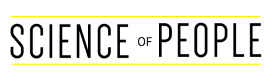Have you ever listened to someone give a powerful presentation? You probably remember how it made you feel. Like a skilled composer, a great speaker knows exactly when to hit each note to captivate th e audience and leave a lasting impression.
But before we dive into the best tips for a presentation, feel free to check out our video:
adthrive-in-post-video-player video-id=”F5sHl2Lx” upload-date=”2024-09-23T09:58:04+00:00″ name=”What to do for your next big presentation and how to prepare” description=”” player-type=”default” override-embed=”default”
Why Do Presentations Matter?
Mastering presentation skills is essential for success at work. It can help you communicate ideas clearly, keep your audience interested, and make a memorable impression. Good presentation skills can open up career opportunities, boost business results, and increase your influence.
A survey by Prezi found that 70%1https://www.forbes.com/sites/carminegallo/2014/09/25/new-survey-70-percent-say-presentation-skills-critical-for-career-success/ of employed Americans think strong presentation skills are key to career success. When you rock your presentation, you open doors, boost your credibility, and connect better with your audience.
Here’s why:
- Great presentations can help you connect with your audience on a personal level. Use stories, humor, and relatable examples to make your message resonate.
- A clear, confident presentation shows you know your stuff, earning you respect and trust from your audience.
- Interactive presentations can help people remember your key points. Studies2 https://news.harvard.edu/gazette/story/2019/09/study-shows-that-students-learn-more-when-taking-part-in-classrooms-that-employ-active-learning-strategies/ suggest that active engagement leads to better information retention. This can be quizzes, polls, or Q&A, it can make the audience remember more.
- Presenting forces you to organize your thoughts and convey them clearly. These skills translate into better everyday communication.
Just take a look at how Steve Jobs presented Apple products3https://www.businessinsider.com/steve-jobs-apple . He told stories, created suspense, and delivered memorable moments that kept his audience hooked. His ability to present effectively was crucial in establishing Apple as a leading brand.
The more you present, the more comfortable and self-assured you become.
Whether you’re pitching a new business idea, leading a team meeting, or just explaining something to friends, great presentations grab attention and stick in people’s minds.
27 Tips for Better Presentations at Work
Getting good at presentations is a game-changer in both work and life. These tips will help you nail your presentations and connect better with your audience.
Nail The First Few Seconds
The first few seconds of your talk are crucial for grabbing your audience’s attention. The way you kick off your speech sets the tone for the rest of your presentation and signals to your audience whether they should tune in or zone out.
First off, avoid this common presentation mistake: do NOT talk about how nervous you feel. This can draw negative attention and make your audience focus on your anxiety rather than your message. Instead, project confidence from the start.
Here are some tips to make a memorable start:
- Use a quote: Begin with a quote from a well-known and likable influential person. For example, you might start with, “Albert Einstein once said, Imagination is more important than knowledge.”. This idea perfectly captures the essence of what we’re exploring today.”
- Ask a rhetorical question: Pose a thought-provoking question to create intrigue and get your audience thinking. For instance, “Have you ever wondered why some ideas stick while others fade away?”
- Make them curious: Engage your audience with an interactive problem-solving puzzle or riddle to pique their interest. For instance, “Imagine you’re on a deserted island with just a rope and a knife. How would you escape? Today, we’ll use this scenario to explore creative problem-solving techniques.”
Starting strong can make all the difference, so choose an opening that resonates with your audience and sets the stage for a captivating presentation.
Act “As if…”
One of the biggest challenges people face when they’re put on the spot – whether it’s giving a presentation to a large audience or in an argument with someone – is that their negative thoughts prevent them from thinking clearly and coming up with an appropriate response.
Port argues the easiest way to boost your confidence in any situation is by acting as if you feel prepared to handle whatever is thrown at you.
For example:
- Act as if…you don’t have stage fright.
- Act as if…you’re confident in your opinions.
- Act as if…you feel like you belong.
The strategy can be hard at first and requires you to practice envisioning the best possible outcomes, but it’s a great way to handle any difficult situation.
Practice 3x
A common mistake people make is not practicing enough. To deliver a presentation that grabs your audience’s attention and clearly conveys your message, you need to practice thoroughly.
Here’s how you can take your presentation to the next level:
- Step #1: Read your presentation out loud to yourself or with a friend. Ensure it flows naturally and make adjustments as needed. This helps you get familiar with your content.
- Step #2: Work on your movements and body language. Make sure your gestures feel natural and your posture is confident. Practice with any props or visual aids.
- Step #3: Do a full dress rehearsal with a few friends or colleagues as your audience. Wear the outfit you plan to wear and present as if it’s the real thing. This final step boosts your confidence.
Reminder: Don’t over-practice. It can lead to burnout and make your presentation feel rehearsed rather than natural. Find a balance to stay prepared and spontaneous.
Do the 10-20-30 Rule for Slideshows
Guy Kawasaki, a notable figure from Apple, suggests an effective approach to creating impactful slideshows. This technique he called the 10-20-30 Rule. His tip is very straightforward:
- 10 Slides: Keep your presentation concise with a maximum of 10 slides. This forces you to focus on the key points and keeps your audience engaged.
- 20 Minutes: Aim to deliver your presentation within 20 minutes. This duration is enough to cover your main points without losing your audience’s attention.
- 30-Point Font: Use a font size of at least 30 points. This ensures your text is readable from the back of the room and prevents overcrowding your slides with too much information.
Here are some example guidelines:
10 Slides
For example: Marketing Strategy Presentation
- Title Slide: “2024 Marketing Strategy”
- Agenda: Overview of the presentation structure
- Market Analysis: Key insights and trends
- Target Audience: Demographics and psychographics
- SWOT Analysis: Strengths, weaknesses, opportunities, threats
- Marketing Goals: Specific, measurable objectives
- Strategy Overview: Key strategies to achieve goals
- Tactics and Channels: Specific actions and platforms
- Budget and Resources: Financial plan and resource allocation
- Q&A: Open floor for questions and answers
20 Minutes
For example: Project Update Presentation
- Introduction: Brief overview of the project’s goals (2 minutes)
- Progress to Date: Key milestones achieved (5 minutes)
- Challenges Faced: Issues encountered and solutions (4 minutes)
- Next Steps: Upcoming tasks and deadlines (3 minutes)
- Conclusion: Summary and final remarks (2 minutes)
- Q&A: Addressing questions from the audience (4 minutes)
30-Point Font
For example: Slide content for a sales pitch
- Slide Title: “Unique Value Proposition”
- Main Text with 30-point font size: “Our product reduces operational costs by 20% through automated processes and real-time analytics.”
- Slide Title: “Customer Testimonials”
- Main Text with 30-point font size: “Jane Doe, CEO of TechCorp: This solution has transformed our efficiency and saved us thousands.'”
Customize Content for Your Audience
Go through your content and ask yourself:
- Who is my audience?
- What are their interests, needs, and pain points?
- How can I make this information relevant to them?
Action Steps:
- Before your presentation, take 30 minutes to research your audience’s interests and challenges
- Create a short survey to gather insights and use this information to tailor your content. Test different opening lines to see which ones are the most engaging
- After your presentation, ask for feedback to improve your future talks
For example: If you’re presenting to a group of tech professionals, using industry-specific jargon and examples can make your content more impactful. But if your audience is the general public, you should explain technical terms in simple language to avoid confusion.
Remember, less is more when it comes to customization. Focus on the main points that matter to your audience and avoid overloading them with unnecessary details.
Use Strategic Pauses
Using strategic pauses can make your presentations more engaging and memorable. A well-placed pause can emphasize important points and allow your audience to reflect on what they’ve just heard. For example, in a talk on climate change, saying “The last decade was the hottest on record,” then pausing, gives the audience a moment to grasp the significance.
How to Use Pauses:
- Identify the critical moments in your presentation where a pause can make a big impact. This could be a surprising fact, a new idea, or an important statement.
- During practice, insert pauses at these key points. Make sure the pauses feel natural and enhance your speech. Recording yourself can help you find the right timing.
- During your presentation, notice how your audience reacts. Are they engaged? Are they taking notes? Adjust your pauses based on their reactions.
Action Step: To make your presentations more effective, try the following:
- Choose three to five critical points in your presentation where a pause can enhance the message
- Record yourself practicing with these pauses to ensure they feel natural
- During your presentation, watch for audience engagement and adjust your pauses accordingly
- Use pauses to create suspense before important reveals
Mirror Your Audience’s Body Language
Subtly matching your audience’s gestures and posture can build rapport and create a connection. This technique, known as mirroring, helps make your audience feel understood and engaged during the presentation.
Studies suggest that mirroring can create a sense of familiarity and connection, as the audience subconsciously feels that you are on the same wavelength as them. When people feel understood and in sync with the speaker, they are more likely to be engaged, receptive, and open to the message being conveyed.
Special Note: Do not mirror negative body language. If your audience is slumped over in crossed arms do NOT mirror that. In that case you are better of demonstrating the body language you want them to use. Stand tall and proud and use expansive hand gestures.
Action Step: During your presentation or Q&A sessions, pay attention to your audience’s body language. If they lean forward to show interest, you can subtly lean forward too. This small adjustment can make a big difference in how engaged they feel.
To master the use of body language on your next speech, read on: 17 Body Language Presentation Cues to Use in Your Next Speech
Visual Storytelling with Slides
Visual storytelling is the practice of using images to tell a story and enhance your message. It can help make your presentation more engaging and memorable by appealing to your audience’s visual senses.
Action Step: Use compelling images and minimal text to create a narrative that complements your spoken words and use a consistent visual theme for coherence. For example, for a presentation on renewable energy, you could use a slide with a powerful image of a wind farm and a single phrase like “The Future of Energy.”
Reminder: Avoid cluttering slides with too much text. Keep it clean and simple to ensure your audience stays focused on your message.
Use a Dynamic Voice
Studies show that speakers who use vocal variety can boost listener engagement by up to 20%. How? Dynamic voice modulation involves varying your pitch, tone, and speed to maintain audience engagement and highlight key points in your presentation.
To practice voice modulation:
- Select a passage from your presentation. Choose a section that includes a variety of points, like your main body—some that require emphasis and others that serve as supporting information.
- Mark where you want to change your pitch or tone. Highlight parts where you want to raise or lower your voice. This could be in the middle where people might drift off, or near the end when you want to give a powerful finish. You can add a pause or slow down for dramatic effect.
- Record yourself delivering the passage. Listen carefully to how changes in your voice affect the overall impact. Try speaking slower or faster, louder or quieter at certain parts to see how the dynamics change.
- Review and adjust as needed. Fine-tune your delivery based on feedback or rewatching your recordings.
For example:
- “Imagine a world without clean water…” Starting with a slightly slower and softer tone creates a contemplative mood.
- [Pause, lower voice] “It’s a reality for millions today.” The pause and lower pitch emphasize the seriousness of the issue.
- [Pause, return to normal tone] “But what if we could change that?” The pause here transitions to a more hopeful and engaging tone, inviting the audience to think about possibilities.
- [Increase pitch slightly] “What if each one of us took a small step to make a big difference?” The increased pitch conveys enthusiasm and optimism.
- [Pause] “Together, we can create a ripple effect that ensures clean water for all.” The pause before this statement adds weight to the collaborative effort.
Want to learn how to level up your voice?
Make Scanning Eye Contact
Research shows that making eye contact can boost engagement and trust. When you look someone in the eye, it shows you are focused and interested and also makes THEM focused and interested, too.
Action Step: During your presentation, make a conscious effort to maintain eye contact with different audience members. Here’s how:
- Scan the room: Shift your gaze every 5-10 seconds to include different sections of the audience. Look at people in different areas to ensure everyone feels included.
- Hold for a few seconds: When making eye contact, hold it for about 3-5 seconds before moving on. This shows confidence and helps keep individuals engaged.
- Balance your attention: Avoid staring at one person or section. Rotate your eye contact across the room, spending a few seconds on each person or group, ensuring no area is neglected.
Reminder: Keep your eye contact natural and relaxed. Overdoing it or staring can make people uncomfortable, so ensure it feels genuine.
For more helpful tips on how to master eye contact, read on: How to Read People’s Eye Direction and Behavior With 34 Cues
Be Authentic, Avoid Jargon
Most of the time, you’ll probably want to use easy-to-understand language. Think high-school level. Jargon, on the other hand, can alienate listeners and create barriers to understanding. Try to lean towards simple unless your audience’s needs demand it.
Action Step: Review your presentation and replace complex terms with simpler words. Explain your ideas as if to someone unfamiliar with your field. For example, instead of saying, “utilize a customer-centric approach,” say, “focus on our customers.” Clear language makes your message easy to understand.
Here are some sample words to consider: Similar Words vs. Jargon
| Jargon | Simpler Alternative |
| Leverage | Use |
| Core competencies | Main strengths |
| Optimize | Make the most of |
| Synergistic opportunities | Chances to work well together |
| Paradigm shift | Big change |
| Low-hanging fruit | Easy wins |
| Bandwidth | Time and energy |
| Actionable insights | Useful ideas |
| Incentivize | Motivate |
| Streamline | Simplify |
Engage with Direct Questions
Research shows that asking questions during a presentation can boost audience engagement by up to 30%. This suggests that using questions effectively can turn a passive presentation into an engaging, interactive experience that captivates your audience and reinforces your message.
To effectively use direct questions:
- Choose questions that are relevant to your topic and will prompt your audience to think critically or reflect on their experiences, such as “Have you ever considered how much water you use in a day?”
- Introduce questions at strategic points, like after presenting a key fact, to maintain flow and keep your audience engaged.
- Be open to audience responses, whether verbal or through a show of hands, and respond thoughtfully.
- Use questions to create a dialogue rather than a monologue, for example, “What small changes can each of us make to conserve water?”
Practice adding questions and watch how your audience responds. This will help you refine your approach and maximize engagement.
Use Interactive Polls
By inviting participation using polls, you create a two-way conversation instead of keeping things one-sided.
For example, take a look at how Simon Sinek4https://simonsinek.com/stories/simons-1-rule-of-public-speaking/ uses interactive polls in his presentations. Known for his work on leadership and motivation, Sinek uses real-time polls to get audience opinions and experiences. Gathering real-time opinions makes his talks engaging and more impactful.
Action Step: Integrate live polling tools like Mentimeter5https://www.mentimeter.com/ or Slido6https://www.slido.com/ into your presentation. Pose questions that relate directly to your topic to gauge your audience’s opinions or test their knowledge. For example, in a presentation on workplace productivity, you could ask, “What is your biggest productivity challenge?” and show the results in real-time to spark discussion.
Work on Your Stage Presence
Studies have shown that presenters who use deliberate and strategic movements can significantly boost audience engagement and retention.
While your tone and words can be the most impactful parts of your presentation, remember that body language plays a big role in keeping your audience engaged.
Jill Bolte Taylor, in her TED Talk episode My Stroke of Insight7https://www.ted.com/talks/jill_bolte_taylor_my_stroke_of_insight/transcript , used great body language to boost stage presence. Taylor uses deliberate movements and gestures to map out her content, making her points more engaging and memorable.
Here are some specific tips based on her approach and other TED speakers:
- Speak with open arms. Avoid crossing your arms; it can make you seem closed off. Open arms show confidence and make you look approachable.
- Keep moving. Don’t stand still. Move around the stage to keep your audience’s attention. Taylor pivots to face different parts of the audience, making everyone feel included.
- Use hand gestures. Use hand gestures to emphasize key points and make your message stick. Taylor’s expansive gestures reflect the scope of her topic, keeping the audience visually engaged.
To practice stage movement:
- Choose three main points. For example, move left for the beginning, center for the middle, and right for the end of a project timeline.
- Decide specific movements to help the audience visually map your content. For example, step forward and gesture when highlighting an important statistic.
- Rehearse with these moves, making sure your steps and gestures are smooth and confident.
- Film yourself with your phone or a camera. Watch the video to check if your movements enhance your message.
- If a move feels awkward, simplify it or adjust the timing to fit your speech better.
Tell Personal Stories And Anecdotes
Research shows that personal stories can really help people learn and remember your presentation. This emphasizes that when people hear a story, their brains sync up with the storyteller, creating a shared experience that makes it easier to understand and remember the information.
Timing matters too. Share anecdotes at key points—like at the start to grab attention, to explain complex ideas, or to highlight important takeaways. Starting with one or two stories per main idea can make your key points stick better with your audience.
Action Step: When you’re presenting someone a new concept, personal stories can make a big difference. Here’s how you can do it effectively:
- Kick-off with a short tale about your first time using the software. Talk about the common problems you faced and how you solved them.
- Walk through the key steps of using the software, blending in your personal experience to make each step clear and relatable.
- Once you’ve covered the basics, tell another story about a specific issue you encountered and how you fixed it. This shows practical problem-solving.
- Finish with a story that connects all the steps, showing how mastering the software boosted your efficiency.
Use Silence Wisely
Ever noticed the power of silence in a conversation or when you’re trying to present something? When used right, silence can be your great tool. Misused, it can lead to awkwardness or miscommunication.
Smart communicators or presenters know when to stop talking. Silence can emphasize a point, give space for reflection, or let others speak.
For example: When you’re trying to convince them during your presentation, make your point and then give them a few seconds of silence. This can give them time to think and shows you’re confident.
Instead of filling every gap, think about who you’re talking to. Do they need time to process? Or will they see silence as disinterest?
When explaining something complex, a moment of silence can help your audience absorb the information. Ignoring silence can overwhelm your audience, rush conversations, and weaken your message.
Key Points with Props
Using props can make your presentation more engaging and memorable. Here’s how to do it effectively:
- Pick props that directly relate to your key points. For example, if you’re talking about old versus new technology, show an outdated gadget next to a modern one.
- Make sure everyone can see your props. If it’s small, either pass it around (if feasible) or use a camera to project it onto a screen.
- Don’t overload your presentation with too many props. One or two well-chosen items are far more effective than a cluttered table.
- Know exactly how and when you’ll use your props. Practice ahead of time to avoid any awkward moments.
- Make sure the prop reinforces your key point. For instance, if you’re explaining a concept, use a prop that clearly demonstrates it.
Example Scenario: Imagine you’re giving a presentation on the evolution of mobile phones. Start by showing a classic Nokia 3310 alongside the latest iPhone, holding them up for everyone to see or projecting the images onto a screen. Share a personal story about your first mobile phone experience with the Nokia 3310, describing how it felt to use it compared to using the latest iPhone today. This not only makes the topic more relatable but also highlights the dramatic changes in technology over the years.
Use the Nokia to highlight durability and simplicity, then contrast it with the iPhone to showcase modern advancements.
Use Analogies and Metaphors
Studies8https://psycnet.apa.org/doiLanding?doi=10.1037%2F0022-0663.75.3.450 have shown that using analogies and metaphors can improve understanding and memory by up to 30%. This means that these techniques can make your points clearer and help your audience remember them longer.
Here’s how to use them:
- Identify tough concepts. Find parts of your presentation where you need to explain something complicated, such as explaining what is a firewall.
- Then, find relatable comparisons. Think of everyday experiences or objects that are similar to the concept you’re explaining, such as saying, “A firewall is like a security guard at a building entrance.”
- Next, craft your analogy or metaphor. Create a short, clear comparison that highlights the key points of your idea. You might say something like “A firewall is like a security guard checking everyone who enters to ensure they are authorized.”
Here’s an example scenario:
“Your computer’s hard drive is like a filing cabinet in your office. Each document and file is neatly stored in a specific drawer. But what happens when you run out of space in your cabinet? You’d need to get a bigger one or clear out some files.”
“Now, think of cloud storage as an infinite library. Instead of keeping your files in your limited filing cabinet, you send them to this library where there’s endless room. You can access your files anytime, from anywhere, just like borrowing a book from a library.”
Add a Touch of Humor
Studies9https://journals.physiology.org/doi/full/10.1152/advan.00030.2017 have shown that humor activates the brain’s dopamine reward system, stimulating goal-oriented motivation and long-term memory. It can increase retention by up to 50% and improve overall engagement. When people laugh, they relax and are more receptive to new information.
Our Science of People founder, Vanessa Van Edwards started her TEDx London talk with a joke and it now has over 4 million views!
Presentation Mistake: Delivering a presentation that is entirely serious, with no moments that change emotion or add humor.
Have you heard of the phrase, “Laughter is the best medicine”? Think about how you can incorporate humor into your presentation to keep your audience engaged and make your message more memorable. Here are some ideas:
- Anecdotes: Share a funny story that relates to your topic. For example, “I once tweeted my grocery list instead of posting it privately. My followers were very curious about why I needed 15 avocados!”
- Visual Humor: Use amusing images or cartoons to highlight key points. You might try to display a cartoon of people rowing a boat in different directions with the caption, “Teamwork makes the dream work…unless you’re all dreaming different dreams.”
- Self-Deprecation: Lightly poke fun at yourself to build rapport with your audience, such as saying “In my first presentation, I said, Good afternoon, to a 9 AM audience. At least they laughed!”
- Interactive Humor: Engage the audience with humorous questions or activities. For example, “Raise your hand if you’ve ever sent an email to the wrong person. Keep it up if that email had a typo that changed the meaning completely. Looks like we have some fellow ‘oops!!!’ experts here!”
Remember, humor should be relevant and appropriate for your audience. Avoid controversial or offensive jokes. Instead, opt for universal themes and light-hearted moments that everyone can appreciate.
To be an expert on making your speech more fun, lively, and active, check this out on: Be an Expert at Witty Banter…How to Charm With Your Words
Use Data and Statistics (only if necessary and fascinating)
Using data and statistics in your presentation can make you look more credible and help get your point across. But it’s important to be picky about which numbers you use.
Go through your content and ask yourself: Does this statistic help my argument or explain something complicated? If it doesn’t, skip it.
For example, if you’re talking about the benefits of working from home, mentioning a study that shows a 13% boost in productivity for remote workers is powerful. But throwing in stats about the average number of emails sent daily might just clutter your message.
Reminder: Always double-check your data to make sure it’s accurate and from a trustworthy source. Wrong or misleading stats can hurt your credibility.
Use Technology
Adding technology to your presentations can really boost how engaged your audience is and how well they understand your message.
Interactive tools, like live polls or Q&A sessions, can turn a boring presentation into an exciting conversation.
If you’re explaining something complex, a short video or an animated diagram can simplify things, making it clearer for your audience. Try Powtoon or Animoto for creating engaging visuals and tp make tricky information easier to grasp
Presentation software like Prezi or Canva can make your slides more appealing with creative templates and transitions that can keep your audience’s attention.
For working with others, use tools like Google Slides10 https://ipv4.google.com/slides/about/?hl=en_uk or Microsoft PowerPoint Online11https://www.microsoft.com/en-us/microsoft-365/free-office-online-for-the-web?msockid=394b3de64098642d16b0296941f86512 . These allow multiple people to edit the same presentation at the same time, making it easier to combine different ideas and inputs.
The key to using technology effectively is to stay consistent and relevant. Pick tools that enhance your message and make your presentation better, not ones that distract from it.
Adapt to Audience Feedback
Adapting to audience feedback is key for effective teaching. This means being responsive to your audience’s needs without changing your entire plan.
Engaging with your audience and making real-time adjustments can greatly enhance their learning experience. Observing body language, answering questions, and picking up on cues helps make your teaching more impactful.
Action Steps:
- Begin by asking, such as saying “What experience do you have with this topic?” This helps gauge their familiarity.
- Watch body language and expressions. If you notice puzzled looks or furrowed brows, pause and say, “It looks like this part might be confusing. Let me explain it another way.”
- Use a quick poll with a question like, “How comfortable are you with this concept?” to see where everyone stands.
- Create a welcoming environment for questions. You can say something like, “Feel free to ask questions at any time.” When someone asks a question, address it immediately to prevent misunderstandings.
- If feedback indicates unclear points, say, “Let’s go over that step again,” and provide more explanations or examples. Slow down if necessary.
- Conclude by asking, “What part of today’s session was most helpful? What could be improved?” Use this feedback to adapt in the moment and prepare for future presentations.
Recognize Audience Contributions
When someone asks a good question or makes a useful comment, don’t just brush it off. Take a moment to highlight their contribution and explain why it matters. This encourages more people to participate and keeps the energy up.
Action Step: Here’s how to do it:
- Be Specific: Point out exactly what they did. For example, “Thanks for asking about our new feature; it’s a key point.”
- Explain the Impact: Tell everyone how their input helped. “Your question shows how this feature can improve user experience by 20%.”
- Encourage More Input: Let them know their participation is valued. “Keep those questions coming; your insights are making this session better.”
Pro Tip: Use tools like live Slack or Teams to give real-time recognition. This can show appreciation and sets the tone for a more interactive and engaging presentation.
Seamless Transitions Between Topics
Consider how Brené Brown transitions in her TED Talk The Power of Vulnerability12https://www.bing.com/search?pglt=675&q=TED+TalkThe+Power+of+Vulnerability&cvid=a9f7b0b838bd4877908a76d65a24e624&gs_lcrp=EgZjaHJvbWUyBggAEEUYOTIGCAEQABhAMgYIAhAAGEAyBggDEAAYQDIGCAQQABhAMgYIBRAAGEAyBggGEAAYQDIGCAcQABhAMgYICBAAGEDSAQgyOTg3ajBqMagCALACAA&FORM=ANNTA1&PC=U531 . She connects ideas with personal stories and relevant examples, making the shift between topics feel natural and cohesive.
Here’s how to link different sections effectively:
- Preview and summarize: Before moving to a new topic, briefly recap what you’ve covered and preview what’s next. For example, if you’re shifting from workplace productivity to stress management, you might say, “We’ve talked about boosting productivity; now let’s see how managing stress can enhance it further.”
- Use transitional phrases: Phrases like “building on that idea,” “another key point,” or “similarly” help connect different topics. For example, “Building on our discussion about productivity tools, let’s now consider how time management techniques can support those tools.”
- Pose a question: Engage your audience by asking a question that leads into the next topic. You might ask something like “How does stress impact your productivity?” This creates a natural transition and encourages audience reflection.
Address All Senses
Want to make your presentation unforgettable? Engage all your audience’s senses. By appealing to sight, sound, touch, taste, and smell, you create a richer, more memorable experience that sticks with everyone.
Just take a look again on how Steve Jobs launched Apple products13https://www.forbes.com/sites/carminegallo/2022/06/30/steve-jobs-surprise-iphone-reveal-is-still-a-presentation-classic/ . Aside from talking and describing new releases of the iPhone, he is showing high-quality images, playing sounds, and letting the audience see and hear the device in action. This multisensory approach made his presentations powerful and memorable.
Here’s how you can do the same:
- Visuals: Use high-quality images, videos, and live demonstrations.
- Sound: Add sound effects, music, or audio clips that match your message.
- Touch: If you can, let your audience handle samples or prototypes.
- Taste and smell: For food presentations or sensory branding, offer samples that your audience can taste or smell. Or, just offer food anyway if you’d like.
For example, if you’re talking about a new coffee blend:
- Show great images of the coffee beans and brewing process.
- Play the sounds of coffee beans grinding and coffee brewing.
- Let the audience feel the texture of the coffee beans.
- Offer small samples for them to taste and smell the coffee.
Do Your Homework
When you’re given a topic for a presentation, it’s important to really understand it. First things first, dive deep into research.
- read articles and books
- watch videos
- or listen to podcasts related to your subject
End with a Call to Action
One of the best ways to wrap up your presentation is with a strong call to action (CTA). A CTA gives your audience clear next steps and encourages them to act on what they’ve just learned.
Make sure your CTA is clear, specific, and relevant to your presentation.
Here are some example guidelines:
- Direct and clear: After a marketing presentation, say, “Sign up for our newsletter to stay updated with the latest marketing trends.” At the end of a workshop on time management, say, “Download our time management app today and start organizing your schedule more efficiently.”
- Relevant to the content: If you’ve given a talk on healthy eating, end with, “Join our 30-day healthy eating challenge to kickstart your journey.” For a sales pitch, say, “Contact our sales team for a personalized demo and see how our product can benefit your business.”
- Create urgency: After a webinar on investment strategies, say, “Sign up for our investment course within the next 24 hours to receive a 20% discount.” At the end of a charity event, say, “Donate now and help us reach our goal by the end of the month.”
- Provide easy steps: After a presentation on career development, say, “Visit our website, sign up for our career coaching sessions, and take the first step towards your dream job.“
Pro Tip: Want to really know how to nail your ending? We got you covered:
How to End a Speech: My Favorite Closers
Do you know how to end on a high? Leave a lasting impression in your presentation? Science tells us that the first and last parts of your presentations are the most important. Get our FREE download to get our closer guide.
Things To Avoid During Presentation
A study14 https://www.vumc.org/surgical-sciences/sites/default/files/HBR%20Guide%20To%20Persuasive%20Presentations.PDF by Harvard Business Review found that 69% of people said they find presentations boring if they lack engagement and clear messaging.
To have a great presentation, you have to connect with your audience and make your message stick, not just share the information.
Here are some things to avoid during your presentation to keep your audience interested and your message clear.
Reading Directly from Slides
- Why to Avoid: Reading from your slides makes your presentation boring and impersonal.
- What to Do Instead: Use slides as prompts and talk to your audience. Make eye contact and share personal stories.
For example: Instead of reading “Our sales increased by 20% last quarter,” say, “Here’s how we boosted our sales by 20% last quarter…”
Overloading Slides with Text
- Why to Avoid: Too much text can overwhelm your audience and distract from your message.
- What to Do Instead: Keep slides simple with bullet points, key phrases, and visuals. Aim for no more than 5-6 lines per slide.
For example: Replace a text-heavy slide with “Strategies for Growth” and list 3-4 key points, each with an image or icon.
Ignoring the Audience
- Why to Avoid: Not engaging with your audience can make them lose interest.
- What to Do Instead: Ask questions, encourage participation, and respond to their reactions. Tailor your talk to their interests.
For example: Instead of just talking, pause to ask, “How many of you have faced this challenge?” and get some responses.
Speaking in a Monotone
- Why to Avoid: A flat voice can make even the best content seem dull.
- What to Do Instead: Vary your tone, pitch, and pace to keep your audience engaged. Practice emphasizing key points and using pauses.
For example: Instead of saying, “We saw an increase in customer satisfaction,” say, “We saw an amazing 30% increase in customer satisfaction! Isn’t that great?”
Poor Time Management
- Why to Avoid: Running over time or ending too early can mess up the flow and leave a bad impression.
- What to Do Instead: Practice your presentation to fit the allotted time. Use a timer to stay on track.
For example: If you have a 30-minute slot, plan for 25 minutes of content and 5 minutes for Q&A.
Technical Issues
- Why to Avoid: Tech problems can derail your presentation and frustrate your audience.
- What to Do Instead: Test all your equipment before you start. Have backups of your slides and be ready to present without tech if needed.
For example: Arrive early to set up your laptop, check the projector, and ensure your slides work. Have a printed version of your key points just in case.
Not Handling Questions Well
- Why to Avoid: Poorly handling questions can make you look bad and leave your audience unsatisfied.
- What to Do Instead: Prepare for common questions, listen carefully, and if you don’t know the answer, promise to follow up.
For example: If asked something unexpected, say, “That’s a great question. I’ll need to check the details and get back to you after this session.”
Frequently Asked Questions (FAQs) on Presentations
Feeling nervous is normal. Try deep breathing to calm your nerves. Visualize yourself giving a successful presentation. Practice a lot, and remind yourself that confidence comes from being prepared. Positive self-talk and remembering past successes can help too.
Be ready for questions by thinking about what might come up. Listen carefully, repeat the question for clarity, and give a short, honest answer. If you don’t know the answer, it’s okay to say so and offer to follow up later. Encouraging questions shows you’re open and knowledgeable.
Start with a strong hook to grab attention. Use stories, humor, and real-life examples. Ask questions, conduct quick polls, or get the audience involved in discussions. Change your tone and pace, and make eye contact to keep a connection.
Pause and take a breath to collect your thoughts. Refer to your notes or slides to get back on track. Recap your last point to buy some time. If necessary, acknowledge the moment with humor to ease the tension.
Always have a backup plan. Bring printed copies of your slides and notes. Get familiar with the presentation equipment before you start. Stay calm, apologize for the inconvenience, and keep going with your presentation while you troubleshoot or use your backups.
Master Your Next Presentation
Presenting like a pro can seriously up your game at work and beyond. Here’s a recap on some of the tips in the article:
- Start strong Hook them from the get-go. Use a killer quote, ask a juicy question, or kick off with a story that makes them sit up and listen.
- Practice makes perfect: Go through your presentation three times. First, read it out loud. Second, get your body language in check. Third, do a dress rehearsal. Don’t overdo it—stay fresh.
- Follow the 10-20-30 rule: Keep it tight with 10 slides, 20 minutes of talk, and 30-point font. Short and sweet keeps ‘em engaged.
- Know your audience: Tailor your talk to what they care about. Do a little homework on their interests and tweak your content to match.
- Pause for effect: Use strategic pauses to let key points sink in. Silence is golden and gives your audience a moment to digest.
- Body language rocks: Mirror your audience’s gestures and move with purpose. Your body language can say a lot more than words.
- Tell a visual story: Use cool images and minimal text to get your story across. Let your visuals do the heavy lifting.
Remember, a great presentation can open doors and make a lasting impact. Follow these tips to ensure you nail your next presentation!Whether you’re explaining something in front of your colleagues or presenting to a large audience, try to build your confidence. If you feel nervous or intimidated, it is important to maintain your stage presence. For more helpful tips on maintaining your stage presence, read on: Stage Presence: How to Improve Your Own And Win the Crowd
Article sources
- https://www.forbes.com/sites/carminegallo/2014/09/25/new-survey-70-percent-say-presentation-skills-critical-for-career-success/
- https://news.harvard.edu/gazette/story/2019/09/study-shows-that-students-learn-more-when-taking-part-in-classrooms-that-employ-active-learning-strategies/
- https://www.businessinsider.com/steve-jobs-apple
- https://simonsinek.com/stories/simons-1-rule-of-public-speaking/
- https://www.mentimeter.com/
- https://www.slido.com/
- https://www.ted.com/talks/jill_bolte_taylor_my_stroke_of_insight/transcript
- https://psycnet.apa.org/doiLanding?doi=10.1037%2F0022-0663.75.3.450
- https://journals.physiology.org/doi/full/10.1152/advan.00030.2017
- https://ipv4.google.com/slides/about/?hl=en_uk
- https://www.microsoft.com/en-us/microsoft-365/free-office-online-for-the-web?msockid=394b3de64098642d16b0296941f86512
- https://www.bing.com/search?pglt=675&q=TED+TalkThe+Power+of+Vulnerability&cvid=a9f7b0b838bd4877908a76d65a24e624&gs_lcrp=EgZjaHJvbWUyBggAEEUYOTIGCAEQABhAMgYIAhAAGEAyBggDEAAYQDIGCAQQABhAMgYIBRAAGEAyBggGEAAYQDIGCAcQABhAMgYICBAAGEDSAQgyOTg3ajBqMagCALACAA&FORM=ANNTA1&PC=U531
- https://www.forbes.com/sites/carminegallo/2022/06/30/steve-jobs-surprise-iphone-reveal-is-still-a-presentation-classic/
- https://www.vumc.org/surgical-sciences/sites/default/files/HBR%20Guide%20To%20Persuasive%20Presentations.PDF
How to Deal with Difficult People at Work
Do you have a difficult boss? Colleague? Client? Learn how to transform your difficult relationship.
I’ll show you my science-based approach to building a strong, productive relationship with even the most difficult people.