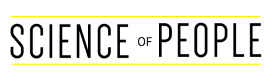This is part of our Remote Work Guide. Click here for more.
Remote Work Guide
Start learning everything you need to know about Remote Work.
Did you know 2 trillion minutes were spent on Zoom calls in April alone?
Forget meeting fatigue and combat fatigue—this new phenomenon dubbed “Zoom fatigue” is a new epidemic sweeping the nation. It can be particularly difficult for:
- former office workers who are forced to work at home and are not used to video calls
- parents who have to work at home while taking care of children
- those of us *ahem* who have to put on REAL clothes for a video call… which is SUCH a bummer.
- people who lack privacy in their homes (and/or hate having to do a rapid clean of anything within view).
Have you experienced these signs of Zoom Fatigue?
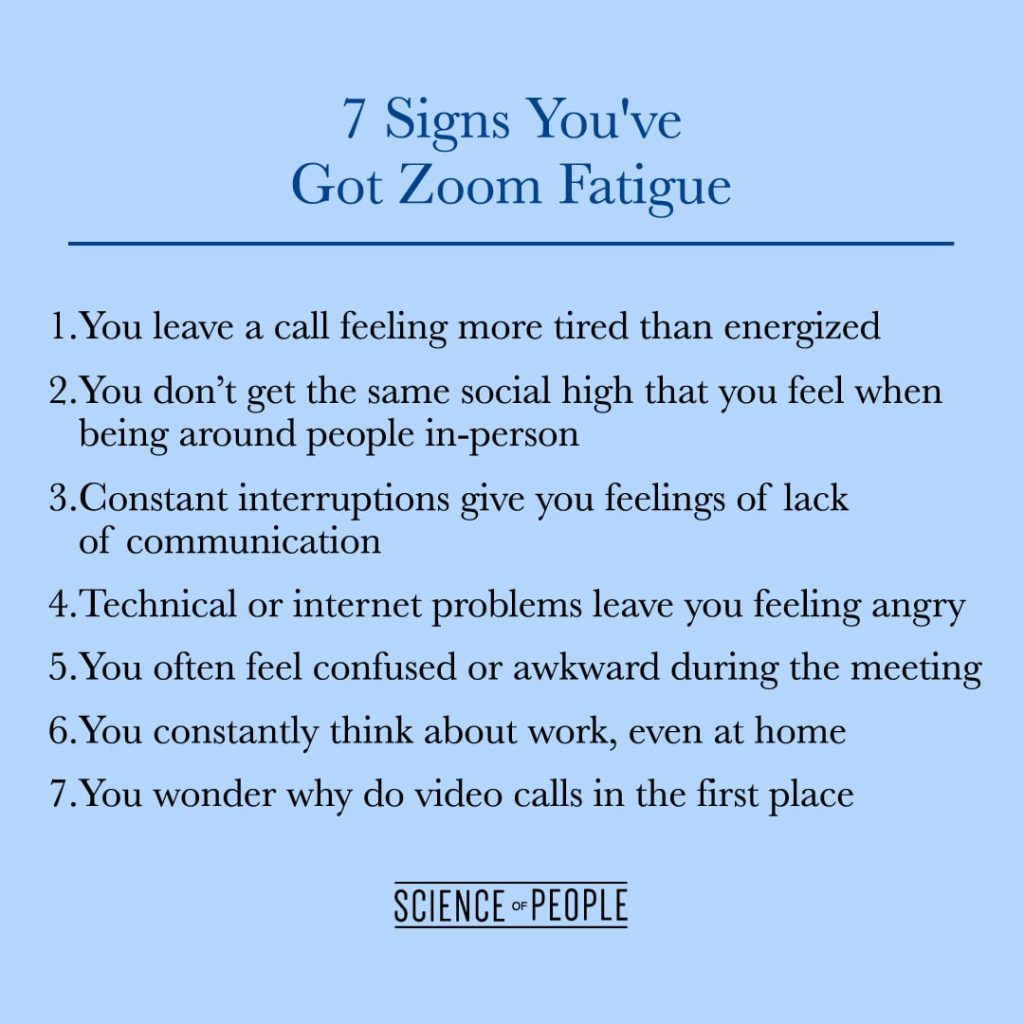
Here’s the issue: Video calls can be exhausting, annoying, and leave you feeling defeated.
I’m here to give you the exact tips you need based on your own personality to break free from Zoom fatigue and build up your video call stamina.
Let’s zoom in!
What is Zoom Fatigue?
Zoom fatigue, or Zoom burnout, is the taxing feeling you get after having one too many video calls. Experts say it’s because technology is overtaxing on our brain. Typically, people with Zoom fatigue feel anxious and stressed before a video call and report feeling tired, exhausted, and even a feeling of despair after videoconferencing.
Our brains have to work harder on video calls to read people.
People even report feeling like they’re giving a presentation when they’re in a Zoom call, and thus face unhealthy amounts of stress and anxiety.
If you’re anything like me, this picture sums up how I often feel about video calls:

5 Ways Zoom Fatigue Affects You
#1: You can’t read body language
Body language has been around long before people even had words to express themselves. It’s how we tell our friends from enemies, know when someone is happy or sad, and how we build trust and connection.
Zoom makes it incredibly hard to have real human connection because it diminishes how much we can communicate with our body language.
In a normal face-to-face interaction, we can see people and make direct eye contact. But with video calls, it is much harder. Hand gestures, microexpressions, lower body language — all these things are much harder to read during a video call. Not to mention many cues only last fractions of a second— difficult to pick up in real life, but near impossible with lag and bad video quality.
The second you enter a Zoom call, you enter this “constructed awkwardness bubble” that video calls artificially create. And we might not be able to read much body language in video calls— maybe until augmented reality becomes the norm, that is.
#2: Zoom is always available…
As reported in 2020, five million employees work from home at least half the time. And this number is only growing.
But there’s a problem: Zoom makes it even harder to unplug from work.
At an office, you can leave work. Once you are out of the office it is much harder (and more invasive) to reach out to someone after hours. But working from home, you can always hop on a Zoom call.
For me, recently the biggest struggle has been that everyone wants to “hop on a video call.” We have no barriers, no boundaries because everyone assumes that video calls are an always-on option.
I have even been asked to hop on a “quick” video call on a Saturday night. “Just for a second!” they said.
This leads to home-at-work syndrome:
- You constantly think of work, even when not working.
- You get the home jitters and desperately need to go out all the time.
- You constantly check your phone or email for new things work-related.
Zoom calls only amplify this. With a team all across the globe, you may have to hop on a Zoom call on hours you typically don’t work.
This might make you feel like your whole day is consumed by work—even if you’re “done for the day,” you might have that one Zoom call at night that keeps on nagging at the back of your mind.
#3: You feel more negative emotions than normal
Do you ever sometimes get off a video call and feel sadder, more frustrated, or angrier than before? Perhaps you just don’t like the way you look.
For every 1 person that loves mirrors, 9 others can’t stand looking at themselves.
Studies show that viewing your own negative facial expressions, such as anger and disgust, can lead to more intense emotions compared to viewing the same facial expressions in others.
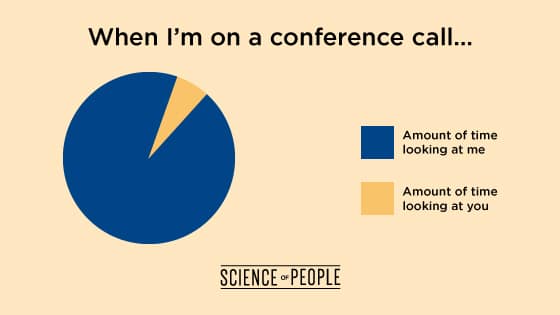
Zoom calls create this unique feedback loop where you can see yourself AS you communicate!
This doesn’t happen in real life. So all of a sudden you can’t read others as well and you can see yourself in full-screen mode!
#4: Your fight hormones kick in
According to Stanford professor Jeremy Bailenson, videoconferencing closely resembles having a conversation with someone just 2 feet away from you.
American anthropologist Edward Hall describes this 2-foot distance as the intimate distance, where “lovemaking, comforting, protecting, and playing football or wrestling” typically occurs. We only feel comfortable letting our loved ones or close friends in this space… or, if it comes down to it, our enemies in a physical fight.
Videoconferencing is invasive by making others feel physically close to you, activating your fight-or-flight response.
Getting this close to others in calls makes us feel always “on.” We don’t know when someone is looking at us, so there’s no time to relax or switch off during a video call. Being constantly on makes video calls feel tiresome compared to regular social interactions.
#5: You’re less friendly
Here’s another punch to the gut: a 2014 study found that a delay of just 1.2 seconds can make people perceive you as less friendly.
WHAT?!
Who knew delays were more than just annoying—they are damaging to your impressions. Lag in a video call is an inevitable reality, especially if your team is located all around the globe, which causes just enough delay in the video call to frustrate people.
When people tell a funny joke, we’re supposed to laugh immediately. If there’s bad news, we’re supposed to frown in sympathy. If we interrupt someone speaking, we’re supposed to stop. But all these social etiquettes get fudged with just a little delay.
Delays trigger a false lack of empathy.
This makes for an unfriendly cocktail that makes talking in video calls not so appealing. Luckily, there’s a way to fix all these problems. And it starts with your personality.
How to Optimize Zoom Calls for Your Personality Type
Are you high in extroversion? Or more introverted? Wherever you fall on the extroversion scale influences the way you should approach video calls.
- If you’re an introvert, video calls are the bane of your existence. Maybe you even have social anxiety. Giving video calls might cause you more stress than jumping out of an airplane.
- If you’re extroverted, you strongly crave that personal connection that Zoom calls probably aren’t giving you. You might feel that something is “off” when you’re trying to talk with your coworkers, or you feel you just aren’t receiving that same social energy you get from interactions with other people face-to-face.
Take our official quiz to find out your personality:
Depending on which side you lean more towards, tackling Zoom fatigue may be a little different for you. For example, if you’re super introverted, you probably don’t want to be hosting a lot of team building activities. And if you’re extroverted, you might feel very comfortable jumping straight into video calls without the pre-Zoom call anxiety.
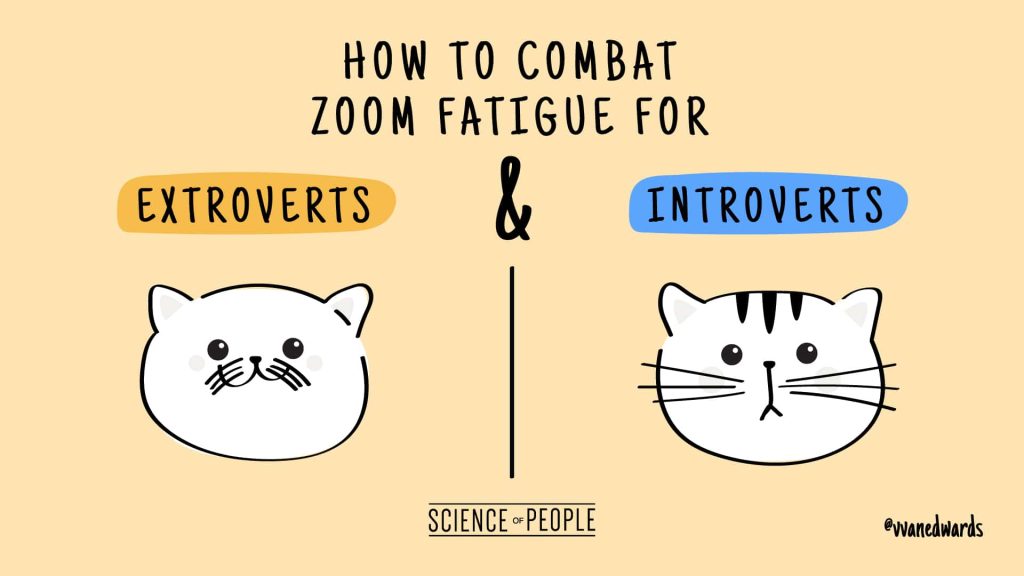
I’m going to cover tips specifically for Introverts and Extroverts, as well as general tips for everyone. Starting with…
8 Tips to Get Rid of Zoom Fatigue
#1: Learn to Read Faces
Since you’re going to be seeing a lot of faces on call, it’s a great idea to learn how to read them. Each face has a story to tell. For example:
- You can tell if your boss doesn’t like your proposal if you see a slight disgust smirk appear on the corner of his mouth.
- You might see your coworker’s eyebrows lift slightly when you mention an upcoming deadline, indicating she might have forgotten about it.
- If you see someone’s nostrils flare, it might indicate they are a bit angry— useful if you’re in a high-stakes negotiation over Zoom.
Science shows there are 7 universal facial expressions, each with distinct characteristics. Take our quiz and find out how to read the microexpressions by reading our ultimate guide:
The Definitive Guide to Reading Microexpressions
#2: Avoid multitasking
While on a video call, we all know how tempting it is to pull up another window and get a leg up on other work or browsing your emails. However, according to Harvard Business Review, multitasking can cost you up to 40% of your productive time and lead to a lot of memory issues.
Instead of multitasking, focus your attention 100% on the video call until it’s over.
#3: Limit your calls
I’ve always been a fan of less is more when it comes to video calls. I still remember 5 years ago when I was averaging 16 video calls a day— you can bet I was more than burnt out!
Here’s what you can do to cut down on your video calls:
- Group meetings with the same people in one video call instead of multiple calls. If you have 2 team meetings in the same week with the same people, combine it into one. Or combine your once-a-month company overview meeting so it falls on the same day as a weekly meeting.
- Switch formats. If the video call isn’t important or long enough to warrant a video call, try sending an email, setting up a document for collaboration, or having a phone call instead.
- Group meetings with similar topics one after the other, so you can take care of them in one go and focus on just one topic at a time.
#4: Use Your Power Voice
Do you know the maximum resonance point of your voice? It’s that “sweet spot” that makes your voice sound commanding and powerful, like a leader’s. On Zoom calls, there’s not so much you can improve on compared to the stage, but the voice is probably one of the MOST important. And the most interesting part?
You can learn it!
I have a video on exactly how to find your maximum resonance point so your voice sings while on a video call. You can view it here:
Besides that, here are a couple more tips to keep in mind:
- Use fewer qualifiers. Qualifiers are those phrases that make you sound like you’re asking for permission to speak, such as “Can I…?”, “How about…?” “Is it okay…” etc. These phrases undermine your authority and confidence and make your delivery sound weaker than normal. For example, I was on a video call the other day when a developer popped into the call. After introductions, he asked, “Can I show you the change I made?” If he would have re-worded it to “I’d like to show you the change I made” he would have sounded more confident and powerful in his delivery.
- Don’t speak on the intake. Your breath is powerful. Like blow-your-house-down kind of powerful. Your vocal power is tied to your breath, so when you breathe in, it’s a perfect chance to practice a powerful pause or even just take some time to think about what you want to say next. A common mistake I see some people make is speaking when they breathe in— this causes the voice to sound airy and higher than normal. Instead, make sure you speak when the air comes out to force your voice to eject more powerfully, increasing your vocal power in the process.
For more vocal tips, feel free to read my article here:
How to Speak with Confidence and Sound Better
#5: Get up and move
If your team calls last more than an hour, it might be a good idea to implement breaks during your video calls. Breaks are a great way to relax and even boost your creativity, giving you fuel, and getting your creative juices flowing to continue your long video sessions.
And instead of using this time to idly check your phone, try stretching your body to release tension and get in a more relaxed mood!
#6: Focus on the positive
We all have experience being on a video call, only to be greeted with something like:
- “Hey, did you hear about xyz? Isn’t it such a tragedy that it happened?”
- “The company’s down 50%! The roof is going to collapse!”
- “So I just found out I lost my pet turtle…”
Not only is this an instant mood killer, but now a negative tone is set for the video call. This is the equivalent of going out to dinner and immediately asking your first date, “How do you feel about your ex-boyfriend?” Not exactly a classy move.
It’s probably a good move to leave out negative news altogether unless it is part of your agenda or your team absolutely needs to know about it. In that case, it might be a better idea to leave it for later instead of bringing up the bad news immediately.
#7: Have a meaningful icebreaker
How do your video calls start? Here’s what I commonly hear video call newbies say:
- How was your weekend?
- How are you?
- How’s the weather?
These are perfect questions to ask if you want to send someone straight to sleep! One 2010 study even showed that small talk led to lower levels of well-being, while deeper conversations left people with greater well-being.
Small talk is the smallest tool in your arsenal. If you want to be memorable, remember 2 things: meaningful and fun.
My motto is anti-boring, so here are some meeting icebreaker questions you can try in your next video call:
- Who would win in a fight: a horse-sized duck or 100 duck-sized horses?
- What superpower would you choose to have? Why?
- What was your favorite television show as a kid?
- If you had a time machine, what time period would you travel to?
- If you could only eat one thing for the rest of your life, what would it be?
For more icebreaker questions and games, feel free to read our article:
35 Fun Meeting Icebreakers to Warm Up Any Meeting
#8: Put on your work clothes
Do you have a work outfit? If not, it might be time to get one.
Studies show that clothes change both the way people feel and how they are perceived.
It’ll also help you de-stress once you put on your “home” outfit. Over time, your subconscious will associate your work clothes and home clothes differently, switching your brain into “go” mode when you put on your work clothes and switching it to “off” mode when you change the outfit.
It’s classical conditioning 101.
Or if you prefer a more simple method, try the concentration crown method:
- Dig into your closet and pull out a hat—it can even be from last year’s Halloween costume.
- Anytime you wear this hat, you’re in “concentration mode” and your only task is to focus on your work at hand.
- Let everyone in your house know you must not be bothered during this time.
You can learn more about this method in my webinar with Nir Eyal:
Reduce digital eye strain
If you’re working on your computer all day, you might have computer vision syndrome.
A 2014 study by researchers at the University School of Medicine in Japan found that office workers who spend long hours in front of the computer screen have reduced tear fluid similar to people who have dry eye disease.
The researchers tested 96 office workers. Those who stared at computer screens for 7 hours a day or more had an average of 5.9 nanograms of mucin 5AC per milligram of protein in each eye, compared to those with an average of 9.6 nanograms per milligram who stared at screens for 5 hours a day.
Here’s how you can reduce your eye strain:
- Try implementing a blinking exercise throughout your workday.
- Use lubricating eye drops.
- Make sure night shift is turned on during evening hours to limit blue light.
- Dim the screen at night.
- Reduce bright sunlight from windows or fluorescent lights.
- Minimize computer glare from light reflections, or purchase an anti-glare screen cover.
- Increase the text size so you don’t have to focus too hard.
Change your environment
Having a hard time finding that perfect balance between work and home? Being able to separate these 2 can sometimes seem like a never-ending struggle for work-at-home employees. Try these tips to find a better balance:
- Change your laptop or computer you work from.
- Physically move to a different space or room.
- Have two different cups—one for at work and one for at home.
- Listen to a specific “work playlist” at work only.
- Have an audible cue that you play every time you finish work, like ringing a bell or playing a specific alarm.
- Change your lighting setup when you’re officially “off.”
Jump ship
If all else fails, why not stop using Zoom? There may be other alternatives out there you can use that don’t give you such a headache—such as Microsoft Team’s Together mode! Or go back to some conference calls for a break. Here are my tips on being a phone ninja.
Instead of viewing your whole team on square boxes, Together mode uses technology to place all your team members into one conference room-style background. This makes it easier to feel like you’re actually in a meeting space with your team, and also lets you decipher nonverbals much better!
You can check out the preview below:
5 Tips for Extroverts to Combat Zoom Fatigue
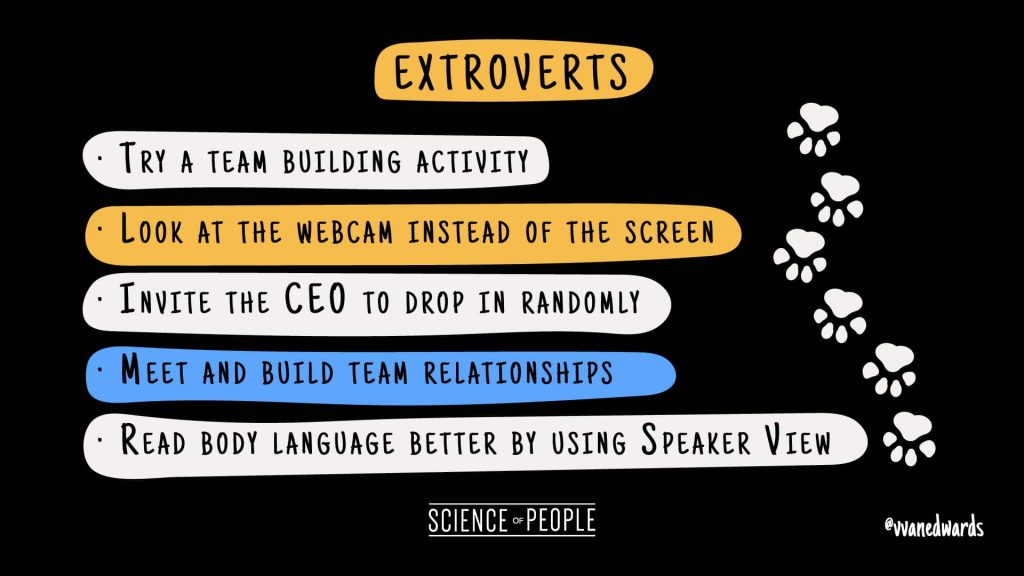
Extroverts may love human interaction but might not get the same feeling as they do in video calls. A 2020 study even found that the positive effects of digital interactions didn’t last as long as face-to-face interactions.
“The positive affect stemming from digital communication may be more fleeting and ephemeral compared to that from face‐to‐face communication.”
Here’s how to survive Zoom fatigue as an extrovert:
#1: Use speaker view
When using the Zoom software, you can easily switch to active speaker mode, which enlarges the picture of the person actively speaking. This gives you the benefit to read gestures and microexpressions, as well as to focus easier on one person at a time.
When you join a Zoom meeting, it may automatically begin in active speaker mode by default. But you can also do it manually by clicking on the button on the top-right corner of Zoom’s interface.
#2: Try a team-building activity
Want to play a game? Not a boring one, but a non-awkward game that’ll leave you feeling more connected than ever and with less Zoom fatigue?
Then the exercise “Start, Stop, Continue” is for you. This exercise is great for resetting goals on a team. Need to kick off the New Year right? Start with ”Start.” You even can do this team building activity once per month! We do it on my team all the time.
12 Non-Awkward Team Building Activities
#3: Invite the CEO to Zoom bomb
To boost morale and build better connections with your team, you might want to try this tip from Ralph Loura, CIO of Lumentum. To spice things up in their video calls, Lumentum’s CEO will occasionally “Zoom bomb” conference calls by randomly dropping in on meetings for an added bit of fun.
Another one of their executives likes to change his daily background photo to a “this date in history,” and it has become a challenge to see who can identify the image and reference the historical milestone before the others in the call.
#4: Look at the dot
According to a 2014 study by researchers from the UK’s Medical Research Council:
People who receive direct eye contact with others appear to activate a certain part of their brain called the “social brain” network.
This is the part of the brain that allows us to have genuine social interaction. When the social part of your brain lights up, you can tell jokes, have fun, and smile without faking it.
But here’s the catch… This only happens if you look at the camera, NOT at yourself.
So even if you can’t make direct eye contact on Zoom, there are ways you can “simulate” making direct eye contact and boost levels of oxytocin, the hormone responsible for feeling connectedness.
Look at the webcam when doing a video call, not at the screen.
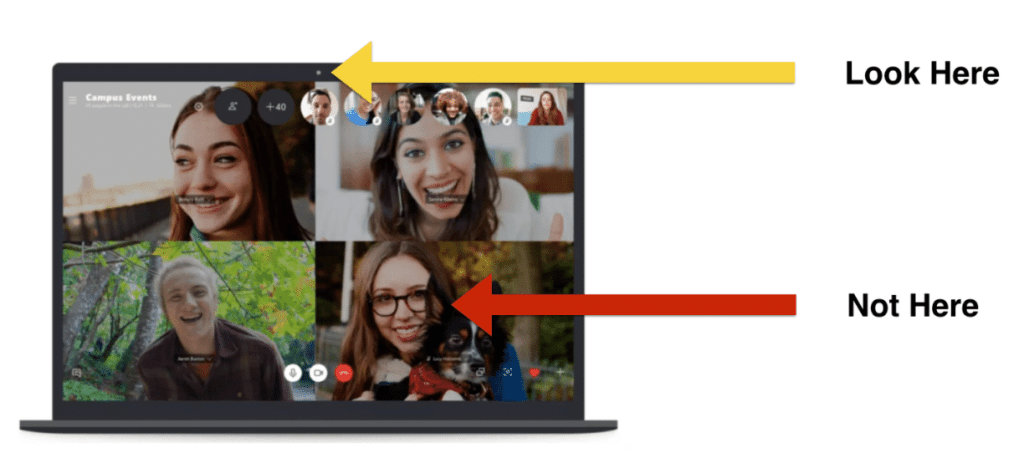
This tip is from our video call article. Want more amazing tips to give an amazing video call?
15 Tips for Your Next Video Call
#5: Meet and build
Building relationships isn’t only about making video calls. Meeting your coworkers in real life:
- Helps build stronger connections
- Makes people feel more comfortable in Zoom calls
- Reinforces a friendly company culture
All these benefits lead to less Zoom fatigue when video calling with each other.
If possible, host an annual or semiannual team get-together (or suggest this to your boss) to help raise team spirits!
If this is too hard, there are ways to connect with your teammates through the internet. Find out how in my online networking article:
5 Tips for Introverts to Combat Zoom Fatigue
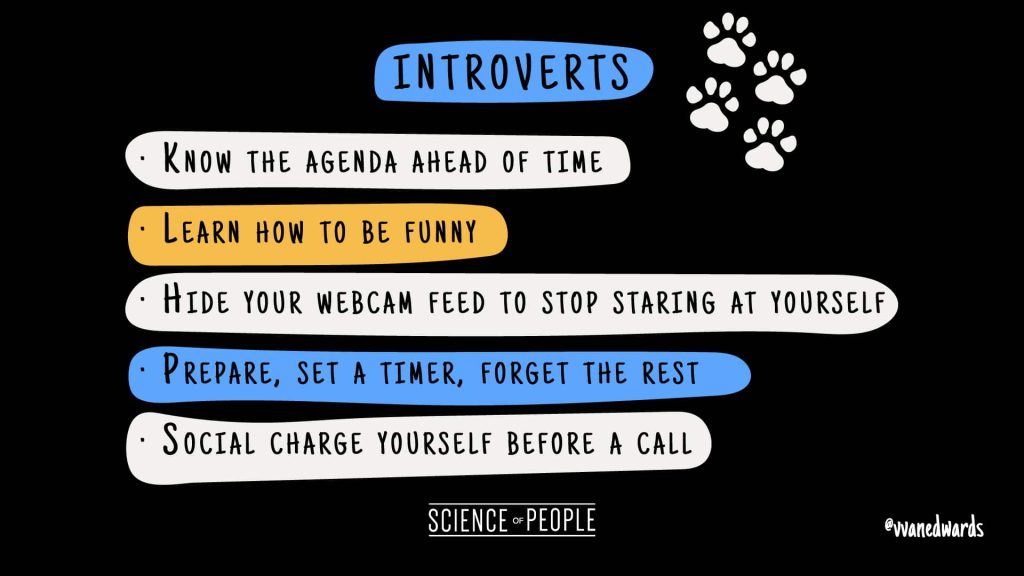
Are you introverted? Does the mere thought of video calls make your skin crawl? No problem! You might not be able to escape Zoom calls, but my goal here is for you to feel more comfortable making video calls.
#1: Block yourself
How much time do you spend looking at your own video feed during Zoom calls? Cyberpsychologist Andrew Franklin says fixating on one’s self during a video chat is partially a way to cope with the stimulus overload of video chatting.
But it can also be very distracting and make you feel more self-conscious than normal, detracting you away from what’s being said. Plus, you might be too tempted to fix your hair or look for loose broccoli strands in your teeth (believe it or not, I’ve seen this myself!).
You can easily solve this by right-clicking your video during a Zoom call to display the menu, then choosing “Hide Myself.”
#2: Know the agenda (or create it)
Preparation is key. If you’re really introverted, you need to boost your preparedness to feel more confident for your next video call.
If you’re hosting a meeting or attending one, make sure you have the agenda to study beforehand. Know what’s on the list, what all the steps are, and, if possible, rehearse your answers to them (especially things near the beginning and end— these are often the most important parts of the conversation since they are the most remembered).
If you don’t have an agenda ready, consider sending an email ahead of time to the meeting host to ensure you have it or get in the habit of creating one for the meeting. That way, you won’t be caught by any surprises or any “spontaneous” team building activities that might cause you more stress than fun.
#3: Learn how to be funny
Do people say you have a resting bitch face? I have it! And I really have to work on it.
Sometimes people perceive introverts as being too quiet. A great way to counteract this is to level up your humor!
One of the easiest ways to increase humor is to say the opposite answer to yes/no questions. Jennifer Lawrence is a master of doing this:
You can read even more tips in our ultimate funny guide:
#4: Prepare, set, and forget
Constantly thinking about your next video call is bound to give you extreme amounts of mental fatigue and stress. If you’re constantly worrying about your next video call, use this 3-step method to wash your Zoom fatigue away:
- Prepare all your material before your video call, from your fun icebreaker (see next tip) to your agenda goals.
- Set a timer 15-20 minutes before your next video call. This gives you enough time to give yourself a social boost and set up your call.
- Forget it! Until your timer goes off, keep yourself busy by working on other tasks.
This method gives you both the confidence you need to feel you are ready for your next video call, letting you work freely on other tasks during your workday. The key here is really focusing on other things and not stressing about the next call.
#5: Give yourself a social boost
If you’ve got performance anxiety right before a video call, you might need a boost, or what I call “social charging.” This method involves maximizing your feel-good hormones by exposing yourself to happy, fun stimuli right before a video call.
There are a lot of ways you can prime yourself before a video call. Here’s what I like to do:
- Hang out with friends or family. Because nobody makes you happier than those you’re closest to!
- Have a laughter lunch with funny videos. I even have a whole article on some of the funniest videos I love to watch on YouTube.
- Listen to your favorite tunes! Yes, music has even been proven to reduce your levels of cortisol and ease stress. Nothing like a little Mozart to blow the stress away.
- Get your blood pumping. A quick run outside or even a few bodyweight exercises in the comfort of your own pajamas can do wonders in calming your nerves (just be sure to take a shower afterward if you’re really sweaty!).
- Meditate a little… or at least take a few deep breaths.
Bonus: Design a “Fatigue-Proof” Meeting Before It Even Starts
The best way to beat Zoom fatigue is to design meetings that don’t cause it in the first place. As a meeting host, you have the power to create an environment that is energizing instead of draining. Don’t just send an invite and hope for the best; be an architect of engagement.
Here are three rules I use to design fatigue-proof meetings:
- The “No Agenda, No Attenda” Rule. This should be a golden rule for your entire team. If a meeting invitation doesn’t have a clear agenda with a specific, desired outcome, your team members should feel empowered to decline it. This simple policy forces every meeting organizer to be intentional about why they are taking up people’s valuable time and mental energy.
- Halve Your Default Meeting Time. Why are our calendar defaults 30 or 60 minutes? This leads to back-to-back-to-back calls with no time to breathe, think, or even grab a glass of water. Use Parkinson’s Law (work expands to fill the time allotted) to your advantage. Make your default meeting time 25 minutes or 50 minutes. This automatically builds in crucial buffer time for your brain to reset before the next call.
- Appoint a “Vibe Watcher.” At the start of a longer meeting, designate one person (this can rotate each time) to be the official “Vibe Watcher.” Their job is simply to monitor the energy levels of the group. If they notice people are starting to look tired, their eyes are glazing over, or participation has dropped, they have full permission to interrupt and say, “Hey team, the vibe feels a little low. Let’s all take 60 seconds to stand up and do a quick stretch.” It’s a simple way to make self-care a team responsibility.
This is part of our Remote Work Guide. Click here for more.
Remote Work Guide
Start learning everything you need to know about Remote Work.