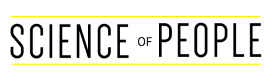Zoom etiquette matters.
How you make people feel on a Zoom call can help you win friends, get along with your team, and create lasting professional (and personal) relationships. In this article, I’m going to teach you everything you need to know to connect with anyone over your Zoom call.
To help with this article, I sat down with the amazing Dr. Paul Zak, scientist, entrepreneur, and author of The Moral Molecule: How Trust Works. Watch our interview below:
Use Warm Greetings to Boost Happy Chemicals
The first few moments of your video call matter.
So, why do those first few moments matter? Here’s what our bodies and minds are doing when we first see someone (in person or on video). Our bodies are producing:
- Dopamine. This chemical gets us excited and makes us motivated to want to connect. People who trigger dopamine activate our reward center in our prefrontal cortex and make us feel like we’re winning something.
- Oxytocin. When we feel bonded to someone, we produce this connection molecule oxytocin. This helps us become more “in sync” with our video call partner.
In person, it’s easy to create these chemicals. We hug, shake hands, fist bump, and then make eye contact. But what do we do on Zoom?
We ran an experiment to find out. And the results were so shocking that it changed the way I’m doing video calls forever (no joke!).
We wanted to know if saying “handshake” or “hug” could produce the same effects as an actual hug or handshake.
The experiment went like this:
We measured participants’ immersion, or the emotional connection people have with each other, through an app on participants’ smartwatches. We then had participants view videos of me saying neutral statements or warm statements.
The neutral greetings were:
- “Hey, let’s get started.”
- “Thanks so much for joining.”
- “It’s great to meet for a little while and catch up.”
- “I like your background.”
Pretty basic, right?
The warm greetings I used were meant to trigger a physical response:
- “Can you see me?”
- “I wish I could see you, but for now I’m going to send a virtual hug your way.”
- “Do you cheek kiss in your area of the world? If so, here’s one for you.”
- “Sending a virtual high five.”
- “Here’s a virtual handshake.”
Here’s the result: Participants who watched the warm greetings had a 25% higher immersion response than the neutral greetings! This is about 1 standard deviation from the mean (or, in layman’s terms, a pretty significant difference!).
In other words…
Add warm words to your first few sentences to drastically increase rapport.
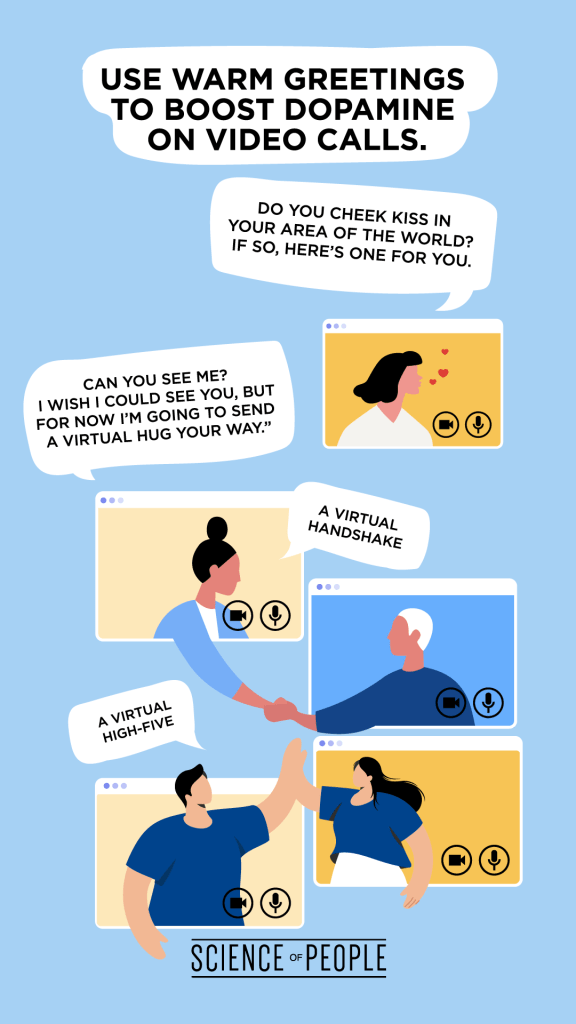
Always Virtual Wave
Handshakes are definitely out of the question when hopping on a Zoom conference.
But there’s a new trend in town: the virtual wave.
When I hop on call, I always give a virtual wave as a greeting. It’s a great way to show my hands and gain trust (did you know hiding your palms activates a primitive part of our brains that screams “DANGER”? Find out why in my TED Talk here).
Pro tip: Compliment the virtual wave with a virtual high five. Next time your video call partner has great news to share, try something like this: “Hey Rob, that’s some amazing news! Give me a virtual high five!” You can even virtual hug if you’re feeling it.
Video or Audio?
Have you ever been on an awkward call where you’ve spent time doing your hair and makeup, only to find the other person is on audio only?
To avoid this awkward situation, I always recommend to be clear before hopping on video:
- Add a quick “I’ll see you on video!” before the chat. This is an indirect way of laying down the video call’s assumptions instead of asking them outright.
- If you can’t get on video, you can say something like, “Let’s hop on audio call!”
This works for group calls as well, if you send your group an email or agenda beforehand.
Now that you’ve cleared the air, let’s move on…
Introductions
Next up is introducing yourself.
If you already know how to make a great first impression in person, this time’s not much different.
Make sure to introduce others who don’t know each other yet. Try introducing people who are most important to the video call first. You might say:
“Let me introduce you to professor John Williams. He’s been researching microexpressions and body language for the past decade. John, could you tell us something about…?”
I like to keep it simple and brief for the best impact.
Pro Tip: Want to make a killer impression? Try knowing your “spark line,” or your one-liner that makes you stand out. For more information, head on over to learn how to perfect your elevator pitch.
Pass The Turn
One thing that’s always annoyed me on video is the constant video overtalk.
The kind where people are dying for a chance to speak, but every time someone speaks up, someone else happens to chime in at that exact moment. Or even worse, that dreaded low-buzz background noise…
Awkward!
To avoid unnecessary interruptions, try muting your chat whenever you’re not speaking. This will give a chance for active participants to be heard.
Special Note: I wouldn’t recommend doing this with 3 or fewer video call participants, only for large groups!
Use the Best Virtual Zoom Backgrounds
There’s a science behind what the best virtual background for work is (hint: it’s not ocean and palm trees).
In fact, a research study pitted a variety of different virtual Zoom backgrounds against each other:
- The researchers gathered a male model and a female model and asked them to use the different Zoom backgrounds.
- Participants were then randomly shown a model with one of the backgrounds.
- Researchers asked the participants to rate the models on their intelligence, trustworthiness, professionalism, and approachability.
Can you guess which Zoom background performed the best overall?
[Crowdsignal quiz: Which Zoom background do you think performed the best, overall?
- plants
- art
- bookshelf
- window/natural light
- candles
- blank wall
End quiz, with correct answer being a]
The answer? a) plants! People were most likely to say a person looked more trustworthy, intelligent, and approachable when they were seated in front of plants on a Zoom call.
People who sat in front of a bookshelf background, however, were rated as the most professional, although also the least approachable.
So when in doubt, try adding a plant or two in the background!
Mirror, Mirror, On The Call
Mirroring is when you “copy” someone’s body language so you’re more in sync with their movements. We do this subconsciously when we like someone. Think of it as something we just do to look more similar to them and appear on the same page.
In principle, mirroring works. In practice, it becomes a little more complicated.
OK, fine. A LOT more complicated—especially on video calls!
That’s because we can’t mirror in the “normal way” anymore.
Here are some things that stop us from mirroring well:
- Only showing our top half. Unless we’re standing, we’ve lost the ability to mirror using our hips, legs, and feet.
- Lag, lag, and more lag! In real life, we can detect sudden micromovements of the body in split seconds. On video call? That all boils down to your good ol’ internet provider.
- The mirror effect. You know when you’re on video call, and you raise your right hand, it actually looks like you’re raising your left? This makes it super hard to mirror.
And remember, these are only some of the issues we may encounter (don’t even get me started on the rest).
But all hope isn’t lost.
Here are some things we can do to actually mirror well on Zoom:
- Enable the mirror effect: Little do people know, but there’s a special setting on Zoom that allows you to flip your webcam view around to solve the reflection problem. And the best part is, only YOU will be able to see the flipped webcam view—everyone else on the call will still see the reflected version. To do this, click the up arrow on the video button in your Zoom call, then go to video settings and click on “mirror my video.”
- Back up your camera: I see way too many people on webcam where all you can see is a close-up of their face (if I can see the size of your pores on screen, that’s a little too close). Instead, sit back or push back the webcam so you can see your hands. You can also incorporate one of the many useful hand gestures as you speak to build rapport.
- Avoid face touching: It’s so easy to rest your elbows on the desk and touch your face (guilty as charged!). And when it comes to video calls, studies show that people tend to touch their faces when they’re nervous. This can manifest itself in a variety of unsightly face-touching behaviors, such as earlobe tugging, nose scratching, and even lip biting. So if you want to mirror, stick with hand gestures most of the time and avoid face touching. And make sure to check out the image from the study below to see what your hands might be saying about you:
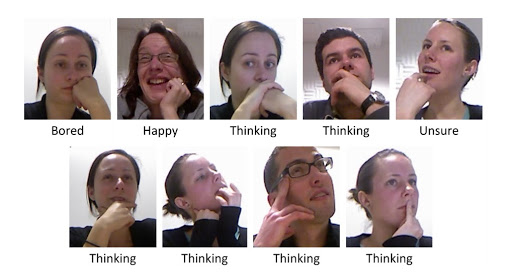
Pro Tip: Use the head nod. I always, always head nod in my video calls. Why? Head nodding is one of the easiest visual cues you can do on video calls. It basically says “I hear you and understand.” It’s a great rapport builder, and you can easily do this when the other person is talking to show them you’re listening.
Repeating The 3s
OK, so you should probably be thinking to yourself now:
“OK, Vanessa! I’m ready to rock ’n’ roll and mirror on video! Woo!”
But wait! Before you do that, don’t forget to use another type of mirroring: verbal mirroring. Verbal mirroring is a technique great salespeople use often in real life, but it can also be used on video calls.
The easiest way to get started is repeating the 3s:
Repeat the last 3 words a person has said. If you’re talking to a client who says, “I’m thinking about switching communication tools,” then you’d repeat, “So you want to switch communication tools?” Or if your boss says, “Let’s go over the recent sales report,” you can chime back, “Sure! Let’s review the recent sales report.”
Sounds easy? It is! Alternatively, you can just repeat the 3 most important words they said in the sentence.
Pro Tip: Don’t overdo repeating the same three words… over, and over, and over again. That would be really awkward! Use this tip sparingly among other vocal body language cues.
The BCBC Technique
Let’s say you’ve got a tough call coming up—say, you’re about to give bad news about sales performance or you’re about to turn down an enthusiastic client.
While it might be tough, try utilizing the BCBC Technique.
The BCBC Technique is short for Bridge-Chorus-Bridge-Chorus and introduces a critical “cool off” period right before the tension ramps up again.
People who don’t use this technique may risk overstressing their video call partner (which can be magnified over video call than in real life).
Here’s how to use the BCBC Technique:
Let’s say you’re about to give a negative performance review to one of your team members.
- You start off light and perhaps use a conversation starter and mention positive things about their performance. This is the Bridge.
- Next, it’s time to introduce the Chorus, or the negative part of the review. Perhaps you say something like “It’s been tough, but here are the things we need to improve on…” Don’t give them all the negative points at once—you want to have room for them to cool off in the next phase.
- Afterward—and this part is critical—comes the second Bridge where the employee can cool off. Avoid pressing further and let the employee recover from this negative news. You can even say things like “I totally understand. You do bring up some good points.”
- After they’ve had time to recover, introduce the last Chorus, or the final negative points you want to bring up.
Utilizing the BCBC technique, you’ll be able to control the flow of negative output much better than driving 100% in with the negativity.
You also won’t be able to provide comfort through your physical presence, so making use of the BCBC technique is super useful for video calls!
Let’s Take This Offline…
So, you’ve made it this far. Congrats!
I want to reveal to you my #1 way to build rapport…
Meet them in person. Yes, it’s that simple but effective. Nothing beats real, face-to-face conversation without the lag. And while you’re at it, check out these fascinating resources for further reading: