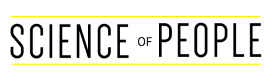Taking meeting minutes is a big responsibility. They are the written record of what happened during the meeting and maybe referenced back to at various times.
Being asked to take the minutes can feel daunting. But remember, practice makes progress. By the time you’ve finished reading this guide, you should understand what meeting minutes are and tips for before, during, and after the meeting.
What Are Meeting Minutes?
Meeting minutes are the official record of a meeting. They help keep track of what happened in the meeting and what the actionable items moving forward are. Stakeholders can reference them to know the decisions made, and they help absent team members stay up-to-date.
Meeting minutes are not a meeting transcription, so don’t worry about writing down every word!
Focus on capturing the most important discussed points. The minutes should cover various action points, decisions, who voted for what and why, and other important details.
They can also be helpful during seasons of company transition. For example, if your company hires a new employee, they can easily be caught up to speed by looking at the meeting minutes regarding decisions and direction on projects they will be working on.
10 Tips for Taking Meeting Minutes Like a Pro
Being responsible for the meeting minutes can be stressful. Here are 10 things to keep in mind. To help you along in your journey of taking better minutes, we’ve included tips and tricks from some minute-takers with years of experience.
#1: Prep your document
Before getting to the meeting, create a meeting document. Hopefully, whoever took minutes before you have a template you can use—but if not, either make your own or copy the one below to use as a starting point.
For each meeting, be sure to start the document with all necessary basic information.
Basic Starter Document Setup
- Date and time of the meeting
- Organization name
- The name of the person taking minutes
- A list of everyone invited to the meeting
- Be sure to note whether or not people attended the meeting.
- Leave room next to people’s names to note if anyone arrived late and, if so, at what time they joined the meeting. This will help you remember who voted on what motions.
- The main goal or topic of the meeting
- Has something happened globally or in your company that has necessitated this meeting?
- Is it a regular weekly team meeting?
- Is there a big making decision process?
- Meeting location
- This is especially helpful for global companies that might have one meeting in Los Angeles and the next in Shanghai, but having a reminder of where the meeting happened (in the office, via zoom, in Italy…) can be helpful for all companies. It’s good to be in the habit of keeping track of this type of detail.
Here’s what this could look like in a document:
3.24.2019 14:00-16:00
XYZ Company
Notetaker: Matt Smith
Meeting Attendees: Anne Leblanc, Susanne Machado (unable to attend), James Hernandez, Murali Rumena, Rahul Zini (arrived at 14:25), Emillio Suarez
Weekly team meeting
Conference room 3
After this, add a section for the body of the meeting notes.
In a little while, you’ll be checking in with the meeting leader to learn more about the purpose of the meeting. This will help you finish prepping your document to be ready to go!
Feel free to copy and paste our template:
Date:
Time:
Notetaker:
Meeting Attendees:
Agenda:
Location:
Follow-Up Notes:
#2: Use abbreviations when writing
Maria McDowell, who spent five years working as a secretary, recommends writing with abbreviations.
She says, “Keeping up with important points during meetings can be tasking… if you are not fast enough, you can miss some important points and have things mixed up. Mastering abbreviating will help increase your writing speed and enable you to take accurate minutes during meetings.
Practice using abbreviations before you get to the meeting to help it go smoothly.
Here are some examples of commonly used abbreviations that you can use:
- Because → b/c
- Between → b/w
- For example → e.g.
- Not applicable → n/a
- With → w/
You can also use mathematical symbols to cut down on words. Here are a few examples:
- And → +
- Approximately → ~
- More than/less than → >/<
- Without → –
You can even use a tool like TextExpander to turn these abbreviations into the full word or phrase instantly!
#3: Check in with the meeting leader
Send the meeting leader an email or instant message, or stop by their office to chat for a few minutes. Use this time to ask them questions that will help you create an outline based on the plan before the meeting starts.
Here are a few questions you can ask to help you prep your document for taking minutes:
- What type of meeting is this (a weekly team check-in with many action points, a board of directors meeting involving lots of decisions, a stakeholder meeting where there will be several votes on company policies, or anything in between)?
- What is the most important topic to be discussed in the meeting?
- Are there any secondary topics to cover?
- Is there a list of meeting participants?
- Will there be any motions meeting members will be voting on?
- What does the meeting leader want these minutes to accomplish?
- Is there any background information you should know?
- Will you be the only one taking minutes, or will you tag-team with someone else?
This information will help you prep an outline and walk into the meeting feeling more confident. Also, if possible, ask the meeting leader if they have any previous minutes you can read through. This will help you get a feel for what they are looking for and how they are accustomed to getting things done.
#4: Record the meeting
While meeting with the meeting leader, ask for permission to record the meeting. This can help relieve stress as you can listen back and catch details you may have missed.
“Recording a meeting is personally the most helpful hack in meeting minutes. Too often, you’re in a meeting, and people speak over one another, or a point is made and then immediately moved on from, and you simply don’t have enough time to write it all down in real-time. Record as your failsafe” — Tony Staehelin, Founder and CEO of Benable
Remember, don’t record people without their knowledge or consent. If the meeting leader gives you the okay, notify people in the meeting that you are recording them before you hit “record.”
Once you have a recording, you can use a transcription tool like Otter.ai. After uploading the audio recording, it will generate a transcription within a few minutes. The transcription isn’t perfect but can be a useful launching point for reviewing what was said and adding to your notes.
#5: Choose your seat strategically
When you walk into the meeting room, be strategic about the seat you choose. Tracy Acker recommends, “The one taking minutes should sit in a strategic central position where they can see and hear everyone.”
Look at the seat options in the middle of the table and opt for one where no one will be sitting behind you.
In this seat, you’ll have the best chance of being able to hear everyone and will not be expected to add as much to the discussion—though by raising your hand and leaning forward slightly, you can alert the meeting leader that you have something to say or need to ask a clarifying question.
Which seat would you choose from this drawing?
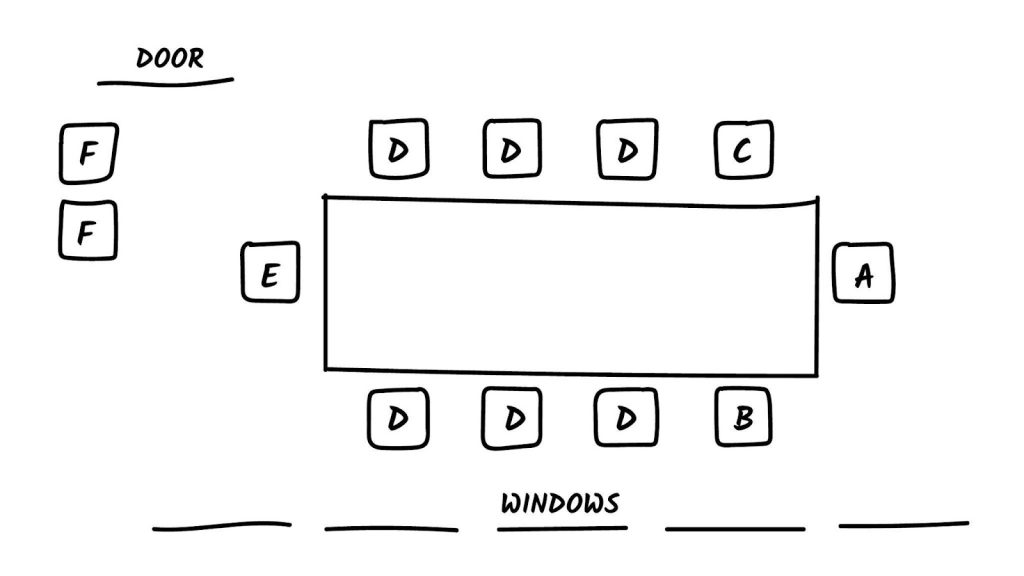
Find out what each seat means:
Learn more about which seat you should choose in a meeting.
#6: Take notes during the meeting
The time has come, you’ve done your prep work, and you’re ready to be the note-taker for this meeting. It’s normal to feel a little nervous while taking meeting notes, but as much as possible, try to stay calm and collected.
While taking notes, do your best to note everything, but also remember that if you got the okay to record the meeting, you can always go back and listen to sections of the forum later.
If you record the meeting, jot down a time for any sections you know you need to return to. This will help streamline your editing process and cut down on time.
Pro Tip: Since minutes are the official transcript of what was discussed and decided during the meeting, you want to make sure they are accurate. At the end of each agenda item, Lanny Tuchmayer, the Director of Operations at Bergel Law, recommends you summarize what was discussed and ask for confirmation that what you have noted is correct—this will diminish the likelihood of someone being upset later that you misrepresented them.
Tuchmayer says, “At the end of each agenda item, the note-taker may summarize by saying, ‘Alright, here’s what I’ve recorded.” Is there anything else I should say?’ As a result, the conversation always involves the team, and there is no chance for misinterpretation.”
#7: Start editing
Begin the editing process as soon as possible. It’s easiest to edit while the actual meeting is fresh in your mind, and those sentence fragments you jotted down still make sense.
The minutes are also going to be most helpful to people if they receive them as soon as possible after the meeting
You may need to reference the recording if there are any sections you had to skim over because the discussion was moving too fast.
You may find that you wrote down too much information during the meeting. Use the editing process as a chance to cut out any sections of the discussion that are too wordy and focus on making the minutes an overview with clear takeaways.
Here is a list of things to pay attention to when you’re editing:
- Ensure all of the “basic” information (date, time, location, names of attendees, primary goal, and topics of discussion…) is filled out correctly at the top of the document.
- Edit your opinions. If there was a heated discussion during the meeting, you might have unintentionally included your own opinion. Make sure to edit your thoughts out of the meeting minutes and give an unbiased record of the discussion. (If you spoke up during the meeting, leave your contributions in!)
- Keep the essential parts. Here are some guiding questions to help you know if something should stay in the minutes:
- Is this actionable?
- Will someone who wasn’t present understand what’s happening?
- Will this still be important a few months from now?
- Give it a final read-through. If you’re in a space where it’s possible, consider reading the minutes aloud to make sure your writing makes sense. It can be easier to catch typos and mistakes when reading something aloud than when you skim through it.
At the end of each section, add a summary with action points, unresolved questions, and pertinent deadlines.
After you’ve finished editing, check in with the meeting leader. They may want to read over the draft and add some of their edits before sending them out to the attendees, board members, or stakeholders who will eventually see them.
Pro Tip: While editing, keep in mind this tip from Logan Mallory, the Vice President of Motivosity,
“[Meeting minutes] should be easy to skim and read through, so that means no long blocks of text. Instead, use bolded headings, bullet points, and short sentences to keep things separated. Use italics or underlines for emphasis. The clearer the minutes are, the more useful they are to anyone reviewing them.”
Before sending the minutes out, review them and make sure they are easy to skim over and that someone not present at the meeting will be able to find information that is pertinent to them. Meeting minutes are a helpful source of information for everyone.
#8: Think of your audience
Kathryn Read, a self-professed meeting minutes nerd, shared, “My top tip for meeting minutes is to tailor them to the audience. I’m working in an international context, where not everyone has great levels of English, so I keep my language simple and include diagrams or photos if relevant.”
She went on to say, “Meeting minutes should include enough background about the decision making for anyone who couldn’t participate in helping them understand, and even if the meeting felt longer than War & Peace, the minutes should be as brief as is practical.”
Keep your notes short and sweet, and use as simple of language as possible.
#9: Share them with everyone
Once the minutes have gotten the green light from the meeting leader, send them out. Get a list of names and emails from the meeting leader. The list will differ depending on what type of meeting it was—for example. Weekly team meetings will have a different list of recipients than quarterly stakeholder meetings.
Make sure to have any motions voted on easily visible so that advisors or stakeholders know how they can step in and help influence the company’s direction.
#10: Organize and save the notes
Use a consistent filing system for the meeting minute PDFs so that they are easy to find and reference back to later. Check and see how your company has filed previous minutes, and follow the same system.
If you’re the first person to take notes, consider using something like the following:
- Year_month_day_meeting type (ex. 2022_1_20_BoardMeeting)
- Meeting leader_year_month_significant topic (ex. MicheleGreene_2015_Jan_NewBoardMemberVote)
- Meeting type_year_month_date (ex. WeeklyTeamMeeting_2019_Mar_07)
Having a sound organizational system will help you and others keep track of what has happened and easily reference back to important information.
Meeting Minutes FAQs
Here are some common questions about meeting minutes. Hopefully, they can help clear up any lingering uncertainty you may have on the topic.
Meeting minutes are the written record of meetings. They help companies keep track of what’s happened, and by looking back over past meeting minutes, one can see the company’s history and significant decisions made.
They serve as an official record of what everyone discussed and the decisions they reached during the meeting. They help keep track of who is supposed to take care of what action items and support people who couldn’t attend the meeting in the loop.
Meeting minutes should include clear action items, an unbiased record of the meeting, and all of the basic information such as attendees, date, time, and location. If someone arrived late, be sure to note what time they came. Similarly, if an invited attendee wasn’t able to make it, make a note of that.
Organize the notes to be as skimmable as possible. Do this by editing long paragraphs into shorter bullet-point lists. Make your text more skimmable by using bold, italics, and underlines to make it easier to find various sections.
Include all action points, who is responsible for accomplishing them, and if there is a deadline.
Writing meeting minutes can take a bit of practice. Use whatever tools work best for you—some people prefer pen and paper while others swear by google docs. If possible, record the meeting to listen back to any parts you may have missed.
Meeting Minutes Takeaways
Taking meeting minutes can be a daunting task. They are a substantial written record of what has happened in a meeting. People may refer back to them in the coming months or years to understand the direction a company has gone in or what work has they done on specific projects.
Remember to follow these six steps before, during, and after the meeting to help you be a note-taking pro!
- Set yourself up for success by prepping your document ahead of time. Include meeting details like date, time, location, attendees, organization name, name of minutes-taker, and the meeting agenda.
- Ask your meeting leader if they have a few minutes to talk, or send them an email with questions about the meeting. This will help you add more details to the document to be ready to go.
- While you’re writing, try to steer clear of transcribing the meeting. Instead, write important details like votes, both sides of an argument, and action items.
- Take what you wrote during the meeting and distill it into the most skimmable version. Use bullet points, bold text, and colorful highlights to make it easy for someone to glance over and understand what happened.
- After getting the okay from the meeting leader, send the minutes out to everyone present, anyone unable to attend the meeting, and others who may need to know what happened.
- Learn the organizational system your company has in place, or choose a format that will work moving forward and make it easy to find the notes if you need to reference them several months from now.
If you’re a newbie minutes-taker, ask your boss if you can work alongside someone with more experience for the first few meetings. That way, you can compare your notes with theirs and get tips from them on what the meeting leader likes the minutes to look like.
Have you ever wondered what makes for a great job and who has the happiest job? The answer might be different than you expect! The 10 Happiest Jobs on The Planet You Can Work at Today