This is part of our Remote Work Guide. Click here for more.
Remote Work Guide
Start learning everything you need to know about Remote Work.
We want to help! We’ve picked 15 of the best communication tools for virtual teams so you can save time and work smarter.
I’ve been leading virtual trainings for teams for the last decade. We have had over 30 million people watch my virtual trainings on YouTube. In this post I want to talk about tools that can help your team smoothly transition or level-up their remote work.
I hope you can find the right tool for the job… also be sure to leave your favorite tools and reviews of each tool in the comments section.
Communication Tools
What is a communication tool?
A communication tool is a software, app, or service designed to help remote workers have better conversations, communication, or interactions. Communication tools are important for remote teams because they are designed to bridge the gap between remote work and traditional in-person work, such as work done in the office.
Benefits of using team collaboration tools for internal communication:
Why is remote communication important?
Did you know that 86% of employees and executives cite lack of collaboration or ineffective communication for workplace failures? The fact is, communicating over remote teams is harder than in a traditional setting. Luckily, we’ve. got tools to help.
Build team relationships remotely
I always say managing a remote team is like running a battery. The longer you go without communicating with your remote team, the more the battery drains!
Remote teams require constant communication to keep the battery full.
Every time you check-in with your team in a positive way you charge the battery.
#1: Donut
Our Rating:
PROS
- ✓ Simple integration into Slack
- ✓ Free version good for small- to medium-sized teams
- ✓ Lightweight solution to get to know each other
CONS
- ✗ None
| Platforms | Web browser, iOS, and Android |
| Pricing | Free for 24 people in 1 channel, or $49/month for unlimited channels |
Have you ever wanted to have a group lunch or virtual coffee with your remote team? Then Donut is the tool for you. This program can be integrated easily into Slack and pairs together different buddies for you to chat with. It’s the perfect tool to build up your online network.
It’s great for companies with many employees, since keeping good work relationships— especially if you have remote employees or coworkers— can be very difficult.
What People Say:
- “Donut runs on its own, which allows us to set it up the system and let it do all the work.” — G2
- I’ve been using this to meet new people every week at my office for the last 2 months. It’s been great to socially get to know more people but also helpful to get new insights on professional things too.” — Ian Folau
#2: Coworker Coffee
Our Rating:
PROS
- ✓ Comes with a scheduling assistant to arrange coffee matches
- ✓ Customizable profile pages offer good conversation starters
CONS
- ✗ A bit on the pricey side
| Platforms | Web browser |
| Pricing | Starting at $79.99/month for 20 users |
This is an alternative to Donut if you want something a little more advanced. It’s great for building connections within your team, but it can run a bit on the expensive side if you are running a large company.
#3: Know Your Team
Our Rating:
PROS
- ✓ Includes questions and icebreakers to help build rapport
- ✓ Offers advice from hundreds of managers around the world
- ✓ Easy integration with Slack
CONS
- ✗ A bit difficult to collaborate with multiple managers
| Platforms | Web browser, iOS |
| Pricing | Free 21-day trial, or starting at $30/month |
If you ever wanted a helping hand in guiding your team, Know Your Team offers tools to hold 1-on-1 meetings, get feedback, and build team rapport.
It also offers unique questions that help you know your company better, give deeper insights into employees, and build trust with each other.
What People Say:
- “New managers who feel they have no idea what they’re doing you’re not alone 🙂 Use Know Your Team to hold one-on-one meetings, get honest feedback, build team rapport, and more.” — Capterra
Call and video chat with your team
Personal video calls are a great way to recharge your team’s batteries! But you need the right tools to do so…
Here are the best voice and video conferencing tools for that necessary communication energy:
#4: Zoom
Our Rating:
PROS
- ✓ Great free plan for unlimited one-on-one meetings
- ✓ Easy to use and set up
- ✓ Impressive performance with international connections
- ✓ Simple to use interface
- ✓ Great filters and backgrounds (you can even upload your own).
CONS
- ✗ Customer service wait times may be long
- ✗ Mobile app is lacking compared to website
| Platforms | Mac, Android, Windows, and iOS |
| Pricing | Free, or starting at $14.99/month for pro version |
With over 300 million people using this software, Zoom is one of the most popular video conferencing tools out there. It’s super easy to use because you can just set up a room, grab the link, share it, and viola! You’ve got a Zoom meeting set up and you’re ready to show off your communication skills!
It also has a beautiful, clean interface and is intuitive to use. Compared to the competition, it outranks most software in terms of smoothness and latency, and also comes with changeable backgrounds you can use!
For example here are some of the fun Zoom backgrounds we use that are on brand:
And this one always makes people laugh…it looks like I am at The Bachelor mansion!
Another great feature is you can record your own conversation and upload it to the cloud, or keep it on your own computer for use later. Zoom is possibly the King of Videoconferencing Tools, and it deserves its spot!
What People Say about Zoom:
- “Zoom Meetings’ claims to fame are top-notch performance, affordability, and generous free plans.” — Jill Duffy, PC Magazine
- “Zoom is ubiquitously used in our organization by every department for various purposes.” — Tanish Pruthi, Mercer-Mettl
#5: Google Meet
Our Rating:
PROS
✓ Cheap price compared to competitors
✓ Extremely user friendly
✓ Easy integration with other Google products such as Gmail
CONS
- ✗ Can be resource-intensive since it is browser-based
- ✗ Some connection problems for larger meetings
| Platforms | Mac and Windows web browser, mobile |
| Pricing | Free, with Basic plan at $6/month, and enterprise for $25/month |
If you’re looking for an amazing free video conferencing tool, look no further! My team and I use Google Meet for 99% of our calls, including giving amazing online presentations. Video conferencing is 100% crisp and clear using this software, and the best part is Google integration (but it can be a downside if you don’t like Google products!). It also runs directly through the web browser and requires no installation!
This is a simple video conferencing tool to collaborate or even solve online workplace conflict, but if you want more snazzy features, you might want to consider BlueJeans (coming next).
Note: Want to spice up your video calls? Try an anti-boring meeting icebreaker!
What People Say:
- “Google Meet, which is included in Google’s G Suite, offers all the essential video conference features businesses want.” — Business.com
- “Overall, we found Google Meet to be a reliable and intuitive video conferencing tool.” — Daniel Hughes, Tech Radar
#6: BlueJeans
Our Rating:
PROS
- ✓ Dolby Sound for superior audio quality
- ✓ Support for browser, desktop, and mobile
- ✓ Neat features such as annotation, screen share, calendar integration, and white board.
CONS
- ✗ Heavy interface can take time to install
- ✗ Can’t share files
- ✗ Lacks some features for recording webinars
- ✗ A bit sluggish compared to Zoom or Google Hangouts
| Platforms | Mac, Windows, Linux, iOS, Android |
| Pricing | Free 7-day trial, with standard plan at $12.49/month and pro plan at $17.49/month |
If you’re looking for superior audio and video quality, look no further than BlueJeans! BlueJeans is truly an audio-lover’s dream. The Dolby Voice has some of the highest quality sound from any video conferencing software, and the noise cancellation features are an added bonus if you have external noise issues.
You can also set up recurring meetings and even try out remote team building activities!
I highly recommend testing out BlueJeans with the free trial on your own network to check the latency!
What People Say:
- “If you’re looking for the best video conferencing software, BlueJeans has no shortage of features that help it stand out.” — Christian Rigg, Tech Radar
- “All in all, BlueJeans’ robust features are perfect for small and midsized businesses that need a dependable conferencing platform.” — Yamaha
Manage your projects
Projects are an ongoing process.
Sometimes they never seem to be “done.”
So although you might have all your ongoing projects in the back of your mind, that doesn’t mean everyone is on the same page.
That’s where project management tools come into play:
#7: Asana
Our Rating:
PROS
- ✓ Clean, intuitive interface
- ✓ Free version available
CONS
- ✗ Customer support uses a “ticket system” and can be lacking
- ✗ Not many cool features
| Platforms | Browser, iOS, and Android |
| Pricing | Free for basic, starting at $13.49/month per person |
Asana is a rockin’ software that our team uses to assign projects and keep track of who’s doing what. It’s the first thing I fire up in the morning before I head to my desk for a nice warm cup of tea.
What makes Asana shine is its simple interface and easy options. You can add titles to your projects, categorize them, add descriptions, and set a due date. Then when everything’s ready to go, you’re constantly updated on when the deadline is getting closer.
And here’s our favorite little feature: the mobile app! The super-clean app is intuitive and easy to assign a task to other remote team members.
What People Say:
- “Asana, in my opinion, is an exemplary task management tool. Sleek, simple, and elegant, this software functions with ease and efficiency.” — Liz Hull, Merchant Maverick
- “I have been using Asana for many years, when I need to refer to a good and useful tool for managing projects, I always say Asana.” — Hugo, Software Advice
#8: Monday
Our Rating:
PROS
- ✓ Beautiful user interface
- ✓ Very in-depth customization
- ✓ Can use templates for projects
CONS
- ✗ Expensive for large teams
- ✗ Can be too complex for users looking for something simple
- ✗ The more boards are added, the slower the interface becomes
| Platforms | Mac, Windows, iOS, and Android |
| Pricing | 14 day free trial, then starting at $39/month for 5 users |
Unlike Trello (mentioned below), Monday offers a lot of customization in terms of templates, configurations, and different ways of visualizing data.
However, this can be too much as it can be distracting and have quite a steep learning curve for newcomers using Monday’s software. It can also get quite expensive as the pricing plan increases as the number of users increases.
What People Say:
- “If you are seriously considering using Monday.com, I would encourage you to first give Asana a spin.” — Jill Duffy, PC Magazine
- “Unfortunately, some important features, like calendar views, are only available with its more expensive subscriptions.” — Nate Drake, Tech Radar
#9: Trello
Our Rating:
PROS
- ✓ Based on the well-known Kanban Method
- ✓ Amazing, beautiful user interface
- ✓ Free version is good for personal use
CONS
- ✗ Lacks some heavy-duty features of other project management tools
- ✗ Bigger projects with multiple teams might have difficulty
| Platforms | Web browser, Mac, Windows, iOS, and Android |
| Pricing | Free, or upgrade for $10/month per user |
Trello is a great lightweight software that’s excellent for small businesses and teams! Projects can easily be created using their card templates, and the Kanban Method is a clean, beautiful way to visualize all your goals in one place. You can share your boards you create using a single link to your entire remote team, so collaboration is made simple.
The free version lacks the ability to use “power ups,” or features that make your project management boards a lot easier to use. It can also be a bit too simple for bigger companies, since a lot of the heavyweight features are lacking such as Gantt charts and time tracking.
What People Say:
- “Trello is a great collaboration tool when you don’t need a heavy-duty project management app.” — Jill Duffy, PC Magazine
- “We like it a lot, but… there are some serious limits to its usefulness.” — Fergus O’Sullivan, Cloudwards
Create amazing content
- Want an easy place for content collaboration?
- Content that your whole team can work on?
- Content with seamless communication?
Some of the best communication tools for business are document collaboration tools.
Starting with this one…
#10: Google Documents
Our Rating:
PROS
- ✓ Easy to use and share with others
- ✓ Simple, clean interface
- ✓ Saves documents automatically
CONS
- ✗ Must be logged on to use
| Platforms | Web browser, iOS, and Android |
| Pricing | Free |
For years, Google Docs has been one of my favorite online collaboration tools to write up sweet blog posts! And its seamless integration along with Google Drive (Tool #10) makes it even better!
I love that you can easily grab a shareable link and send your document to anyone in just a few clicks. And if your laptop or computer suddenly goes haywire— no worries! You can access all your Google Documents from your phone or tablet, too.
But the best part?
No having to worry about saving your documents! With Google Docs, saving is done automatically.
And did I mention it’s free?
What People Say:
- “You can’t beat free — Google takes the cake here.” — Devan Ciccarelli, Go Skills
- “If you have a decent internet connection and don’t have a great need for all the bells and whistles of a traditional word processing software, then save yourself hundreds of dollars and sign up for the free Google Docs.” — Stacy Fisher, Lifewire
#11: Microsoft 365
Our Rating:
PROS
- ✓ Buy one get many: Office 365 comes with Word, Excel, Outlook, OneNote, and more
- ✓ Easy collaboration with team members
- ✓ Convenient to use if you opt for using all of Microsoft’s software offerings
CONS
- ✗ Can be a bit slow
- ✗ Word has difficulty handling hundred+ page documents
| Platforms | Web browser, Mac, Windows, iOS, and Android |
| Pricing | Free trial, or starting at $5/month billed annually |
Microsoft 365 is a subscription you can buy that offers several software programs. One of the software programs you get access to is Microsoft Word, which is one of my favorite tools for document collaboration.
My favorite thing about Microsoft Word is the mobile app, which can be used both online and offline to make changes to existing documents on the fly. It also has a nifty dictate feature, which is really accurate at capturing voice and transferring it into written word!
What People Say:
- “Microsoft 365 is a very complete package.” — Roberta Phillips, EmailToolTester
- “It’s packed with every feature you could ever need in a word processor, and it does a reasonably impressive job of putting all that together in an intuitive interface.” — David Nield, Tech Radar
#12: Confluence
Our Rating:
PROS
- ✓ Real-time editing simultaneously
- ✓ Can assign tasks and get share documents
CONS
- ✗ Can have a steep learning curve
- ✗ Search function can have a difficult time sifting through all your content
| Platforms | Web browser, iOS, and Android |
| Pricing | Free for 10 users, or starting at $10/month per user |
According to the creators of Confluence, 83% of Fortune 500 companies use their products.
Confluence is no joke.
It’s a software that’s highly customizable and as in-depth as you want it, but for that reason it can be intimidating for people to jump into. It is more geared towards team collaboration, and there are even social spaces where you can share announcements to inspire your remote team members!
What People Say:
- “Today all kinds of functional departments of any size use Confluence, from technical teams and project management groups, to marketing, HR, legal, and finance. All teams get work done with Confluence.” — Capterra
- “It’s a great collaboration software if you have multiple team members working at their own pace.” — Helen Valenzuela
Share your files
Have you ever needed to share your file, but didn’t know the best solution? There’s a host of file-sharing options out there… but what’s the best one to use?
Here’s the 3 best solutions to storing and sharing your files with your remote team.
Starting with, of course…
#13: Google Drive
Our Rating:
PROS
- ✓ Easy to share documents, images, etc. to others
- ✓ User friendly and reliable
- ✓ Real-time team collaboration
CONS
- ✗ Occasional problems with network connectivity
- ✗ No backups of deleted files
| Platforms | Web browser, iOS, and Android |
| Pricing | 15GB free storage, or starting at $2 per month for 100GB |
Google Drive is the King when it comes to sharing and storing your files. It integrates easily with other Google software, such as Google Docs and Gmail. It also comes with a generous 15GB of free storage space, which can be upgraded for cheaply.
Upload and download speeds using Google Drive are fantastic, and we’ve rarely encountered a problem using it. I am also a big fan of the drag-and-drop feature of Google Drive! It makes things a lot more convenient, especially if you’re juggling multiple files at the same time.
What People Say:
- “Google is a pretty clear leader in terms of price. There are other, independent options out there that might beat it, but they don’t offer Google’s tools or service integration.” — Michael Crider, Review Geek
- “Google Drive is also excellent for those who are plugged in to Google’s ecosystem.” — Jon Martindale, Digital Trends
#14: OneDrive
Our Rating:
PROS
- ✓ Great if you are a Windows fan
- ✓ Excellent mobile apps
CONS
- ✗ Security could be an issue
| Platforms | Web browser, iOS, and Android |
| Pricing | Free 5GB, or starting at $1.99/month for 100GB |
OneDrive is another solution. It only offers 5GB of free storage compared to Google Drive’s 15GB, and security aficionados might be concerned with its lack of zero-knowledge encryption.
However, Microsoft makes up for it with its plan for 6TB of storage for 6 users, priced at a fair $99.99 per year. It is also super fast (faster than Google Drive, in my opinion), when it comes to uploading files! As always with Microsoft, the mobile apps are very user-friendly.
What People Say:
- “The best way to consider OneDrive is in context – if you’re a dedicated Windows user, and/or you make regular use of the Office 365 suite, then OneDrive is almost a no-brainer.“ — David Neid, Tech Radar
- “OneDrive provides an enjoyable user experience, especially on the web and smartphone apps.” — Branko Vlajin, Cloudwards
#15: DropBox Business
Our Rating:
PROS
- ✓ Offers unlimited storage space
- ✓ High performance even with big files
- ✓ Great at syncing files between multiple devices
CONS
- ✗ Minimum of 5 users needed
- ✗ May be more expensive than Google’s offering
| Platforms | Web browser, Mac, Windows, iOS, and Android |
| Pricing | Free trial, then $12.50 per month |
I use Dropbox when it comes to storing large files, or sharing the occasional file to team members. It comes with a nice user interface and search function, which makes it super easy to find any file you’re looking for. It also is easy to share links, like Google Drive, by copy-pasting a link and sending it over to a team member.
The biggest downside is the cost, since it can get more expensive for larger enterprises. However, Dropbox’s seamless document storage makes it a great collaboration tool and one of the best cloud storage solutions available today!
What People Say:
- “With faster file syncing, better password control for shared links, and the ultimate unlimited storage package if you take out a business account, Dropbox is our pick.” — Jon Martindale, Digital Trends
- “With a simple UI, unlimited storage and file retrieval, and vast user permissions, Dropbox Business helps your team collaborate more efficiently. — Molly Mclaughlin, PC Magazine
What is THE Best Team Communication Tool for Remote Workers?
The best communication tool meets all or most of these 4 criteria:
- It helps you save time by lessening the workload.
- It saves you money in the long-run.
- It decreases the amount of stress you face by using this tool.
- It improves communication between you and your team members.
Does your communication tool of choice fit most of these criteria? While there could be a better tool out there, it’s important to save time by choosing one and sticking with it rather than trying to scout the perfect tool. (hint: there is none).
The most important thing is how you use your tools in combination with each other rather than relying on a single tool.
This is what makes your toolkit the most effective. Learn more about managing remote employees in our ultimate guide:
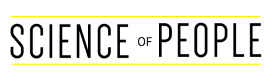
Thanks for sharing such an informational blog which will, surely be a big help to the small medium business owners
Thanks for sharing such an informational blog which will, surely be a big help to the small medium business owners
Thanks for sharing such an informational blog which will, surely be a big help to the small medium business owners
Thanks for sharing such an informational blog which will, surely be a big help to the small medium business owners