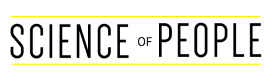The sign-off is the final sentiment you’re leaving with your reader.
Using it well can make the reader smile, laugh, assuage their concerns, and so much more!
In this article, we’ll go over 70 email sign-offs to inspire you the next time you write to someone.
I highly recommend picking a signature email signoff. Our founder, Vanessa Van Edwards, signs all of her emails with the following:
To your success,
Vanessa Van Edwards
Consider creating one for yourself! Here are some ideas below…
Classic, Safe Email Sign-Offs
If bringing in a personal touch feels too much, or you want to keep it simple, try sticking with one of these classics.
Just remember, while these sign-offs are safe, they’re also not super memorable. If you feel confident in what tone to convey, given the context of the relationship, consider going for something a little more daring (and impactful!).
- “Thanks,” According to a 2016 survey1https://www.huffpost.com/entry/email-sign-off-poll_n_56ead0fee4b0860f99dbc472?guccounter=2&guce_referrer=aHR0cHM6Ly93d3cud2lzZXN0YW1wLmNvbS9ibG9nL2VtYWlsLXNpZ24tb2Zmcy1kZWZpbml0aXZlLWd1aWRlLw&guce_referrer_sig=AQAAAJuTEkiye_Mhes8bzyARsYfMEObga5K8Jo7mjeYqvmCnKmTaklCz-l1x8SLuxIJtCJSBEsmEtdEelJX-GOV8APRXSF_sT-kRdHeoYUJZxLnSeVnpIFizYu5tWemf1fx9FNywpVtmR6bI5RNhNSt_pR7miWwEIOWYk64ay2TPslbI, this is the most common email sign-off, with 62% of survey takers saying it was their go-to.
Another study2https://blog.boomerangapp.com/2017/01/how-to-end-an-email-email-sign-offs/ found that sentiments containing “thanks” most increased the likelihood of getting a response compared to other generic signoffs.
- “Best,” Also a fan favorite, “best,” is simple and warm and works in formal or informal settings.
- “From” This offers you a streamlined and straightforward way to sign your name and include other contact information like phone number, company name, and LinkedIn link.
- “[Your name]” This isn’t great for a first email, but by the time correspondence is going back and forth, feel free to drop the fancy sign-offs and stick with your full name (for more professional emails), your first name (for more casual emails), or initials (to keep it short).
If you’re corresponding with just one other person, it may be okay to stop signing off entirely. Still, for group communication, keeping your name helps people see at a glance what each individual contributes to the conversation.
- “Sincerely,” It’s simple and friendly—however, depending on the tone of the email, it might sound a bit like you’re signing off on a letter to your pen pal. Keep this one for the end of an email you’re worried may have sounded frigid.
9 Personalized Email Signoffs to Make You More Likeable
If you have the time, the best approach is to create a personalized email signoff for each email you write. This conveys extra care, intention, and attentiveness to the recipient. Here are three approaches.
Stress your similarities
There is a term in psychology called the similarity-attraction effect3https://www.apa.org/pubs/journals/releases/psp-pspi0000425.pdf, which means that we like people like us, especially if they share our values, background, or personality traits.
Meeting someone new creates more connection when you make your similarities with the other person explicit (“Oh, you grew up watching Seinfeld too? High-five!”).
And you can use this principle in your email signoff as well. Here are a few examples:
- “It’s always great connecting with a fellow [school alum],”
- “From one [personality trait] to another,”
- “Cheers to another [shared interest] making waves out here,”
Wish them luck
If they mentioned, even offhand, an upcoming event in their future, then include it in your signoff. This shows that you’re paying attention and spreading good vibes.
- “Good luck with your [upcoming event],”
- “By the way, I hope you crush it this weekend at [upcoming event]! I’m excited to hear about it,”
- “Sending positive vibes your way for your [upcoming event],”
End with a compliment
Studies suggest4https://hbr.org/2021/02/a-simple-compliment-can-make-a-big-difference that we constantly underestimate the positive impact of the compliments we give to other people.
Try ending your email with something you appreciate about the other person.
Here are a few ideas:
- “Before I sign off, I just wanted to mention how much I appreciate your [support, guidance, advice]. You have a real gift for [mentoring, problem-solving, encouraging others],”
- “Lastly, I commend you on your [recent presentation, article, project]. I came away with some solid insights. Looking forward to seeing more of your work,”
- “Also, kudos on your exceptional [organizational skills]. I’m in awe of how you [manage everything so seamlessly],”
Watch our video below to learn 7 tips to make emails suck less:
Formal Email Sign-offs
When writing to a client or a boss, you typically want to stick with a more formal tone of writing from the first word to the final flourish.
Here are some professional ways to end an email—that don’t call for a quill and ink.
- “With gratitude.” This is essentially a fancier way to say, “Thank you.” It’s nice and conveys that you appreciate the time they’ve taken to read your letter.
- “Wishing you a nice day,” Wishing someone well is always excellent! You could also get more specific here and wish them a pleasant morning or afternoon.
- “Wishing you well” is Very similar to “Wishing you a nice day,” but this email sign-off is a little broader. Writing to someone you don’t necessarily expect to hear back from within the day is great.
- “Best regards,” This is a spin on the classic “Best,” but adding “regards” ups the formality.
- “Warm regards,” This has a nice ring to it and conveys a bit more warmth (obviously) while still being formal.
- “Kind regards,” Another variation on “[Something] regards.” This is quite simple and pleasant.
- “Thank you for your consideration,” Keep this one in your back pocket for times when you get a “no” on a professional request. It lets the person know you appreciate the time they spent considering your idea or proposal and bear them no ill will for denying you.
- “Thank you for thinking of me,” Sometimes you have to say “no” to an idea when someone reaches out to you. This email sign-off lets them know that you appreciate their consideration, but it’s not the right timing to commit to something new.
- “Many thanks,” This works great for a boss who just sent you some good news or the needed documents for a project you’re working on. It’s appropriately formal and appreciative.
Upping your email game is one subtle but useful way to increase your career skills. If you’d like to further develop your career with some deep, high-impact ideas, you might enjoy this free training:
Ready to start planning your professional development?
Use our free worksheet to get started on your Professional Development Plan.
Friendly Workplace Email Sign-offs
These email sign-offs are a little less formal than ones you’d send to your boss or a client, but still, keep a professional tone.
- “Yours,” “Allows you to end the email without thinking too hard about what to say, which is excellent for moving on to the next item on your to-do list.
- “All the best,” “Best” is a classic for a reason—it’s non-assuming and nice. Adding “All the” to the beginning here makes it just a little more conversational and casual.
- “Warmly” is my go-to and is a lovely, slightly more casual variation on “Warm regards” that you can use with your coworkers.
- “Take care,” It might sound weird to send this as the first email where you’re asking your colleague a question. Instead, send this as you’re reaching the end of an email thread or when thanking someone you don’t correspond with regularly.
- “As ever,” This one works great for sending an email to someone you correspond with regularly.
- “See you around.” It’s great for a colleague with whom you work within the same office. Since you probably will see them around.
- “Congratulations,” Celebrate your coworkers’ victories! You can send this to someone after they’ve received a promotion, landed a new client, or given a strong presentation.
- “Talk soon,” Use this when you’ve just set a time for a meeting, as you will, indeed, be talking soon.
Funny Sign-offs for Your Work Pals
Using a funny sign-off, while not appropriate in every situation, can be an easy way to bring a smile to your friend’s face. Try using one of these unique email sign-offs next time you write to your work bestie.
- “Ahoy matey,” You know, some classic pirate lingo to brighten up your work bestie’s day.
- “Stay tuned for more,”…Because there’s bound to be another email throughout the day.
- “Keep grinding,” When it’s three o’clock on a Friday afternoon, you and your bestie are working hard to finish everything before the weekend.
- “I need you like peanut butter needs jelly,” It never hurts to acknowledge your appreciation for your work pal—especially when they’ve come through and brightened your day or helped you out.
If peanut butter and jelly isn’t your jam, here are some other classic pairings you can choose from:
“I need you like….”
- Mac needs cheese
- Oreos need milk
- Vanilla lattes need oat milk
- Spongebob needs Patrick
- Rainy days need long books and cozy blankets
- “That’s a wrap,” You can send this to your work friend when you finish a big project or at the end of a long email.
Just remember, if the email is going to be SUPER long (longer than three to four paragraphs), consider asking your colleague if they have time for a 15-minute call with you.
- “May the force be with you,” While it may not be appropriate for every situation if one of your coworkers loves Star Wars, give this one a try!
Here are some other movie quotes that can work as an email sign-off:
- “Live long and prosper” – Star Trek
- “May the odds be ever in your favor” – Hunger Games
- “I’ll be right here” – E.T.
- “Here’s looking at you, kid” — Casablanca
- “Hakuna Matata” – The Lion King
- “To infinity and beyond” — Toystory
- “[An inside joke],” If you’ve worked with someone for a while, think if there’s an inside joke that makes both of you chuckle. Referencing it when signing off is a simple way to bring a smile to their face!
If you want to bring more humor into your office, you might enjoy this list of 254 work jokes.
Sign-offs to Avoid
Here are a few email sign-offs to steer clear of. There are some memorable moments when they might be all right to use, but typically, there’s a better option.
- “Yours truly,” This has the same energy as “To whom it may concern.” Aka, go for it if you want to, but for most instances, it doesn’t need to sound quite so archaic.
If you want some options to use instead of “To whom it may concern,” read this article with 55 Email Greetings!
- [Nothing] It can be challenging to think of a sign-off, but, typically speaking, something is better than nothing!
Pro tip: If you and a colleague are responding to one another almost immediately and using email as a substitute for Slack or another messaging platform, you can get away with dropping the sign-off. However, if you’re corresponding with your boss or client, it’s typically best practice to keep signing off as long as they do.
- “Thx/Rgrds,” Just write out the whole word.
The average typing speed5https://www.typingpal.com/en/documentation/school-edition/pedagogical-resources/typing-speed is 200 characters per minute. That means that writing “Thanks” instead of “Thx” would only take you an additional 0.9 seconds, and typing all of “Regards” instead of “Rgrds” would take just over half a second longer.
- “Sent from my iPhone” This is, by default, at the bottom of emails you send from your iPhone. Go ahead and take a moment to delete it. It can come across as unprofessional.
- [Famous quote] Don’t get me wrong, inspirational quotes have their place. But when you put a quote in your sign-off, you might come off as either corny or preachy.
- “Xoxo” is A little too personal and informal for professional emails, best reserved for close friends and family.
7 Quick Tips for a Memorable Email Signoff
Before going into examples that you use for your email signoff, here are some underlying principles that make your email memorable.
- Match the context of the relationship.
Consider the relationship you have with the recipient. If you’re sending a cold email to a business contact, then a more formal signoff might be called for than if it’s to a boss with whom you’ve built years of rapport.
- Match the tone of your email.
The signoff should match the tone of the email body. If your email is formal, a playful signoff may seem out of place.
- Keep it positive
Ending on a positive note can leave a lasting impression. Regardless of whether you go for something personal (“Best of luck with your race!”) or generic (“All the best”), ending on a positive note will leave feelings of friendliness.
- Keep it brief
If you’re personalizing a signoff, you can go for a full sentence, but a generic signoff should be concise. Either a few words or a short sentence at most. But don’t use anything that involves multiple commas or complex grammar (unless you’re being funny).
- Personalize the signoff when possible.
If you know something about the other person’s life, then including some personal well wishes (“Enjoy your upcoming vacation”) can show attentiveness and care.
- Include your details
When sending your first email to a professional contact, it’s useful to include an email signature with your contact information. Consider including:
[Your full name]
[Professional title]
[Company name]
[Phone number]
[Relevant social media or professional networking links]
This type of signoff makes you appear professional and also gives all the necessary contact info to the other person.
If you’d like to go deeper into email first impressions, you might enjoy this article on how to introduce yourself over email.
- If you’re unsure, mimic others in your industry.
The stakes are pretty low if you’re sending an email signoff to a friend or to your mom. But when you send a business email, then your email signoff becomes part of your personal brand and carries significance.
If you feel stuck on how formal or casual to go, sift through your inbox history from other folks in your industry (especially those whom you respect!) and pay attention to what they do.
With that being said, let’s get into some examples!
How to End an Email to a Teacher
When emailing a teacher, maintain a respectful and polite tone in your signoff. Here are some options:
- “Thank you for your help,”
- “I appreciate your help in clarifying this matter. Best regards,”
- “If you have the time, your feedback on my project would be really impactful. Respectfully,”
- “Please let me know if you need any further information. Best wishes,”
- “Thank you for your time and attention to my questions. Respectfully,”
How to End an Email That Requires a Response
To encourage a response, end your email with a clear call to action or a polite request for a reply, ensuring it aligns with the email’s purpose. Try one of these:
- “I look forward to hearing from you at your earliest convenience.”
- “Please let me know what you think when you get a chance,”
- “If you can let me know your thoughts by [specific date], it would be hugely appreciated,”
- “I’m looking forward to your feedback,”
- “What do you think? Warmly, [Your name].”
How to End an Email Requesting Something
When requesting something in an email, finish up by clearly summarizing your request and expressing thanks for their consideration.
- “I really appreciate your efforts,”
- “Thank you for your support on this project,”
- “Your support in this endeavor would be greatly appreciated. Best regards,”
- “Please consider my proposal and let me know your thoughts. Sincerely,”
- “If you could provide the requested information, I’d be grateful. Respectfully,”
How to End an Email With a Thank You
To end an email with a thank you, you can be straightforward or creative. Any form of gratitude will do! To express gratitude and thanks in your sign-off, try these ideas:
- “Thank you for your time and attention to this matter,”
- “I appreciate your prompt response,”
- “I’m really grateful for your support on this,”
- “Thank you so much,”
- “Your help means a lot,”
How to End an Email for a Job
When emailing for a job opportunity, finish with a professional closing, expressing your interest and enthusiasm for the position. Here are a few possibilities:
- “I feel genuinely excited about this role, and I appreciate you taking the time to read through my application. Best,”
- “Thank you for considering my application. I’m eager to discuss this further. Sincerely,”
- “I’m excited about the opportunity and would love to discuss it further. Best regards,”
- “Thank you for your time. I hope to hear from you soon. Warmly,”
- “Please let me know if you need any additional information. Thank you for your time. Sincerely,”
- “I’m grateful for the opportunity to apply for this role. I hope to hear from you soon. Yours sincerely,”
Takeaways on Email Signoff
Remember that your email sign-off is one of the last chances you get to shine!
People get so many emails daily—take every opportunity to be memorable.
Here are a few things to remember about writing email sign-offs:
- Match the context of the relationship: Consider the nature of your connection with the recipient to determine the appropriate signoff, whether it’s a formal or informal email
- Match the tone of your email: Ensure that the signoff aligns with the overall tone of your email message, avoiding inconsistencies.
- Keep it positive: End your email on a positive note to leave a friendly impression, whether with personal well-wishes or a generic positive statement.
- Keep it brief: Aim for conciseness in your signoff, especially for generic ones, avoiding complex grammar or lengthy phrases.
- Personalize the signoff when possible: Add a personal touch by including relevant details or well wishes if you have knowledge of the recipient’s life or circumstances.
- Include your details: When emailing a professional contact for the first time, include your name, title, company, phone number, and relevant social media or networking links.
- If you’re unsure, mimic others in your industry: Look at the email closings of respected individuals in your industry to help you decide on an appropriate signoff for your emails. If you’re still unsure, err on the side of formality.
Do you want to up your email game? Get inspired by these 18 Professional Email Tips to Craft Your Next Email (With Templates!)
Article sources
- https://www.huffpost.com/entry/email-sign-off-poll_n_56ead0fee4b0860f99dbc472?guccounter=2&guce_referrer=aHR0cHM6Ly93d3cud2lzZXN0YW1wLmNvbS9ibG9nL2VtYWlsLXNpZ24tb2Zmcy1kZWZpbml0aXZlLWd1aWRlLw&guce_referrer_sig=AQAAAJuTEkiye_Mhes8bzyARsYfMEObga5K8Jo7mjeYqvmCnKmTaklCz-l1x8SLuxIJtCJSBEsmEtdEelJX-GOV8APRXSF_sT-kRdHeoYUJZxLnSeVnpIFizYu5tWemf1fx9FNywpVtmR6bI5RNhNSt_pR7miWwEIOWYk64ay2TPslbI
- https://blog.boomerangapp.com/2017/01/how-to-end-an-email-email-sign-offs/
- https://www.apa.org/pubs/journals/releases/psp-pspi0000425.pdf
- https://hbr.org/2021/02/a-simple-compliment-can-make-a-big-difference
- https://www.typingpal.com/en/documentation/school-edition/pedagogical-resources/typing-speed
How to Deal with Difficult People at Work
Do you have a difficult boss? Colleague? Client? Learn how to transform your difficult relationship.
I’ll show you my science-based approach to building a strong, productive relationship with even the most difficult people.