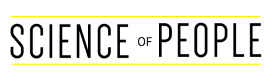One of the keys to maintaining a motivated team is to praise employees for their accomplishments publicly. A promotion announcement is a unique opportunity to highlight the achievements of newly promoted employees while keeping everyone else in the loop about their new roles.
While a small company may prefer to announce promotions during meetings, remote workflows and larger companies make email promotion announcements more critical than ever.
Here’s everything you need to know about announcing a promotion, what to include in an email promotion announcement, and simple templates that any industry can cater to.
What is a Promotion Announcement?
A promotion announcement is an email, memo, or public statement shared with your workplace team to congratulate a newly promoted employee.
The purpose of the announcement is to:
- Highlight an employee’s achievements and celebrate their advancement
- Provide background information about their story and why they are being promoted
- Outline the team member’s new responsibilities
- Motivate coworkers to strive toward their career advancement
You want to make your employees feel like this:
What to Include in a Promotion Announcement
Recognizing employees for their hard work is the most important objective of a promotion announcement.
A promotional announcement should include:
- Congratulations to the newly promoted employee
- The employee’s career story and achievements
- Key accomplishments that led to the promotion
- The new position, roles, and responsibilities
- A call for coworkers to congratulate the team member
Ready to level-up your life? Watch our video below to learn how to create your own professional development plan:
Promotion Announcement Email Examples (With Templates)
Professional emails are all about a balance between detailed information and inspiring energy. The statement should make the promoted employee feel special and recognized without being overly distracting.
To ensure a streamlined approach to all employee promotion announcements (and avoid favoritism), start with this basic template and customize it for each team member as promotions arise:
Pro Tip: Copy and paste the template into a document and edit all fields in brackets, then use our tips below to add a fun, customized flair.
Customizable Promotion Email Template
Subject: [Employee Name], New [Position]
Dear [Company XYZ] Team,
I am pleased to announce the promotion of [Employee Name] to [New Position]. [Employee Name] has been with [Company XYZ] for [employment period]. Beginning in their position as [Previous Position], she has played a critical role in [1-2 key accomplishments]. Their superb [1-3 skills or achievements] have driven [company objective] forward.
As [New Position], [Employee Name] will continue to be responsible for [old responsibilities] in pursuit of excellence while playing a critical role in [new responsibilities] and leading [new team role].
Prior to joining [Company XYZ], [Employee Name] had a robust career in [industry] where he/she led results-driven teams as [2-3 resume details to tell career history]. [Employee Name] earned his/her [degree/certification] from [University or Organization]. In his/her free time, [Employee Name] loves [1-3 hobbies or interests].
Please join me in congratulating [Employee Name] on their promotion! We are so grateful to have them on the team.
[Your Email Signature]
Let’s dig into to details and examples for each section:
Subject line
Use a simple, professional subject line to state the employee’s first and last name plus the new position they are taking, for example: “Welcome [first name] [last name] as our new [position].”
Salutation
Address the entire team with an opening salutation such as,
- “Hello, all,”
- “Greetings [company name] team,”
- “Dear [organization name] employees”
First Paragraph: Announce
Introduce the employee and announce the promotion: The first complete line of the email should demonstrate your praise and communicate the employee’s new job title:
- “I am pleased to announce the promotion of [employee’s name] to [new position].”
- “It is my privilege to promote [employee name] to [new job title].”
- “Thanks to their superb performance, [employee name] has officially been promoted to [new job title].”
Second Paragraph: Career Story
Briefly tell the employee’s career story. Use 2-4 sentences to emphasize the employee’s key career accomplishments leading up to this point. Don’t forget to check with the employee for accuracy ahead of time.
Third Paragraph: New Role
Next, describe their new position and responsibilities: Use 2-3 sentences to explain the team member’s new role, including:
- Old or new roles
- Who they’ll report to or who will report to them (if changing)
- What responsibilities they’ll have
- How this will impact the rest of the team
Optionally, include a date when they will officially start the new position.
Closing Paragraph: Congratulate
Encourage coworkers to congratulate them on the new position. Be sure that you include the employee’s contact info and a call to action, for example:
- “Please join me in congratulating [name] on his/her promotion.”
- “I encourage you to reach out to [name] and compliment him/her on their achievements.”
- “Let’s applaud [name] for his/her incredible contribution to [company name]”
Closing phrase and signature
Close with your email signature and contact info:
“If anyone has questions about [employee name]’s new role, please reach out.
Use the examples to see how you can integrate these sections into a cohesive yet brief announcement email.
Promotional Email Example
Subject: Natalie Zimerman, New Senior Director of Marketing
Our incredible Marketing Corp team,
I am pleased to announce the promotion of Natalie Zimerman to Director of Marketing. Natalie has over six years of experience with Marketing Corp. Beginning in her position as Store Marketing Manager and later Sales Department Leader, she has played a key role in driving our operational strategy forward. Her superb leadership, engaging content creation, and wealth of experience have promoted her to Senior Director of Marketing as of January 1, 2022.
As Senior Director, she will continue to be responsible for leading the marketing activation team and in-store demand generation. She will also join a new department leading our field experiences team to promote a more integrated approach to dealer communications and advertising.
Natalie earned her Bachelor of Business Administration (B.B.A.) in Marketing from the University of Texas, Austin. She is a mother of three daughters and two adorable dogs. In her free team, Natalie loves to hike, camp, and make green smoothies.
Please join me in congratulating Natalie on her promotion.
Best regards,
John Mann
Marketing Corp Inc.
6 Pro Tips to Master Your Promotion Announcement
Like any email correspondence with your team, a promotion announcement is an opportunity to showcase your personality and leadership skills. Don’t be afraid to get a little creative with how you announce promotions so you can keep the team engaged and excited.
Use these time-tested tips to keep things exciting and professional:
#1 Stand out with a fun promotion announcement
Let’s be honest: text-only emails can get a little bland. A lot of times, people skim over them. If you want to put an exciting twist on your employee’s promotion announcement, try one of these thoughtful ideas that take under 15 minutes to create:
- Colorful graphic attachment: Use one of Canva’s email templates to create a dazzling visual congratulatory email. Think of it as a mix between a photo-heavy “happy promotion” card and an informative newsletter.
- Video promotion announcement: These days, we could all use as much face-to-face interaction as possible. If you’re managing a remote team, try announcing promotions with a customized video of you congratulating the new employee. Write out essential bullet points ahead of time, prop up your phone on a tripod or wall, and attach the video to your team email or online chat.
- Celebration meal or happy hour: Spice up your employee’s promotion celebration email by inviting the team to an after-hours celebration. Create a calendar invite or use an invitation template to bring everyone together in a festive setting that makes your employee feel extra appreciated.
- Office compliment board: Allow coworkers to praise the newly promoted worker by creating a digital or physical promotion recognition board where they can post a compliment, congrats, or favorite memory about the promoted employee. MURAL offers a free digital whiteboard that you can use for this announcement and other projects.
#2 Tell a brief but captivating story
Stories connect people and help them feel closer to their team. But it can be surprising to realize how little you know about the people you work with daily.
To make a promotional email special, take 10-15 minutes to dig into your employee’s story: How did they get here? Where did their career begin? How does their work tie into their life story as a whole?
If you want to add a personalized creative flair to the team member’s intro, you can:
- Use Canva’s free timeline creator tool to put together a quick infographic that showcases the employee’s career. Perhaps even use a few past photos of the employee (with their permission) and your company logo and brand colors.
- Write a mini “employee profile” showcasing their alma mater, favorite hobbies, favorite food, or an inspirational quote. Consult the person ahead of time to ask what they would like to be shared.
- Use Animoto’s free slideshow maker to create a 1-3 minute photo slideshow of the team member’s key milestones. Then, add a voiceover to describe their path to this point.
- Highlight the employee’s promotion and story on the company website or in a company newsletter with an employee appreciation blog post.
#3 Cater your announcements to employee personalities
The best team managers are keenly aware of the unique personalities of each of their team members. An introverted employee may not appreciate a surprise celebration, whereas a team member who is highly motivated by public praise may be disappointed with a mere text-heavy email.
Take note of how your newly promoted employee typically responds to appreciation and choose your announcement methods based on their comfort level.
Pro Tip: If you’re unsure about how to spot key personality traits amongst your team, learn more about How to Be a Good Manager: A Guide for Every Personality Type.
#4: Know Your Employees’ Personalities
Did you know every employee has a personality type? This could affect the way you announce a promotion.
For example, if your employee is low in extroversion and high in neuroticism, you might be doing a big disservice to create a big public announcement.
Here’s how to learn your employee’s personality type to craft more personal, fulfilling relationships:
Work With Other People?
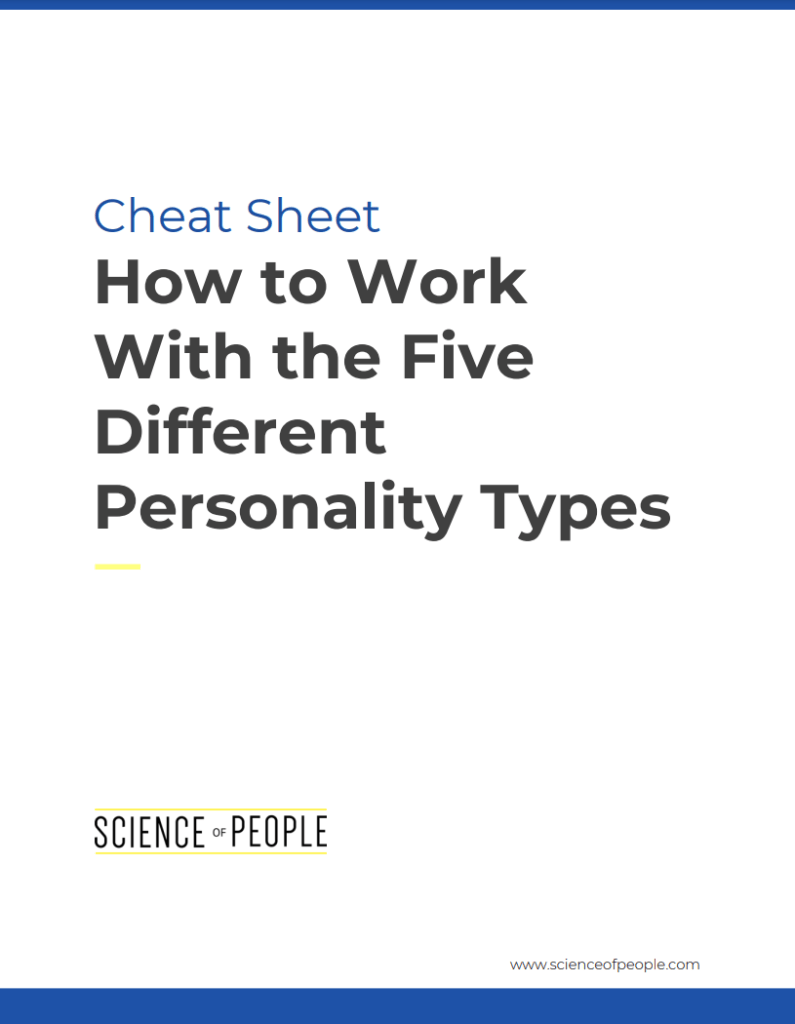
Get our handy cheat sheet with tips to work effectively with each of the five distinct personality types.
#5 Encourage team members to reach out
Praise from colleagues is equally as crucial as congratulations from higher-ups. Research shows that peer-to-peer recognition boosts employee motivation.
Try one of the 43 Best Employee Appreciation Ideas by Industry, such as:
- Appreciation Station: Have each team member write a short quote about something they admire or appreciate from the newly promoted employee. Forward the email or post it in a gathering area of the office.
- Happy Hour Toast: Host a happy hour and go around a circle to have each employee toast with a compliment to the promoted team member. Then “cheers” to their success!
- Team-Funded Gift and Card: Pool together a $5 gift from each coworker and purchase a thoughtful present and signed card from the whole team.
#6 Inform closest team members ahead of time
Nobody wants the rug pulled out from under them, especially not in an organization-wide email. If a promotion directly impacts the roles and responsibilities of other team members, ensure they receive a notice in a smaller team meeting before the larger announcement.
Don’t forget to:
- Forewarn the promoted employee when and how you plan to make the announcement
- Ensure that all higher-level IT and management personnel have received notice
- Gather together the promotee’s closest colleagues for a small meeting to announce the reasons for the promotion and if/how it will change the team dynamic
#7 Send the announcement promptly
Don’t leave your highest achievers feeling like this:

Promotion announcements are best as promptly as possible. Once the onboarding process is complete and relevant teams have received a notice, send out a company-wide announcement to celebrate the employee’s advancement.
Pro Tip: Feeling extra festive? Celebrate the promotion with a team lunch or activity. Pick your favorite activity from this list of team retreat ideas!
FAQs
To announce an employee’s promotion to your organization, send out a company-wide email that includes:
• Congratulations to the newly promoted employee
• The employee’s career story
• Key accomplishments that led to the promotion
• The employee’s new responsibilities
• A call for coworkers to congratulate the team member
Formally announcing a new promotion on LinkedIn can be fun while still professional. Create a new post that utilizes a similar phrase to the first lines of a promotion announcement email, for example: “We are thrilled to announce the promotion of [employee name] to [new position] at [company name]. Congratulations!”
Tag the employee’s username using an “@” symbol and optionally include a photo of you and the team member in the workplace.
After management has selected someone for a promotion, wait until the onboarding process of the new position to announce their advancement publicly. Create a smooth transition by clearly communicating their new roles with the employee and immediate team before sending a promotion announcement.
Key Takeaways: Use Promotion Announcements to Motivate Your Team
When people feel appreciated, they’re more likely to feel excited and engaged at work. A promotion or raise are tremendous ways to recognize hard work, but public recognition is equally important for showing people you value their contributions to your company.
When making promotion announcements, don’t forget to:
- Make people feel important by sending the announcement to the entire team or company (when relevant).
- Take the simple promotion announcement email template above and customize it for your employee and company.
- Take special care to highlight the achievements of this team member and the precise reasons for the promotion.
- Keep everyone in the loop by including logistical information (such as changes in roles and responsibilities) and notifying close team members ahead of time.
- Provide a platform for colleagues to congratulate their team members. An office board or celebration party are great ways to get people rooting for their coworkers.
In the wake of new advancements, are you welcoming a new employee to your team? Make it extra special with this guide on How to Welcome a New Employee to The Team (The Awesome Way).