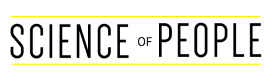Planning a virtual holiday party can be challenging! We break it down for you step by step:
- 22 party ideas plus a list of everything you’ll need for each activity or game
- 13 detailed steps to plan the perfect party
- A checklist of things to do with a timeline for completing tasks
- Sample party plan
As you plan your virtual holiday party, keep in mind that work parties are an opportunity to inspire and encourage your team. A holiday party is for everyone to feel included, even those people who you may usually overlook in the day-to-day work. Plan a party to include everyone, and you’ll have a successful celebration.
#1 Pick your Experience
Design a party that has two options:
- Glamorous dinner party
- Pajama video party
Whether your remote team is tired of their WFH attire and needs some glam, or they are just plain tired, these two experiences will be sure to please. In the RSVP, indicate a choice of which party they can attend.
Add a dress code, so the themed experience is even more exciting:
Glamorous Dinner Party: Formal
Pajama Video Party: PJs only
Once everyone arrives, start the party as a group and divide into separate rooms based on the theme. Let attendees choose their room. Don’t forget to take a group photo before splitting into smaller groups.
Glamorous Dinner Party Box:
- Candles
- Candle Holders
- Chocolates
- Silk flower
- Food gift card
For the glamorous dinner party, eat together by candlelight in smaller breakout rooms to make conversation possible (4-6 in a room). Have conversation starters, and enjoy the time together.
Pajama Video Party Box:
- Fuzzy slippers
- Popcorn
- Hot chocolate mix
- Streaming gift card
For the pajama party, have 2-3 rooms with different videos playing. Snuggle up on the couch and enjoy sharing a movie.
Activity Time: 90 minutes
#2 Festive Food Drive
You can do this activity before the big party. Once people have RSVPed, send attendees the information for this fun and festive competition that gives back to the community.
- Create teams or let everyone work on this individually.
- The goal is to gather food during the weeks leading up to the party and donate it before the holidays.
- Rules allow for friends, family, and neighbors to donate food so they can grow their pile of donated food even bigger!
- Make sure the teams or individuals take a picture of all the food they are going to donate and email the photo before the party.
- Compile a PowerPoint of the photos to vote on.
- Take a poll to vote on the best collection of food.
- Whoever gathers the most food gets a money prize for a charity of their choice.
Choose someone to receive photos of the donation and budget the amount you’ll donate for the prize. Set up the poll as soon as you have all the submissions.
Planning a competition before the party builds excitement for the holiday event. Get more food drive details from Rotary.
Activity Time: 10 minutes
#3 Holiday Movie Dubbing Improv
Get the team laughing with this delightful improv game where participants provide on-the-spot dubbing of a muted movie clip. Keep tabs on your desktop with the movie clips, so they are ready to go when you need them. And don’t forget to get past any commercials!
- Check out Movie Clips Classic Trailers for an excellent catalog of movie clips.
- Select 2-3 scenes from multiple movies.
- Get volunteers who will “play” the characters in the movie clip.
- Screenshare to play the movie scene, but keep it on mute.
- When the movie starts playing, they have to improvise the lines.
Activity Time: 15-30 minutes for activity
#4 Virtual Holiday Bingo, Party Build-Up
Bingo isn’t just for grandma! It’s a great way to build excitement for the party. Send out bingo cards a week in advance with instructions to complete all activities on the card.
- Create your holiday bingo on Canva, or use the one we made for you (includes Hanukkah and Christmas activities)
- Email the bingo card a week in advance.
- Each activity on the card has to include a photo of the activity.
- The deadline to turn in the bingo card is the day before the party.
- The first 2 to return the bingo card with 5 in a row win a prize.
- The first to fill the whole bingo card wins a grand prize.
- At the party, announce the winners and share some of the funniest/best photos that they sent in.
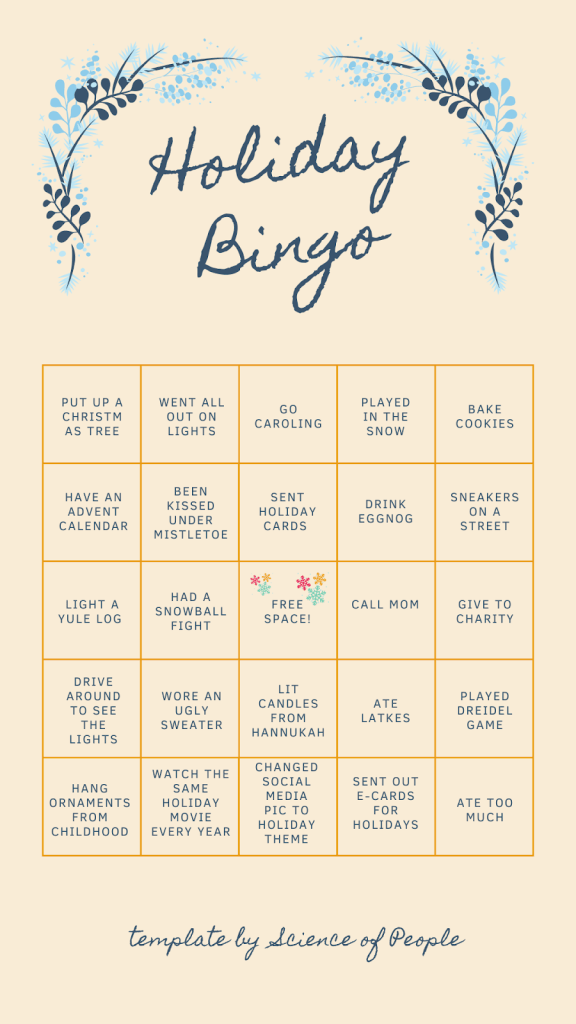
Activity Time: 6-8 minutes at the party
#5 The Kids Are Here, Too
If you offer activities for the kids, your coworkers will thank you.
Here are some ways to include the kids:
- Plan to have a dedicated breakout room just for the kiddos. Most families have a tablet or other device for their kids, so it should be feasible for most families to let their kids join the party on a separate device. Assign someone to run activities for the kids’ room.
- Download the 3-page “Would You Rather?” game sheet from Happy Mom Hacks.
- Send coloring sheets either in a physical package or in an email. Get free coloring sheets from Crayola or Super Coloring, or ask your graphic designer friend to make some!
- If you’d rather keep the kids with their parents and there are more than a couple of kids, plan to reward them in a separate category from the adults.
#6 Pre-Party Ice Breakers
Get this party started with icebreakers! Jump right in while people are still entering the room to avoid the awkward waiting time when everyone is unsure what to do.
These simple icebreakers will also help people get used to the platform-tools.
Chat Function:
Ask these questions and encourage everyone to put their answers in the chat. Wait for people to answer before moving on to the next question. You want attendees to have a chance to respond and enjoy seeing the answers.
- What is your favorite holiday flavor?
- Snow or Sunshine?
- Coffee or Tea?
- Book or Audiobook?
- Cats or Dogs?
- Elf or It’s a Wonderful Life?
- Is Die Hard a Christmas movie?
Annotation:
- Start with a whiteboard on the screen.
- Instruct everyone to write their name on the whiteboard and draw something holiday-themed.
Check out these 35 fun icebreakers for more ideas.
Activity Time: 15 minutes
#7 Holiday Breakout
Split your activities between group games and breakout rooms to keep things moving and provide variety to the party.
Breaking out into smaller groups gives more people a chance to talk. Plus, it’s easier to get to know each other in small groups.
- Assign a breakout room facilitator to each room.
- If you don’t know each other, start with quick introductions. A fun introduction question can be, “Tell us your name, your department, and one thing you’re looking forward to on your vacation.”
- Questions to ask in breakout rooms:
What was your craziest or most fun holiday memory?
What is your favorite family holiday tradition?
Activity Time: 5-15 minutes per breakout
#8 Holiday Show and Tell
Remember how you used to look forward to showing and telling? The thrill and excitement of sharing something precious with other people… there’s nothing like it. Bring back the nostalgia of show and tell by having a holiday show and tell!
- Ask people to share a favorite gift, ornament, tradition, etc.
- Give everyone 5 minutes to grab something.
- Make sure to spotlight their video as they share.
- Encourage everyone to ask questions in the chat.
Activity Time: 15 minutes
#9 It’s a Corporate Holiday Remix
Choose a pop song or holiday song in advance, and as a team, write new lyrics for it.
Remember your company culture, and choose a song that your employees would be familiar with.
- Break into smaller groups.
- Assign one portion of the song to each group.
- Have them rewrite the song to be about: the last year, the company, or what it’s like working remotely.
- Give the groups 10 minutes to complete this.
- Make sure each group picks 1 person to be the group leader and sing their portion of the song.
- When everyone returns to the big group, have each group leader put their lines in the chat.
- Cue the music (sans lyrics) and let them sing!
If you don’t want to put individuals on the spot to sing, ask the leader of your company in advance if he’d be willing to sing whatever the groups write. It’s all for the sake of team-building and some good laughs!
Pro Tips:
Find the lyric-free version of your song by searching for song name + karaoke
Grab the lyrics from the chat or have the team leader email their lyrics so you can include the completed song in your after-party email.
Activity Time: 20-25 minutes
#10 Holiday House Scavenger Hunt
This one is always a crowd-pleaser and a great activity to get people up and moving around. Screen share this scavenger hunt list or make your own.
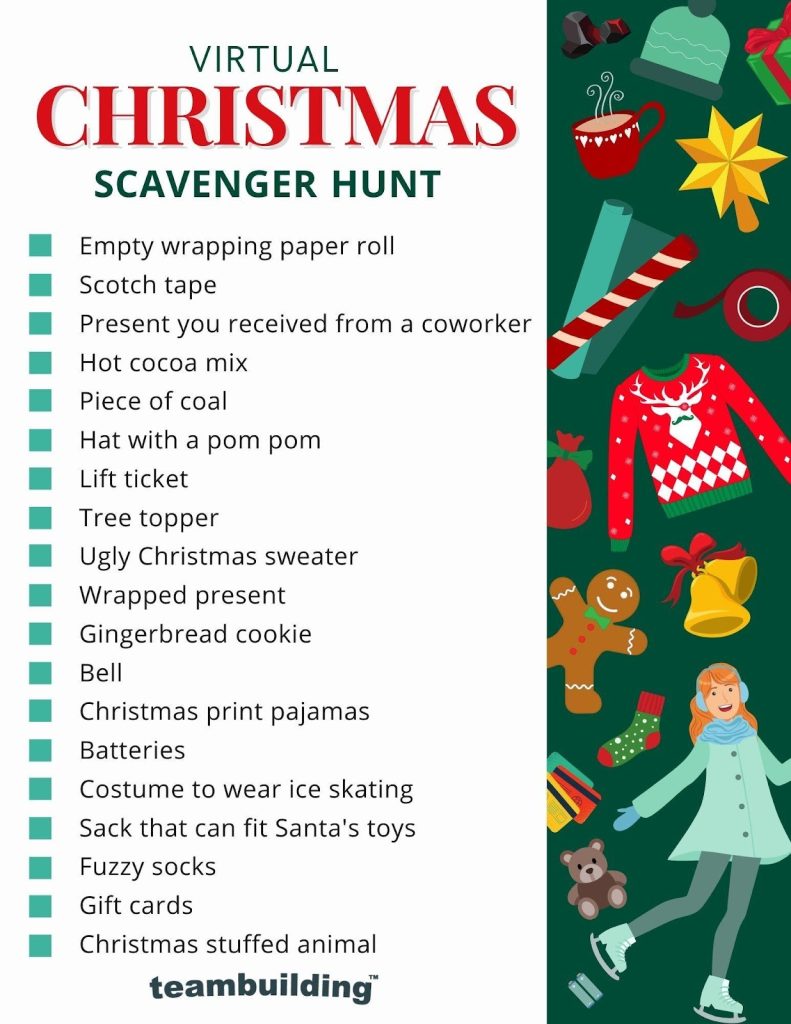
- Breakout into smaller groups.
- Make this a timed activity of 5-10 minutes (depending on how many other activities you have planned).
- Play music while people are running around.
- Use a screen timer. Learn about Google Meet timer and Zoom timer.
- Gather as many items as possible in the allotted time.
- The goal isn’t just to check off items but to bring the items back to their desk.
- Let kids participate, too – they can help parents gather items.
- Once the timer goes off, let each person share their items.
- Whoever found the most items is declared the winner!
Activity Time: 5-10 minutes
#11 Cooking Demo
It’s not a party without food! Take it to the next level by planning a cooking demo.
Whether you organize it yourself or use a company like Rockoly, your team will love this virtual holiday party idea! Instead of staring at their screen for 60-90 minutes, they’ll be up and active, racing around to cook something delicious.
Send an email with the recipe and a gift card to purchase ingredients.
Don’t have a chef to do a demo for you? Find something from Youtube and pause between steps. Don’t forget to plan an intermission activity while waiting for things like rice to cook.
Here’s a fun demo on making sushi with Chef Morimoto!
Activity Time: 30-90 minutes
#12 Share a Motivational Video
Does your company work with people or solve some kind of problem? Talk to your communication or marketing department to gather testimonials or other videos that show the impact of what you do as a team.
Sharing that over the holidays will inspire and motivate your staff, who may be tired and not always see the benefit of their work. Show you appreciate them with a motivational video.
- Keep it short, around 1 to 5 minutes, with 2 to 3 minutes ideal.
- If you have trouble sourcing videos, use pictures, but don’t use stock photos because the goal of your video is to demonstrate who you are as a company…
- Include pictures of past in-person events.
- Play the video after the leader has given a short motivational speech.
Activity Time: 2-6 minutes
#13 Get Someone Else to Do the Work
Holiday parties are a great way to get to know your coworkers and build connections. But how do you do that with a virtual event? This holiday event is 100% hosted, meaning you don’t have to do the work.
If you have the budget, several companies host virtual parties; sometimes, that includes a virtual experience package filled with fun goodies.
#14 Festive Hat Contest
Looking for a fresh take on the ugly sweater contest? Try the festive hat contest! Send instructions out when you send details to everyone who has RSVPed.
Choose someone to coordinate a slideshow with all the submissions and plan an adult prize and a kid’s prize.
- Contestants can crochet, glue, or duct tape together their craziest holiday hat.
- The hat has to be wearable.
- Include a kid’s category so that they can compete as well.
- Set a deadline for everyone to send in pics of their hats (1-3 days before the party)
- Create a slideshow with all the hat entries and assign a number to the hat.
- They must wear hats to the holiday party (at least part of the time).
- Run a poll to determine the winner. Check out votes for Zoom or polls for Google Meet.
Activity Time: 10-20 minutes, depending on how many submissions you receive
#15 Virtual Paint and Sip
Instead of playing games, what about a paint-along session? Search on Etsy or Amazon for a “Paint and Sip Kit.” Look for painting kits like this that include all the supplies needed and a video demo.

Mail the kits to everyone attending the virtual holiday party, then play the video demo during the party so you can all paint along. Don’t forget to take photos of the group with their finished painting!
Activity Time: 1-2 hours depending on the kit
#16 Send a Holiday Experience Box
Everyone loves getting packages in the mail! Send out a holiday experience box filled with goodies, merch, and items they’ll need for the virtual holiday party games. This can include coloring sheets for the kids, a bingo card, a scavenger hunt, etc. Work with your Communication department to design and print all print materials.
If you include items that will be used for the games, add an element of surprise by putting those items in a separate envelope labeled, “Do not open until instructed!”
Other things to include in an experience box:
- Insulated travel mug
- Hot chocolate mix
- Holiday accessories
- Photo props (don’t forget to take a group photo!)
- Holiday gift
- Snacks/cookies, chocolate
#17 Virtual Not-So-Secret Santa
We love this variation of Secret Santa because it encourages people to get to know each other intentionally. Secret Santa is fun, so by all means, do that if you prefer, but if your goal is team-building activities, opt for the Not-So-Secret Santa.
Encourage participants to meet for a virtual coffee and send encouraging messages for the week leading up to the party.
- Set a budget and a deadline for gifts.
- Pick a platform to run the Secret Santa. Try Elfster or Gift Exchange Generator.
- Let people open their presents when they arrive or save them to open during the party.
- Ban gift cards. Really! Gift cards often bypass the thoughtfulness required to get someone a lovely gift. The only caveat would be when a gift card is part of the present rather than the main present. For example, a gift card to their favorite coffee shop plus a new mug or a bag of coffee.
Activity Time: 5-7 minutes if you opt to open gifts live.
#18 Name that Holiday Movie
This is a rapid-fire virtual game where participants must name the movie the quote is from.
If you’re brave and don’t mind a bit of pandemonium, let people unmute and yell out the responses.
Or, if you’re going for a calmer game, just have people type their responses in the chat.
You can also try the hand raise feature—whoever raises their hand first gets to answer. But this will only work if you have a tiny group or go into breakout groups for this game.
Some of our favorite holiday movie quotes:
- “Remember, George: no man is a failure who has friends.”
- “It’s all humbug, I tell you.”
- “I never thought it was such a bad little tree. It’s not bad at all. Maybe it just needs a little love.”
- “You’re skipping Christmas! Isn’t that against the law?”
- “Welcome to the party, pal.”
Get a complete list of movie quotes from Reader’s Digest.
Activity Time: 10 minutes
#19 Decorate Your Remote Office Space
Encourage festive feelings by decorating your at-home office space and encouraging the team to do the same.
Decorating ideas:
- String lights across the wall behind you.
- Take down your photos or art and put up ornaments.
- Hang snowflakes from the ceiling.
- Place a menorah, advent candles, or kinara near you.
- Break out the diffuser or festive candles to fill the air with holiday smells.
This can be a contest or something you encourage the team to do. Either way, spotlight some of the best decorations during the virtual holiday event.
Activity Time: 2-3 minutes
#20 Twenty Questions Door Prize: Guess the Gift
A variation of twenty questions, play this as a door prize game throughout your holiday party. Depending on your budget, purchase 6-10 gifts your team would like. Wrap the presents (in weird and wonderful ways) to make it trickier to guess what’s inside.
Once someone correctly guesses what’s inside, open the package for the big reveal. Record the winners for each prize and mail them out within a week after the party.
Holiday Door Prize Ideas:
- Wireless mouse
- Holiday chocolates
- Plush blanket
- Tea set
- Locally roasted coffee
- Battery pack
- Branded tote bag
- Blue light blocking glasses
- Acupressure mat
- Small diffuser
- Fidget spinner
Activity Time: 15-30 minutes, depending on how many gifts you buy
#21 Virtual Holiday Trivia Games
Running a trivia game virtually doesn’t have to be complicated. These are the steps to bring it all together:
- Assign everyone to teams.
- Every group needs a team facilitator (someone from the party planning team) to ask the trivia questions. Plan this.
- Send everyone into breakout rooms and give them 60 seconds to choose a team name and a team leader.
- Each breakout group will work together as a team to answer the questions, with 60 seconds for each question.
- Bring everyone back to the main room to share their team answers.
- Have the MC ask the trivia questions again and call on each team to give their answer.
- Make sure someone is keeping score.
- Announce the winning team!
Looking for trivia questions? Try this trivia generator.
Activity Time: 15-30 minutes
#22 Leadership 2 Truths and a Lie
Ask all your team leaders to participate in this game so the whole team can learn more about their leadership. 2 Truths and a Lie is a simple game where each person must tell 2 truths and 1 lie, while everyone else has to guess what the lie is.
- Ask team leaders in advance to participate in this during the party. Try to get 4-6 leaders to participate and make sure they have answers prepared in advance.
- After the leader shares their 2 truths and 1 lie, the MC will ask the audience which is the lie #1, #2, or #3.
- Have everyone vote using the poll function.
- Move on to the next leader and repeat.
Activity Time: 15-20 minutes
#23 Charity Dare
What is it about a good dare that’s hard to resist? Kick up the energy on your party with this charity-focused activity. With every dare, assign a dollar amount they will donate to charity.
Ideas for Dares:
- $5 Donation – Make a believable impression of Robert De Niro.
- $10 Donation – Find wrapping paper and wrap your head like a present.
- $10 – Eat a teaspoon of mustard
- $25 Donation – Go outside (take your device with you!) and loudly sing Jingle Bells.
- $25 Donation – I dare you to dance to Jingle Bell Rock.
- $50 Donation – I dare you call your ex and sing Frosty the Snowman.
Activity Time: 15-20 minutes
#24 Share a Little Gratitude
Activate the warm and fuzzies when you encourage the team to express their gratitude for each other. Ask attendees to share about one person on the team that they are thankful for.
As the MC, get it started by expressing your thanks to someone on the team. If possible, pick someone often overlooked and share your gratitude for them. Keep the positive vibes flowing even after the part is over with 30 ways to make your employees feel appreciated.
Activity Time: 15-20 minutes
#25 Holidays Around the World
Turn your holiday party into a fun but informative experience! Choose several people on the team who can share their holiday traditions. This can be religious, cultural, or geographic.
Ask each volunteer to either demonstrate an activity or share a story. Whether they show you how to light the menorah, sing a prayer, or tell a story that is meaningful to them, it will build empathy and understanding for you as a team.
Activity Time: 20-30 minutes
#26 Holiday Talent Show
Just because you aren’t meeting in person doesn’t mean you can’t share your skills virtually. Have attendees sign up to perform a talent in 3 minutes. Encourage all talents (but keep it kid-friendly!).
Hosting a talent show gives attendees a feeling of ownership in the holiday party, and they’ll have a chance to showcase something unique about themselves.
Activity Time: 15-30 minutes, depending on how many people sign up
#27 Facilitate a Recipe Swap
A great way to share different cultures, organize a recipe swap in advance of the party and take a team vote on which recipe sounds the most exciting. If in-person events are possible later, plan to host a follow-up party to sample the recipes.
Before the party, create a Google Drive folder, DropBox folder, or other internal file share app where everyone can drop their recipes. Check the sharing permissions on your folder, so everyone has access.
Encourage participants to submit their best holiday recipes, whether pumpkin pie, meatloaf, tofu curry, or sufganiyot. Bonus points to anyone who prepares one of the recipes and brings it to eat during the virtual party!
If it’s in the budget, give a grocery store gift card to the winning recipe.
Activity Time: 10 minutes
#28 Office Award Show
It’s the holiday party where everyone’s a winner. If you have a large group of people, work together with your team leaders to determine what awards to give out.
Send everyone a snack box or food gift card in advance so they can sit back and enjoy snacking during the award show.
Fun Award Ideas:
- Most likely to respond to your email
- Best troubleshooter in the wild, wild, ___ (insert company name)
- Chief plate spinner
- Chaos tamer
- The one who makes every day better
- Director of all things fun
- Keeper of all the facts
- Most likely to help if you need anything, anything at all
- Most likely to hold the elevator door
- Office Grandpa/Grandma/Mom
- The one with the best-baked goods
Make the award show more fun with screen confetti, sound effects, and spotlights. Use Canva to create award certificates for each person.
Activity Time: 30-60 minutes
How Do I Host a Virtual Office Holiday Party?
To host a virtual office holiday party, you’ll need to plan. Work out your budget, who will be helping, and then plan out all of the logistics. The key to success is organizing a party in which everyone can participate.
Use this as a checklist to help you organize your party.
Set your budget
- Gifts/gift cards
- Food (food allowance or food in package)
- Prizes
- Shipping costs
- External vendor (MC/music/person/ corporate party planner)
Gather a virtual team and assign tasks
Assign people to do tasks they have done before or have the skills for, so the party goes off smoothly. As you plan, you may discover other jobs or roles you didn’t foresee, so gather a team that is flexible and willing to help you take care of things as they come up.
You will need volunteers for:
- MC
- Tech Support
- Chat Monitor
- Breakout Room Facilitators (plan one per room plus 2-3 standbys in case a facilitator can’t come last minute)
- Packages/Gift Coordinator
- Budget Coordinator
- Communication Coordinator (person who sends e-mails, invites, and other communication about the event)
- Project Manager (someone who makes sure everything is being accomplished according to schedule)
Determine your purpose
Before you start planning, decide what the purpose of your party is. Think of your ideal goal:
- Encourage
- Celebrate
- Motivate
- Boost team morale
- Team building
- Vision casting
- Bonuses
Set a date
When setting a date, take into account the location and time zones of your workers. If you already have a recurring company-wide meeting, this could be a great time to plan your holiday party.
Create a plan
Pacing for virtual meetings should move quicker than an in-person party. Because of this, it helps to script things out and make a detailed plan
Plan a holiday experience package
A holiday experience package could be a digital package or a physical one. A digital package could include festive backgrounds (for the party), a holiday playlist, and e-cards (food delivery or other gift cards they can use for the party).
A physical package could include treats, holiday scavenger hunt details, company merch, and items for games.
Coordinate logistics
Send out the invite! This can be a virtual invitation. Make sure to communicate the essential information in this invitation:
- Date and time
- Dress code/costume ideas
- What to expect
- What to bring
- If you invite family/children/partners also
Next, gather all personal information for shipping packages, gift cards, awards, or anything else you might be mailing out. You can request this information in the RSVP to make it easier.
Once you get the final count for your party, revisit your budget and see if you’re still on track. Before the party, send an email with any extra information (bingo cards, virtual background, competition information, etc.)
Pick your platform
If your team already meets virtually, it’s a good idea to stick with the platform everyone is familiar with. But, consider any room limits or extra features you’ll need for any games or activities you have planned.
Choose your music
It’s not a party without some music! Find a holiday playlist to play softly in the background at key times throughout the party.
Play music:
- Before the party starts and when you’re doing icebreakers.
- While people are thinking of responses.
- During any wait times.
- While people are running around their house doing a scavenger hunt, grabbing their show and tell items, etc.
Here are a few Spotify playlists to get you started:
Include kids
If the party is during the day and kids aren’t in school, plan a breakout room for the kids. Send out coloring sheets in advance and schedule a competition category just for the kids.
Make it engaging
Pick an MC who can spice things up and make the event engaging. And don’t forget to have someone watching chat, running tech support (breakout rooms, troubleshooting audio, letting people in). If you have an organized team of people, the party will run smoothly and be more engaging.
Test everything
Plan a meeting the day before or a couple of hours before the event to test everything. Check that the platform works correctly and try any new tech items you use.
Finish Strong
At the end of the party, wrap it up strong! There’s nothing worse than getting to the end of a fun virtual event that just tapers off, and people aren’t sure if it’s time to leave or not. Thank everyone for coming, and wish them a great afternoon/evening/weekend.
Stay on with everyone who helped put the party together and have time to debrief as a team.
After the event, email thank everyone for attending and reassert any vision casting or motivational words. Try to send out any gifts or awards within a couple of days of the party.
Timeline Checklist
12 Weeks Out:
- Gather party team
- Budget
- Purpose
- Theme
- Contact any outside vendors/individuals you’ll be hiring for the party
- Determine what activities you will do
9 Weeks Out:
- Confirm the information for the party
- Draft a virtual holiday party invitation (ask your graphic designer for help or input)
6 Weeks Out:
- Send invitations
- Check expected mail times for mailing packages
5 Weeks Out:
- Check the list of RSVPs
- Double-check the budget for the number of people that are attending.
4 Weeks Out:
- Gather details for mailing anything
- Put together an experience package (digital or physical)
3 Weeks Out:
- Script out the entire plan for the party
- Gather or buy any items needed for the activities
- Make sure everyone knows what they will be doing
- Find out if anyone is missing any tech to complete their role
2 Weeks Out:
- Mail physical experience package (check expected mail times for this, you may need to send packages earlier)
- Email party reminder with a party countdown
1 Week Out:
- Email pre-party competition (bingo cards, etc.)
- Buy anything you’ll need to decorate your virtual meeting room space (send gift cards to the others on the party team, or if possible, go together as a team to pick up items)
- Buy any costumes for the party team (fun holiday hats, sweaters, etc.)
3 Days Before:
- Send digital experience package including the link to the event
2 Days Before:
- Test platform and all tech with everyone on the holiday party team
- Decorate your virtual meeting room space
Day of:
- Send a 1-hour reminder with a link to the event
- Everyone online 30 minutes before start time – discuss any last-minute details
- 15 minutes before start time, start letting people in and create an icebreaker for people to do as they enter
- Take a group photo at the start of the fun activities (If you do it at the beginning, you might miss some stragglers, while at the end, people might drop off early)
- After the party debrief with the party team
- Send a thank-you email to everyone for coming. Make sure to acknowledge the team that helped you coordinate the event
1-3 Days After the Party:
- Email or send all awards and prizes.
Bonus Tools to Use for Your Virtual Office Party:
- Drum Roll Sound
- Applause
- Screen Confetti
- Zoom countdown/timer
- Google Meet countdown/timer
- How to share background music on Zoom without screenshare
Sample Party Agenda
| Time | Activity | Notes | Person Responsible |
| 15-30 minutes(The day before or 2 hours before the party) | Tech check | Gather your Holiday Party Team to test the platform, and everyone’s tech is working. | – All of the Holiday Party Team |
| 15 minutes before start time | Pre-party | Go live early to get everyone in the room and do any troubleshooting. Have a fun icebreaker for this. | – MC – Tech chat support person |
| 10 minutes | Welcome and Intro | Explain platform features, do a quick activity to test features – chat, hand raise, turning the video off and on, etc. | – MC – Tech person – Chat support person |
| 10 minutes | Vision casting/motivation | The leader shares their accomplishments, words of gratitude, and motivation for the future. | – Leader |
| 2 Minutes | Fun activity (video or something else) | Something unique to complement what the leader has shared | – MC – introduce the activity – Tech Person – Share video |
| 10-15 minutes | Rewards for competition (skip if n/a) | If there was a competition organized before the party, announce winners and rewards | – MC – Tech Person to spotlight the winners – Chat support person |
| 15-30 minutes | Activity/Games | Break this up into multiple shorter games, or choose one activity that will fill the whole time. | – MC – Tech Person – send people into breakout rooms – Someone to keep track of who wins prizes – Breakout room facilitators (breakout facilitators will monitor chat as well as their group) |
| 10 Minutes | Networking | Set up multiple breakout rooms that people can join to chat about specific topics. | – MC – Chat support – Tech Support |
| 2 Minutes | Closing Words | Wrap up the party and say goodbye – make it clear if people can stay on and chat. | – MC or Leader |
| 15-60 minutes | Volunteer Debrief | Take time to debrief everyone who helped plan the holiday party. Adjust the time you spend on this according to your team and how much you need to discuss. If there isn’t time to do this immediately after the party, schedule it within 1-2 days of the party. | – All of the Holiday Party team. |
| 30 Minutes to 2 Hours | Post Party | After the party, email everyone to attend and repeat vision casting. Send e-mails or mail packages with prizes and awards. | – Leader – Party Organizer – Awards Person or Administrator |
Once the party is over, don’t stop there! Team building should happen every day in the workplace. Here’s how with our 20 best team-building questions.